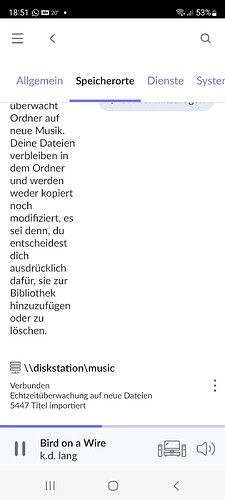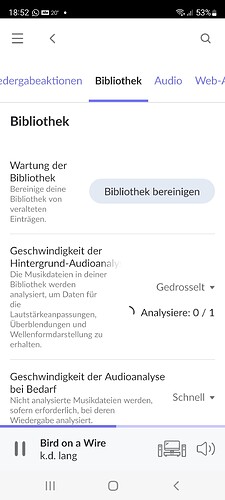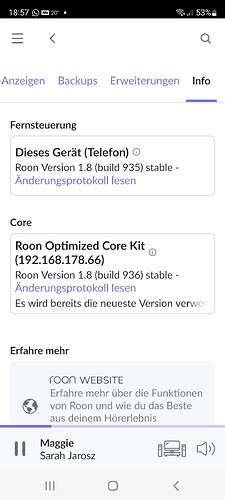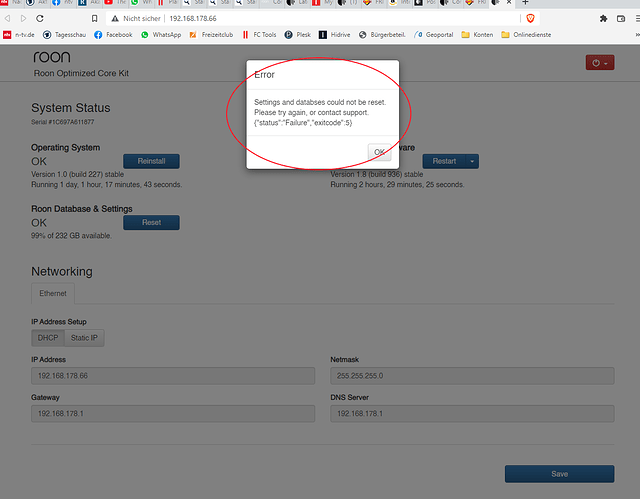Roon Core Machine
Rock on Intel NUC (nothing changed)
Networking Gear & Setup Details
Rock, NAS and one BlueSound Node 2i connected via LAN, another Node 2i via WLAN (nothing changed)
Connected Audio Devices
BlueSound Node 2i (nothing changed)
Number of Tracks in Library
ca, 5200 (nothing changed)
Description of Issue
After 1.8 update nothing really works anymore…It started that the Core did not restart after update. “Not found”… No contact… I had to restart the NUC by pulling the power supply.
Next effect: “Cannot login to TIDAL”. Every application else in the network could, so it was not due to TIDAL or my network or whatever. Took some time with different attempts to relog-in, till it finally worked.
Next effect: Could not play any song from my library. They were shown under “titles”, but could not be accessed. No success in trying to tell Roon now, where my library is located. I deleted the library directory entry, and re-entered it, but it keeps empty.
No further ideas what to do…
Just to confirm my own environment: if I run music via the BlueOS app for the Bluesound Nodes, it works fine either with TIDAL or with my own library. Not any problem.
Diethard (Germany)