the files are stored on an external time capsule disk .the path to the folder looks like this afp:/ / Time Capsule ._afpovertcp._tcp.local/Data/Music .how to change the folder path from afp to smb .
Hi @11197,
You would need to enable SMB sharing on your external disk, once you have enabled SMB sharing, you can add it to Roon by using these instructions.
Привет . А как это сделать? Просто вначале прописать smb вместо afp
Да.
Кроме того, я предпочитаю использовать IP-адрес, а не сетевые имена …
ТО есть вместо afp//: … указать smb\: ? так? и где можно посмотреть ip-адрес time capsule?
И еще вопрос- прочитал , что программа не видит файлы с расширением cue . Но папку в которой были файлы с расширением dsf и в конце файл с расширением cue программа воспроизвела . другую папку где были файлы с расширением wv и cue не увидела даже . Как так?
Подскажите как это сделать-включить общий доступ . Дело в том что сейчас стоит программа audirvana . в настройках я указал путь до нужной папки и все . все играет . Тут же саму time capsule не видно вообще . Может дело в том что она подключена к компьютеру витой парой?
I don’t like using network names. I use something like this.
![]()
If you don’t know how to find the IP you need , then you’re probably better off using network names.
From the storage page of Roon, here’s an example of the two possible formats -
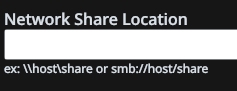
Sorry for the confusion. I’m done using Google translate. 
Hi @11197,
Does using \\Time Capsule ._afpovertcp._tcp.local\Data\Music by any chance work? Are you able to connect to this share using MacOS Connect to Server feature (outside of Roon)?
This article may also help:
Добрый день . Вы не совсем правильно понимаете-я могу подключиться и вижу все содержимое time capsule через finder , через видеоплеер Elmedia, через audirvana . Не видит time capsule именно roon . не видит вообще как устройство .
Добрый день, сожалею о том, что Вы столкунлись с проблемами при использовании Roon. TimeCapsule использует протокол afp, который не поддерживается Roon и мы рекоммендуем отключать эту функцию на TimeCapsule.
Наше приложение не работает с afp, так как в прошлом были обнаружены проблемы данного протокола, которые не гарантировали корректное взаимодействи сетевых папок с Roon. С подробностями можно ознакомиться здесь — https://kb.roonlabs.com/FAQ:_I’m_having_trouble_setting_up_my_NAS .
Рекомендуется отключить afp на TimeCapsule и использовать smb. Вот пример правильного подключения сетевой папки по протоколу smb в Roon — smb://*IP-адрес Вашей сетевой папки*/*Название папки* Спасибо за понимание!
(Translated by Google)
Good afternoon, I’m sorry to hear that you are having trouble using Roon. TimeCapsule uses the afp protocol, which is not supported by Roon, and we recommend disabling this feature on TimeCapsule.
Our application does not work with afp, since in the past problems of this protocol were discovered that did not guarantee the correct interaction of network folders with Roon. Details can be found here - https://kb.roonlabs.com/FAQ:_I’m_having_trouble_setting_up_my_NAS.
It is recommended to disable afp on TimeCapsule and use smb. Here is an example of the correct connection of a network folder using the smb protocol in Roon - smb: // * IP address of your network folder * / * Folder name *
Thank you for understanding!
This topic was automatically closed 365 days after the last reply. New replies are no longer allowed.