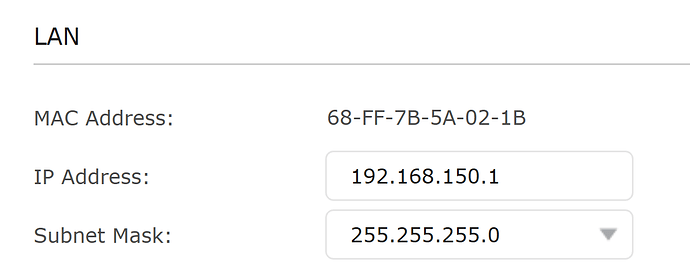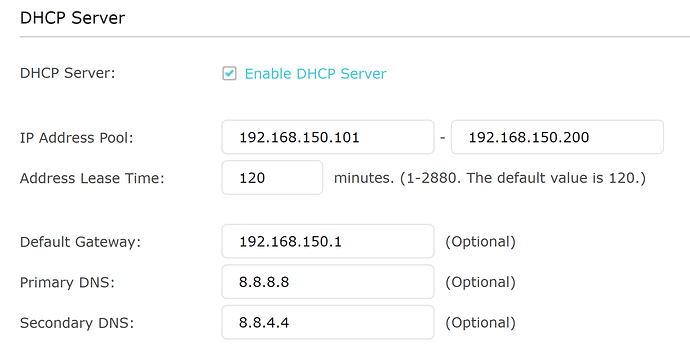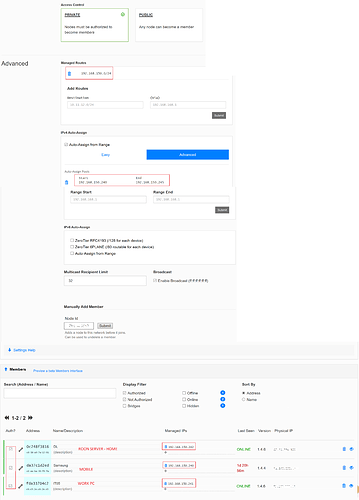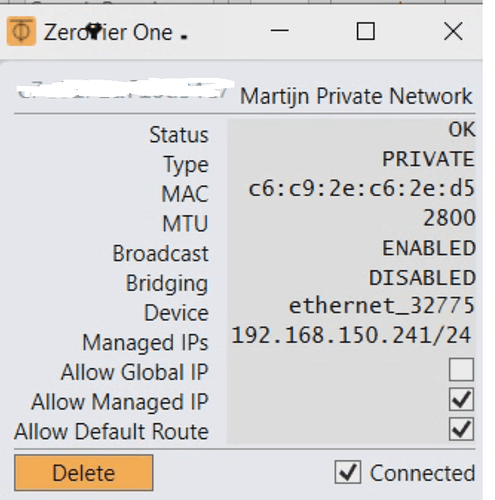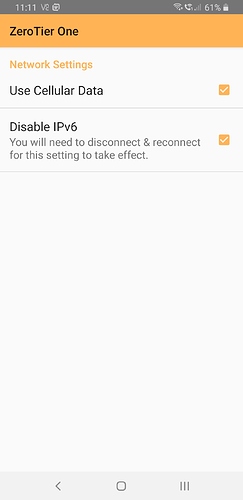Hi there
Check the Subnet as well for your home Roon server and client devices. They should all be the same I e. 255.255.255.0 for example.
I used one of their suggested ranges and then amended it.
Also have a look at the settings on the app in my screenshot.
You may have to turn Windows firewall off just to test the ping.
Also check that the apps (Roon and ZeroTier) in Windows firewall are allowed to access private, public all networks.
Happy to share a few screenies.
Cheers
Martijn
1 Like
Thanks @Martijn_Edelman. I’m going iPhone to Mac (Core host), but the lack of ping is obviously not a platform issue as I’m able to ping with OpenVPN, just not access Roon. Devices are in the correct subnet. Any screenshots would be most helpful - is there anything I would enable on my router for this to work? I know there’s been mixed results on iPhone using ZT to access Roon, but until I can ping, it’s hard to know.
I’ll try and get you some screenshots to see if that will help.
May be worth trying some “tracert” commands on the phone if you are able to see what route the phone is taking to get to the IP of the Roon server.
Sorry I only know the Windows commands for this kind of thing.
I didn’t have to do anything on my router except ensure that 5 IPs were out of the DHCP range.
That was the beauty of this solution for me.
What is your home LAN range and subnet?
What is the subnet too?
I’ll try and provide some more useful screenshots for you.
Home LAN is 192.168.1.100/24, 255.255.255.0 subnet. I’m not sure how to block out IPs on my DDWRT router but the addresses I’ve assigned in ZT aren’t conflicting with any other devices. Sorry - brand new to this side of things so I could easily be missing something obvious. Trace route just dies out instantly like the ping.
1 Like
OK so you are on the same subnet mask as me so we can substitute the 192.168.150 for 192.168.1 in the screenshots.
Here are the LAN Settings on my router:
Here you can see we have anything over 192.168.150.200 (201-255) free from the DHCP Range.
Here are my Zerotier settings:
Here are the Zerotier settings on my Roon Windows 10 PC:
Here are the Zerotier settings on my work Windows 10 PC:
There isn’t much to see on the Smartphone app but these settings have been set/changed:
As each device connects to Zerotier you need to enable them with the tickbox to the left.
Hope these help in some way 
1 Like
Thanks so much for your time, @Martijn_Edelman! My settings all matched yours relative to my network, and I can now ping the IP of my Roon host Mac assigned by ZT. However, I still get stuck at “Looking for Roon Core…”. The Mac is set to never sleep, etc., and Roon runs endlessly. Any thoughts?
No problem. Sometimes it’s easier to see screenshots in case a tick box somewhere is different.
Funnily enough I tried to get another Android tablet connected on my home network earlier.
Install Roon but it couldn’t find the core. Weirdly a little later it worked after switching WiFi from 5ghZ to 2.5ghz and I used it for a while without issue.
After stopping it however it stops detecting the core on start up again.
Wierd as my android phone works perfectly all the time.
I guess it can be a little flaky with WiFi?
Can you plug the Mac in via ethernet rather than using WiFi?
Not sure what else to suggest mate.

@Martijn_Edelman success after manually typing the virtual IP of the Roon core Mac! Now the last step…my iPhone is not showing as an endpoint…
iPeng to the rescue - I owe you a ton, @Martijn_Edelman! I appreciate the help immensely.
Hi Franck,
Sorry for the delay in response. Here are the basic steps I followed:
- I have Roon core running on a Synology NAS (well, actually on a thumb drive plugged into the NAS).
- I opened up ports (port-forwarding) on my router (53, 5000, 5001)
- I let the VPN packets though through the router with TUN and TAP (UDP, port 12973/12974)
- I run an OpenVPN server on the NAS for a range of local IPs (UDP port 1194)
- I use tunnelblick on my mac to connect to the external IP of my NAS (since I do this at work - I ignore all other traffic - don’t want it running through on my wimpy VPN)
- The Roon Client now connects to Core like it is running on a local network
Hope that helps!
2 Likes
Thanks Jeffrey,
Works as a charm here, even without forwarding ports 53/12973/12974, and with Roon connecting to the “remote local” IP adress 192.168… of the core
Plex works flawless for me while I’m away, where I am either listening through headphones or in a car. Seems to me that if Plex can do it for a one time payment of $5 for the iOS app, Roon should be able to figure out how to do it for $120/year. Just sayin’ . . .
Oh yeah - ha - those ports are for another application running on my NAS. Anyhow, glad it’s working for you.
Hi Jefrey I’m trying to do the same and so far no luck. I have a synology nas 218+ and i would like my Macbook pro away from home to able to connect to my library. I appreciate any info thanks
What kind of errors are you seeing? Is it able to connect to the VPN and it’s not finding a Roon Core? Or is the connection to your NAS the issue? I have a 218+ as well, so I can confirm that it works. I used to use it daily when I went into an office to work. That seems so long ago now…