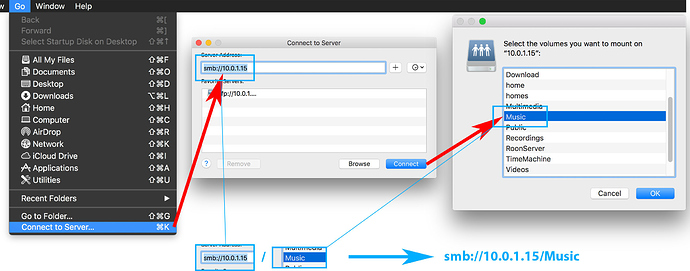roon is not open on my windows 10 laptop. in every way i trued it refuse to even let me
open the app.
on my IMAC i installed it but he keeps asking me user name and password for a path on
a different network with a NAS of 2 TB of music.
i tried my computer user name with my password,didnt work,i tried my network user name
with my password,never work.
looks like nothing really work with this software,well at least for me.
Can you connect from the iMac via smb to your 2 TB network storage?
Try it in the Finder first:
Click on “Connect to server” in the “Go to” menu. enter “smb://ip.of.your.storage”. You will be asked for your username and password. After entering it, you should be able to select which shared folder you would like to mount.
This is how the smb line should look like when you enter it as a network storage in Roon on a mac. If you want to specify a specific subfolder you can add it to the smb line (e.g. smb://ip.of.your.storage/subfolder.
After reading your post again, I am unsure if I interpreted your issue correctly.
Could you be more specific? If you enter a wrong username/password for a network share in Roon, it still accepts your entered values, but indicates this next to the new created entry with “Permission denied”.
i am trying to connect to my Roon a network on another router and it keep asking me
user name and password although i give the correct user name and password.
Hi Shlomo,
I’ve consolidated your other post into the one thread as it looks like the same issue.
You’ve referred to a different network and another router in your posts. Can you describe your networks in more detail, setting out what equipment is connected to what routers ?
Hello Christopher
First of all i want to thank you for answering me,i really appreciate it.I have tried all kind of passwords
and nothing worked,but the next day i turn on the MAC i rwalised i am connected wirely to my scond network
so i simply plug out my ethernet and connected my NAS network as wifi and suddenly Roon start to load all
the tracks from my other network NAS. i also realise that if i open Roon while connected by ethernet
Roon strt to empty my loaded library . This was odd since it was already loaded but since my network
was not the NAS network it started empty the NAS library.
So now what i do is unplug my ethernet when using my Roon on my MAC and it all work just fine.
I do face some glichess from time to time like losing the connection even though i have a very strong signal
and good speed of internet.
Now i am starting to enjoy the magnificent power of the Roon.
What i am trying to achieve now and i will appreciate if you can guide me,is to stream my Roon to my
other system in the living room.So far i have used it to play it on my reference system in my music dedicated
room with my PS Audio DSD Dac.now i want to transfer my Roon music to my Home theatre based on my
MRX 1120 Anthem reciever which also connect to my NAS network,so far my Roon didnt locate my
Anthem ,any suggestions? this will be great because now i have on my Roon 9000! albums and it will only grow
from now on,so will be nice to make it my base to all audio options in my house,i am sure its possible i just
need to know how.
Sorry it was so long,anyway once again thanks for your help and personal involve with my issues.
greetings
Shlomo
Closed due to inactivity. If you are still seeing this issue, please open a new support thread.