Full form submission
What’s happening?
I'm having trouble connecting to Roon
What type of connection issue?
Something else
Can not connect roon server
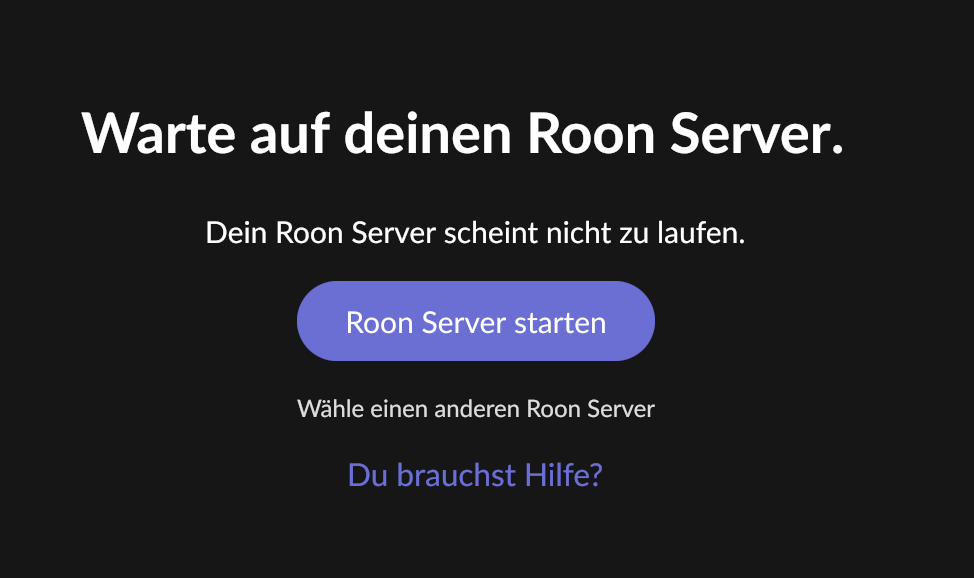
I'm having trouble connecting to Roon
Something else
Can not connect roon server
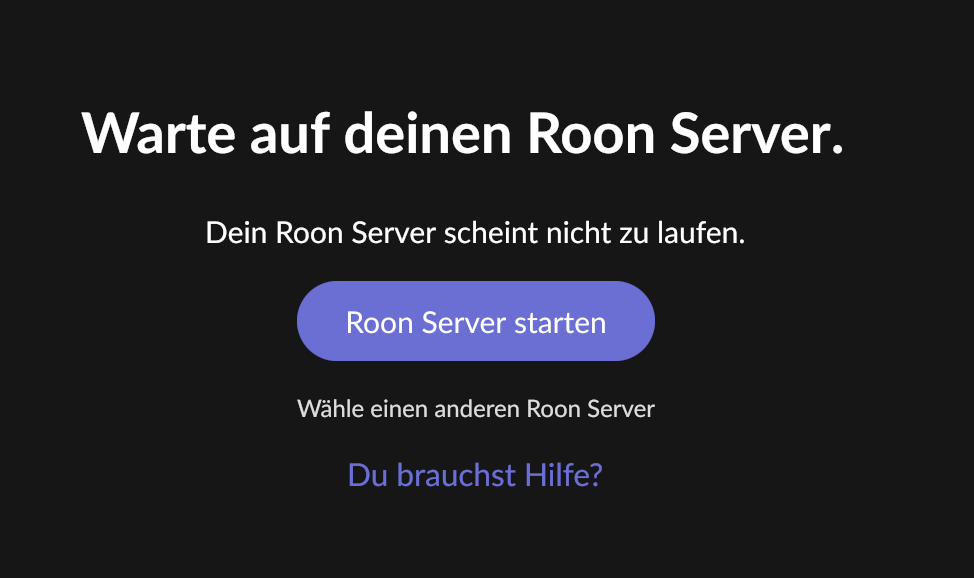
The screen shot says I can not connect to Roon Server. This happens after I updated as Roon says …
Please reply in english, no prob … Thank you very much!
Oh, I m running the latest Mac OS on a Macbook Pro M1
Try clicking on the “Select another Roon Server” link - that may resolve the glitch…
I assume that the Roon Server on your Mac is actually running?
Did not help, I tryed that already … How can I check that roon server is running? I think that might be the problem …
I’m a Windows user, so I would just double-click the Roon Server icon on the desktop. I don’t know what the equivalent would be for a Mac.
Note that once Roon Server is running (in the background), you should enable the “Launch on Startup” option so that the next time you boot up your Mac, Roon Server will be started automatically as well.
Dear Geoff, thanks a lot … Roon server is running, I checked that, but when I start the app, it coud not connect …
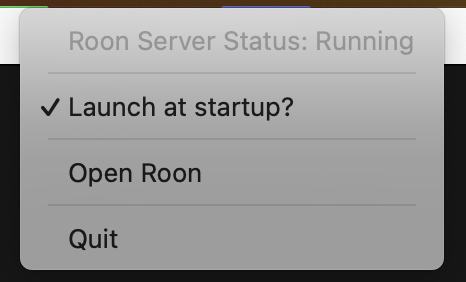
Can you try temporarily turning off your Mac’s Firewall to see if the Roon client can then connect with your Roon Server? Let us know the results.
So, I did the following steps:
Deactivate Firewall and reboot - no effect
Deacitivate VPN and reboot - no effect
Deinstall Roon, reboot, install Roon again and reboot - working …
Geoff, thank you very much for your help!
Well, I think you solved it yourself without much help from my side! - Glad you’re back up and running…
This topic was automatically closed 36 hours after the last reply. New replies are no longer allowed.