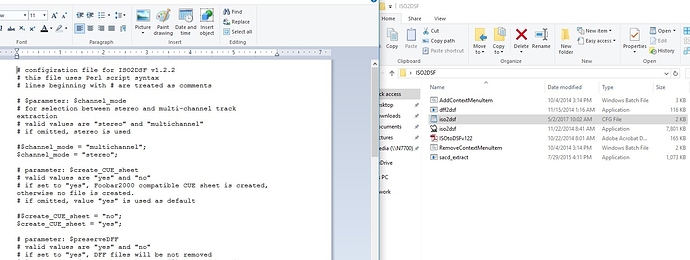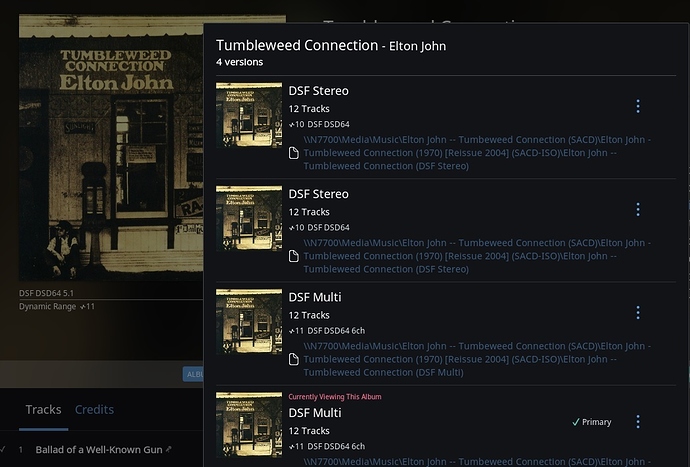I would recommend using Bogi’s ISO2DSF program to do the conversion of SACD ISO files to DSF files, both for stereo and multichannel. You can find the program here:
What this does is first convert to DFF and then in a second pass convert to DSF. Why? SACD ISO experts say that a direct conversion to DSF may create popping sounds in the audio files, which is apparently some known problem that is eliminated by a DFF first conversion. You don’t want to use DFF as your final format, as DFF can’t carry the metadata for Roon to utilize as a DSF file can.
ISO2DSF is also good because you can set it to run merely by right clicking on an ISO file, as like this:
It will save the DSF files in a subfolder right in the same folder as your ISO file. Rename the folder after you run for stereo, such as putting “(DSF Stereo)” on the end of the subfolder name. Then, you will go into ISO2DSF’s CFG file and set it for multichannel and re-run. It will again create a subfolder right in the same folder as your ISO file, with the same name of this new subfolder as the stereo subfolder (before you changed its name, hence the reason to do so before you re-run ISO2DSF).
The CFG file (which opens in Wordpad or similar) has a stereo line and a multichannel line. You put a “#” symbol in front of the one you don’t want to use and take the “#” symbol off the one you do want to use. Just keep saving over to go back and forth. See below, for example, the setting for stereo extraction (with the “#” in front of multichannel):
The result is that DSF stereo and multichannel files for the same album will be organized together by Roon. See example below:
computeraudiophile.com has a discussion about how to use ISO2DSF to batch convert ISOs. I’ve not used that myself, so I don’t know if it maintains the same file/folder structure as running stereo and multichannel through individually. Here is the link to the thread that contains instructions on how to use ISO2DSF for batch processing:
I should mention that most Pentatone ISOs do not convert to DSF files using this program. I’m guessing that there are non-ASCII standard characters built into those paths, which are not supported by ISO2DSF.
Hope this is helpful. JCR