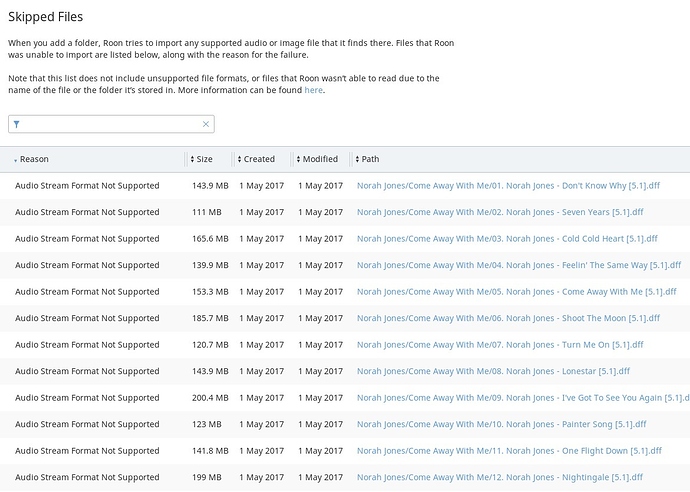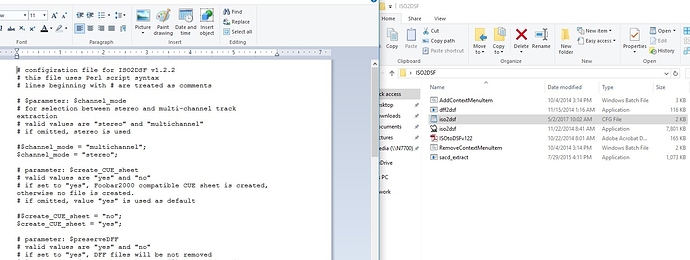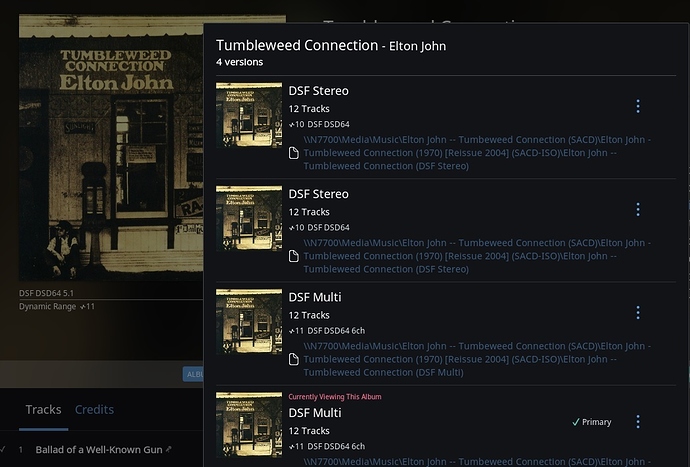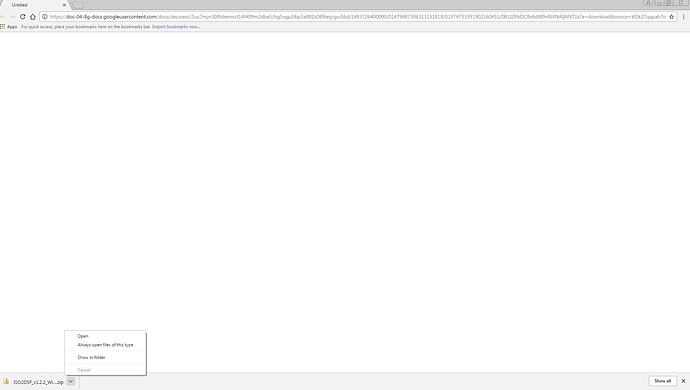I found this. There must be an error somewhere. Can somebody tell me what im doing wrong?
Try it with DSF as previously suggested. DFF is a backwards step.
Also make sure you select the DST decode option.
I works when I convert the files to DSF, so thx.
But Roon say it support DFF files in multichannel, but that is not right or?
Roon supports DFF – but not DST compressed DFF files. As another poster alluded, that likely was the issue. DSF does not allow DST compression, automatically alleviating the issue.
AJ
Why works my DFF stereofiles perfectly, but not the DFF multichannel. Its the same conversion. Whats the difference?
Not sure. A quick read of Wikipedia (not a reliable source) suggests that DST compression is compulsory for “multi channel regions” but only optional for “stereo regions”.
That suggests to me that the 2.0 DFF files from the ISO do not have DST compression whilst the 5.0 DFF files do. It would make sense for the larger files to need compression more than the stereo files.
Either way it sounds like you’re sorted. Rip to DSF with DST decoding enabled.
I would recommend using Bogi’s ISO2DSF program to do the conversion of SACD ISO files to DSF files, both for stereo and multichannel. You can find the program here:
What this does is first convert to DFF and then in a second pass convert to DSF. Why? SACD ISO experts say that a direct conversion to DSF may create popping sounds in the audio files, which is apparently some known problem that is eliminated by a DFF first conversion. You don’t want to use DFF as your final format, as DFF can’t carry the metadata for Roon to utilize as a DSF file can.
ISO2DSF is also good because you can set it to run merely by right clicking on an ISO file, as like this:
It will save the DSF files in a subfolder right in the same folder as your ISO file. Rename the folder after you run for stereo, such as putting “(DSF Stereo)” on the end of the subfolder name. Then, you will go into ISO2DSF’s CFG file and set it for multichannel and re-run. It will again create a subfolder right in the same folder as your ISO file, with the same name of this new subfolder as the stereo subfolder (before you changed its name, hence the reason to do so before you re-run ISO2DSF).
The CFG file (which opens in Wordpad or similar) has a stereo line and a multichannel line. You put a “#” symbol in front of the one you don’t want to use and take the “#” symbol off the one you do want to use. Just keep saving over to go back and forth. See below, for example, the setting for stereo extraction (with the “#” in front of multichannel):
The result is that DSF stereo and multichannel files for the same album will be organized together by Roon. See example below:
computeraudiophile.com has a discussion about how to use ISO2DSF to batch convert ISOs. I’ve not used that myself, so I don’t know if it maintains the same file/folder structure as running stereo and multichannel through individually. Here is the link to the thread that contains instructions on how to use ISO2DSF for batch processing:
I should mention that most Pentatone ISOs do not convert to DSF files using this program. I’m guessing that there are non-ASCII standard characters built into those paths, which are not supported by ISO2DSF.
Hope this is helpful. JCR
Thanks, JCR. Could you please correct your link to Bogi’s ISO2DSF program? It’s not working. Thanks!
Hmm. That llnk works for me. It does require you to log into a Google account and then the zip file appears in the lower left corner of the browser. See below. JCR
I still can’t see the link. Instead, I see:
“You don’t have authorization to view this page.
HTTP ERROR 403”
FYI: I’m logged in to my gmail (as well as other google services). Thanks!
Try this link and let’s see: https://docs.google.com/uc?export=download&id=0B1IZPbDClIn6dW9nNVNiRjNNT1k
Here also is the link to the computeraudiophile.com article with the link from Bogi in it: https://www.computeraudiophile.com/forums/topic/21178-how-do-you-store-dff-untagged-files/?page=8#comment-365363
JCR
Perfect, JCR. Works beautifully now. Thanks so much!
That is true and a great convenience but there’s a caution. You can click on more than one ISO and the program will open multiple windows that run concurrently. However, the task is very CPU intensive and the more simultaneous windows you open, the slower each will run.
Also, you cannot run two ISOs with similar names (e.g., XXX…XX (1).ISO and XXX…XX (2).ISO) or run the same ISO in MCH and in Stereo because ISO2DSD will open temporary files with the same name and confuse the metadata.
Just a warning to others who are as impatient as I am.
Hello,
I have used the tip from this topic to use sacd_extract UI for transferring SACD ISO to DSD files… It works very nicely and its simple to use.
I also have some DVD-A ISO and BlueRay Audio ISO’s…
Now my question is does anyone have a tip what software to transfer DVA-A ISO & BlueRay Audio into DSD files??
Regards,
Dave
To my knowledge, no BD-A contains DSD. In fact, I do not believe the BD format includes support for DSD.
AJ
okay thanks…
how about PCM files? as long as I get them from the ISO… Roon does accept the ISO DVD-A… 
thanks for helping…
Roon does not do ISO files. Split the ISO into tracks and you’re sorted.
This is what i want… but with which software??
SACD_extract does not work with DVD-A…
YESSS it worked 
thanks