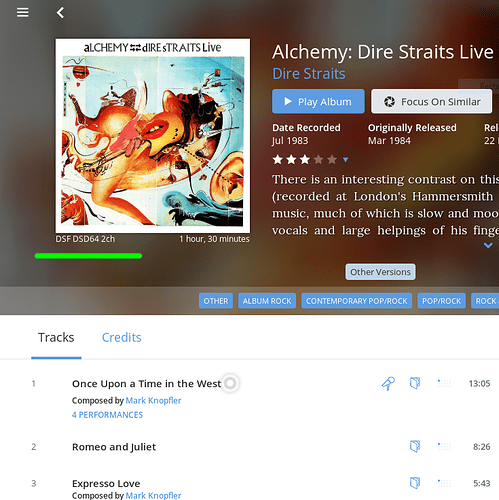Basically what would be needed is an ISO to DSF conversion utility that has the following modes of operation:
-
Convert all the files within an ISO and dump the DSFs into a artist / album directory structure based on the metadata within the iso.
-
Convert all the files within an ISO and dump the DSFs into an identical directory / album structure the iso was in.
From there on the user would be free to extract the artist / album metadata from the path name and put them into the DSF file’s tags if he / she wishes.
From there on there one can use the tags copy / paste functionality within jRiver to copy all user defined tags of the ISOs to the DSFs. Sounds scary, but I’ve done it for a library >1’000 ISOs (with a lot of help from the guys in the jRiver forum I am very grateful for). Stereo DSFs only, otherwise I’d be done. It actually works and the tags stay synchronized for several hundred ISOs at a time.
Then of course being able to chose only stereo or only multichannes, DFF etc -> all the input / output options of sacd_extract.exe.
There are several variations to the ISO2DSD theme.The one that probably could be most easily adapted to our needs is this one sacd_extract UI. It allows you to dump an ISO onto the working area and it will then extract the DSD files either to the location of the ISO or a given target directory. It does this by copying sacd_extract.exe to the target directory and running it from there for each conversion with the correct parameters.
I am sure the author (his name seems to be Mike Galusha) could quite easily adapt his shell to do what we want. However I have not found any way to contact him. Any other good programmer could build such a shell as well, using sacd_extract.exe as the conversion engine (given Mr. Wicked’s consent).
Basically the steps the utility needs to do are:
- accept the users conversion parameters
- parse the ISO for tracks and metadata
- create output directory
- copy sacd_extract.exe to ouptut directory
- extract the stereo tracks to DSF
- extract the multichannel tracks to DSF, offsetting the track numbering by the right amount
- clean up
- dito for the next file in the ISO until done with the ISO
- copy ancillary files (folder.jpg etc.) from source to target directory
- dito for the next ISO until done for all the ISOs
A batch mode as follows and we’re (almost) done
- ISO files sit in a directory structure within a single input directory
- user specifies an output directory
- utility parses all ISOs within the input directory and converts them to DSD files under the output directory
Sorry if my specification is not 100% clear, I am a well meaning amateur, not a programmer.
sacd_extract.exe has a few annoying quirks (dare I say bugs) that I have run into over the last few years. I have tried to contact Mr. Wicked about this. So a shell would need to compensate for these in the process. But that should be fairly easy. They are really only quirks and I’d be happy to share the list.
Anyone up to building this shell?
If such utility were to become a reality, we could probably stop the discussion about roon having to be able to read ISOs (and close the infinite ISO feature request thread).