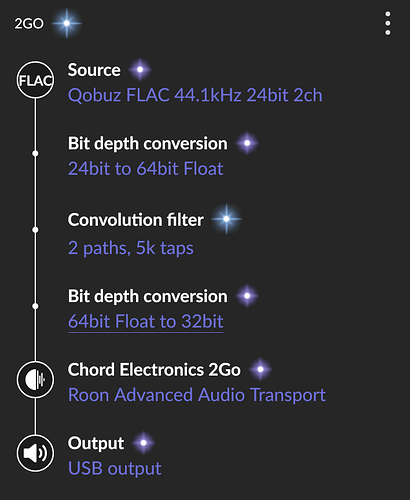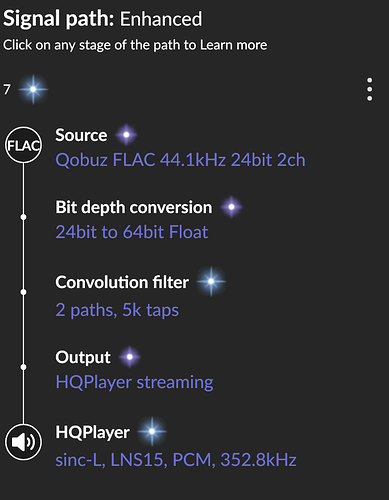To my understanding, convolution filter is created based on impulse response measurement. Most people don’t have a measuring rig. Would someone share the impulse response file of their headphones?
You’ll find lots here as well as instructions
A bit of a “plug” here but it’s free so…
You can get the AutoEQ results pre-packaged in a zip file for Roon here:
Just look up your model and download.
Any clue to which would be close to Focal Bathys?
That’s a bit of a guessing game. One approach is to roll your own filters using someone else’s measurements. There’s a frequency response graph for the Bathys here:
The developer of AutoEQ describes how to use this to create your own filters:
I’m happy to help if you have questions.
I suspect Bathys has such DSP already built-in, for being a pair of active headphones. Its imaging is really clear. I am trying to minic it on passive headphones.
If the measurements are done on a rig then they’re taken post any processing of the headphones. You can create filters to make one pair of headphones sound like another if that’s your aim?
exactly.
According to Roon documentation:
Impulse Response File Formats
Roon supports the following impulse response file types:
- .flac
- .m4a (ALAC only)
- .aiff
- .wav
- .pcm (raw float 32 samples)
- .dbl (raw float64 samples)
a sound file of inpulse response is needed to create a convolution filter. I think most people don’t have the devices to record an impulse response.
You can use the AutoEQ project to either download prepared filters as WAV impulse responses. The software can also be used to generate them from sets of measurements. It is a bit “geeky” but I’ve managed to get it to generate quite a few different filters, no need record an impulse response.
The project README is long but here’s the generation section:
cool - many thanks! will use the weekend to try.
Thanks - unfortunately my Astell & Kern Pathfinder ist not on the list ![]()
Torben
Wow. I download the file for my Focal Celestee. Now they have much sharper imaging, sound almost identical to Focal Bathys.
I hear some clicks and pops every few seconds when I enabled convolution. 3dB headroom doesn’t seem to do anything for it. Is there any possible solution? Also, should I use the 44kHz file or the 48kHz file?
Hi @Chenhan_Shao, you actually need both for Roon, one to deal with multiples of 44.1 the other for 48. Put both files into a zip and load up to Roon and it will select the correct one automagically.
That’s about right for a 44.1 filter from AutoEQ. I have filters with more taps, but they’re explicitly for higher frequencies. Even my 192KHz filters only have 35K taps though.
shame that Chord 2Go can’t be used with HQPlayer. I miss the smoothness of Sinc-L filter.
USB to your DAC from an HQPlayer endpoint would work, you can deploy the filters on HQPlayer as well giving you EQ’d sound reconstructed with your favourite filter ![]()
HQPlayer upsampling takes place after convolution, the tap number is still low.
Now I am 90% sure that Bathys uses DSP to make up for timing error. The slight clicks and pops of Bathys, which don’t appear playing back normally, appear on Celetee now. I’ve learned a new thing today. Thank you.
@mike @brian @danny Since Headphones will be the primary audio media devices for Roon ARC, as the Roon Mobile Endpoint, could the Roon Core not apply a headphone related DSP profile on the selected stream before it is transmitted/streamed to the Roon ARC application?
With Search functionality being moved from the realms of the Roon Core to the Roon Cloud servers, each Roon Core has less to do, and individual DSP Convolution filter processing is perfect for server function over client level processing.