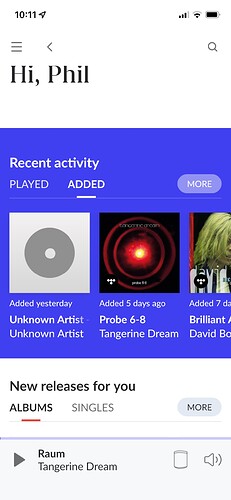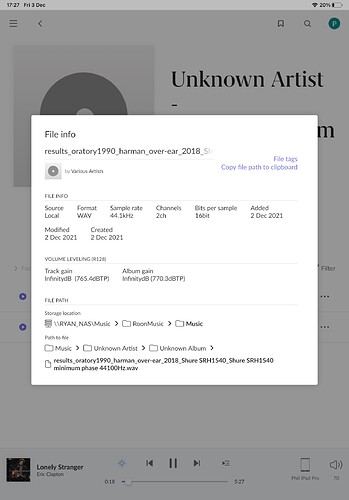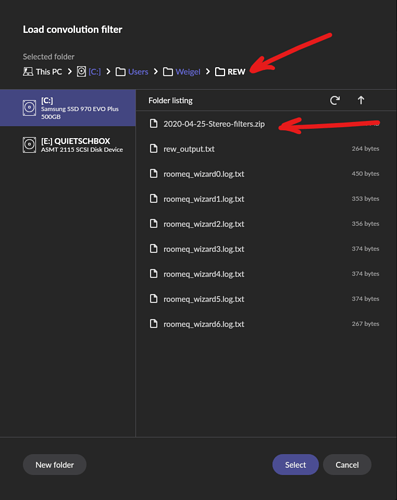Not sure if this is just me but a new convolution filter shows as new content under an unknown artist?
Well, don’t copy convolution filter files to your Roon watched folders, then.
Well smarty pants, i have them on my desktop and the only folder watched is on my NAS……
Well, I’m out of ideas, since that never happened here, and I have quite a couple convolution files available - am not using a NAS though.
although you are right, when i’ve added them as filters something has created a folder and added them to my library.
Really strange, here it just points to the file in the folder I originally selected.
Where’s your core installed?
NAS also?
My core is on WIN10
I guess it’s time for @support to jump in…
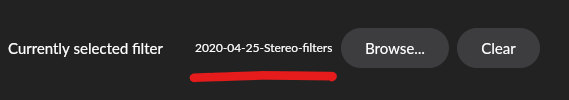
Core is on a Mac Mini.
I’ve had that occur in the past. Since convolution filters have .wav files, Roon thinks they are a track to listen to. Just select to edit the track and hide it and you won’t have to see it any longer. JCR
I’m curious about an official statement by Roon staff, since only files in the watched folders should be found…
Hey @Phil_Ryan,
Thanks for bringing this up 
I’ve checked with our team and it seems like the location of your convolution filters is set up as a watched folder (for media files). If you disable that in Roon you should be all set 
But i’ve already pointed out in the thread that its not the case and provided a screen shot.
Well, something put the filter WAV file in your Music folder, but I seriously doubt it was Roon.