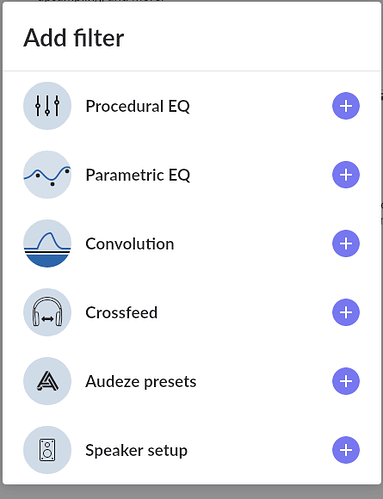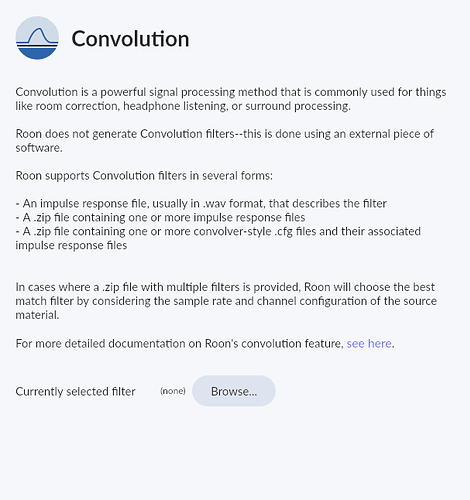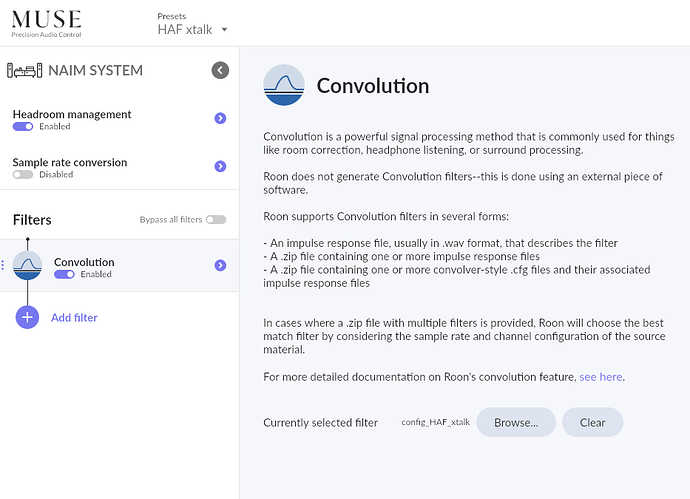Greetings: I’m wondering if I can get some help aimed at a tech novice for installing convolution filters. HAF is going to generate such filters from my measurements and says that the easiest way to use his system since I use Roon mainly in my system to stream music is to use convolution filters which are “easy to use in Roon DSP.” I don’t see anything in the Roon program on my desktop referring to such filters or even to Roon DSP. Imagine that you are instructing an idiot (close to what I am in these matters), how would you instruct such a person to take the filters sent to me by Thierry and make use of them in Roon? I.e., is there a stepwise easy to follow process for doing this? Many thanks in advance.
Start with the available documentation. If this not enough to get you started, feel free to ask again.
Follow this thread:
Roon DSP is now called MUSE ans is accessed by clicking the volume icon
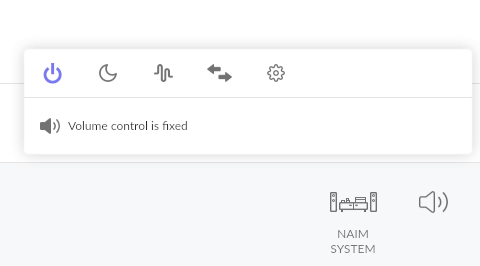
MUSE in the middle squigle icon.
Thierry will send you HAF filters and you need to save these on your mac or PC.
You need to select “add filter” and then click convolution filter
You then click browse and navigate to where you saved the HAF filter
Select it and save it as a pre-set thus
It’s a good idea to add some headroom management and keep an eye out for any clipping (this signal path dot goes red)
and enjoy, I have found HAF filters to have made a huge difference to my enjoyment of my music. Thierry is also very good at modifying anything you don’t like about them.
.sjb
Thanks so much, John! This is exactly what I need. I have ordered the UMIK mike and will make some measurements and see how it goes.