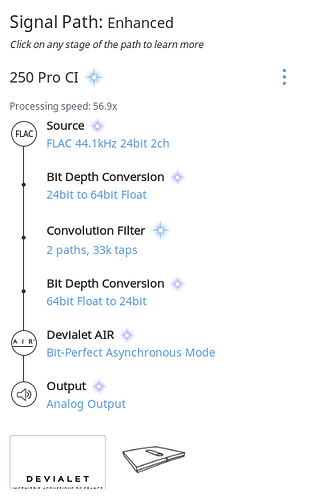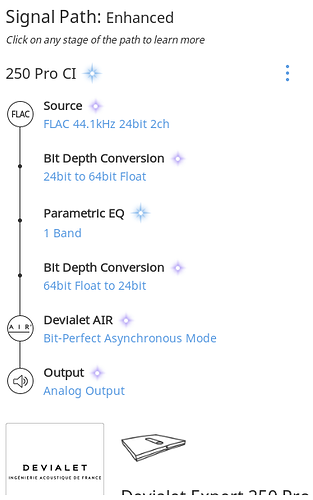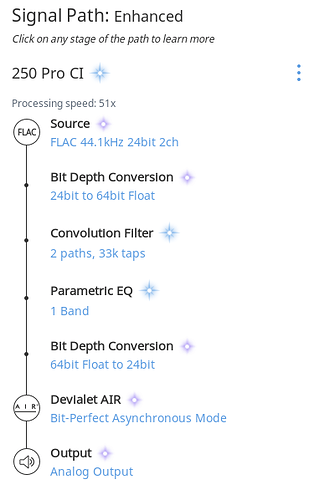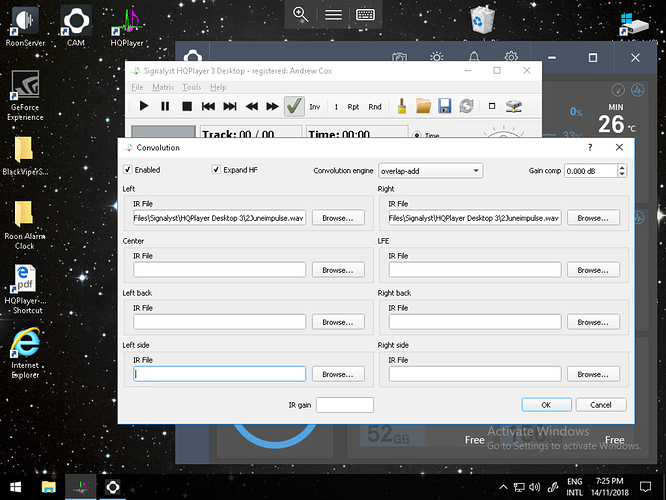I’ve heard plenty of preference statements in both directions on that one…like most of this stuff, it is highly subjective and almost never rigirously verified.
What I’m trying to say is that I don’t think it’s the 32-16 bit change of same data that I’m hearing as I can’t tell the difference in my system. It’s something else.
No worries @brian I can very well understand  . The forum is very busy so it is impossible for anyone to follow all topics.
. The forum is very busy so it is impossible for anyone to follow all topics.
Based on your comments I’ve done a new test. I’ve simplified the signal path by going directly to my Devialet amp on its ethernet input via Roon/AIR.
AIR is max 24bit so I used a 24/44.1 file to be sure 24bit is always sent to the amp and avoid resampling by the convolver. I used track 2 I Didn’t Know What Time It Was from WomanChild by Cécilie McLorin Salvant. This album is delivered by Qobuz as a 24/44.1 master. Originally I planned to use the same track as in the first test, but then I had to save the original file as a new 24bit file (in Audacity or Audition) to achieve the same. The CD is packed away so I could not re-rip to 24bit without wasting time trying to find it. Better to use a file delivered as 24bit.
I doubt that the +1dB volume on the Devialet amp (to compensate for -1dB Volume Leveling in Roon’s DSP) in the previous test makes a difference but I do it differently this time to avoid that.
1 is just the track without DSP.
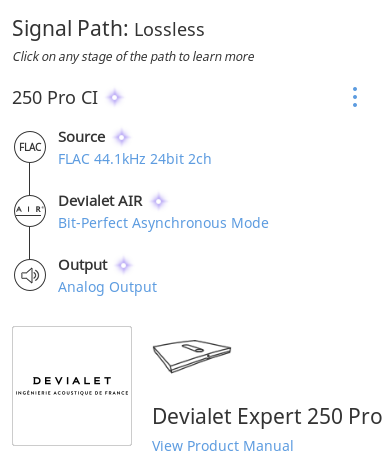
2 is with the NULL convolution
3 is PEQ DSP with only + 0.1dB at 18kHz and a Q of 10 (to be sure DSP with dithering is in the loop).
4 is same as 3, but now with the NULL convolution.
This comparison is very similar to the first. The difference between 1 and 2 is still quite clear. 2, 3, and 4 is difficult to tell apart. With DSP on it is as if there is less separation between elements in the sound stage and less clarity. It is also less engaging to listen to the music.
It may be hard or even impossible to design a DSP section as complex as this with no impact on sound. I do not know why there is a difference but I feel that it is big enough to be looked at some time in the future. I’ll continue to use DSP with my current speakers as the result is better overall.
Nobody at home tonight, it’s quiet and I can crank up the volume…
I have tested configuration 1 (no DSP) and 3 as described by OGS.
Same Cecile McLorin track, Devialet D200 connected via IP/Roon Air.
I have toggled several times DSP on/off. There is a small but not subtle difference, to the advantage of configuration 1. The presentation is a bit more natural and dynamic, « silences are more silent » between notes.
It’s quite clear to me (and others now) that the process of adding convolution does take away something from the music. When this all started, I was very happy with the improvements in bass from my room nodes being controlled but with more listening time, I noticed that the mids and upper lost some feeling and immediacy. After a few back and forwards with Thierry from HAF I started to suspect that it was the convolution module in Roon that caused this drop and so requested for a NULL convolution file to attempt to hear the sound of the module itself without any changes to the audio file. And it’s this drop in dynamics, engagement and immediacy that can be clearly heard using the convolution module.
As much as I like the bass corrections, unlike @ogs above, I prefer sticking with the uncorrected file and not using the convolution module until Roon and @brian finds a way to improve it. The drop is sound quality is too much for me.
Thanks all for looking into this in detail and for your listening test opinions.
HQ Player also has a convolution engine built in and comes in a Linux version that ought to run on the Pink Faun. I don’t have null filters so can’t test in the way that you have, but HQ Player has a trial period so you could test it out and see if you find the same result.
If the HQ Player convolution Engine doesn’t have the same issue then you should be able to use your HAF filters and still have a Roon front end.
If, however, the problem is caused by increased processing in the Pink Faun when the Roon convolution module is engaged then adding HQ Player could result in the same issue. In that case you might consider adding a network device as the final renderer to your DAC (such as the ultraRendu) instead of a direct connection and isolating any processing derived noise that way.
Thanks for your suggestions.
I do have an embedded HQPlayer in my Pink Faun and have used it extensively for it’s filters. I also have convolution filters for HQP but not NULL ones. I’m not sure how to generate the 4 NULL matrix files for this test. I’ve asked too much from Thierry to make yet another request so if there are others here that can provide those 4 NULL files for HQP, that would be very nice.
I understand about seeing if whether HQP convolution has the same issues. Without having done a comparison, I guess it does as the room corrections sound similar in both Roon and HQP. To be able to re-check this using HQP NULL files would be useful.
Does this mean my player is underpowered and leading to this problem? I’m guessing not as it runs on an AMD Rizen 8-core CPU. Some of the HQP upsampling/dithering filters are pretty demanding and my streamer can play those fine. When doing the Roon NULL convolution tests, I am not upsampling.
I have used the Sonore microRendu, ultraRendu, SOtM sMS-200, SonicTransporter i5 as end points with and without clocks attached with decent power supplies all around and all combinations have to date sounded worse than direct Pink Faun to DAC. On Computer Audiophile, I have written about these kind of comparisons in detail under my flkin name.
Sounds like you’re way ahead of me.
I would think that HQ Player can use the .wav NULL files that Thierry made for you. Just point it to them in the convolution screen:
You turn on the convolution engine with the green tick icon in the menu bar.
Ah, I see you’ve got Embedded so that will all look different.
If it is increased CPU activity causing this issue then it doesn’t necessarily mean your system is underpowered. It just means you can hear increased processing. It may be that a faster processor is better or worse. It’s difficult to say without listening. But it may not be increased processing that is causing the issue.
Here is a mono “NULL” convolution file. It’s a mono split of the one you posted earlier and done by HAF/Thierry. You simply have to import it as both “left” and “right” channel correction in HQPlayer. I can’t do the test as my server is a closed ROCK machine and the streaming endpoint is my amp.
I still prefer the sound with DSP on on my side as i face some annoying room modes and a slightly to “brilliant” treble for my taste.
But there is definitely an issue here, I don’t have bat ears and my system is not the most resolving (quite high RT60) but I clearly hear a drop in "immediacy"and dynamic between “DSP off” and “DSP on with-theoretically-no-impact-on-signal”. @brian please note this is not the convolution engine as such that is the issue as @ogs pointed out.
I had some good advice from Jussi on this.
Limit room correction to < 300Hz (maybe < 500 Hz) and focus on speaker placement and room treatments for everything above. Otherwise it becomes more ‘speaker correction’…
Interesting discussion.
In a room as tricky as mine I doubt differences of this nature would detract from the benefits of DRC but it never hurts to find areas for improvement even if small…
According to the documentation HQPlayer convolution engine only accepts mono .WAV files, no stereo. I’ve just proposed one that needs to be loaded as IR File for both Left and Right channels.
Ah, thanks. Mine were mono files.
Good point! This is an important reason for me to use convolution. My speakers are quite transparent but the frequency response is not good at all. I use DRC also as ‘speaker correction’ in addition to room-mode correction.
Correct. I need DRC to make it sound good. I could not live long term with my speakers without correction.
I should have added, that the hint I got from Jussi was that if speaker placement and room treatment options have been exhausted and one still needs DRC above 300 Hz (or say 500 Hz depending which DRC expert you speak with), then it might be time to find new speakers, rather than use DRC for speaker correction.
I had the same advice from a famous speaker designer too but I think he was just trying to sell me his speakers 
Absolutely. Like D&D 8c or Kii Three ![]() my current speakers are very DIY and cheap but sound good with DRC
my current speakers are very DIY and cheap but sound good with DRC
The HQP room correction files I received from Thierry were not to be used in the convolution tab but in the matrix tab (embedded version). On desktop version of HQP I think it’s the Matrix/Pipeline page rather than the Matrix/Convolution page. It consisted of 4 files for LL, RR, LR and RL wav files to be inserted into 4 separate pipelines.
Perhaps it was to do with crosstalk adjustments as well (although I request not to use crosstalk)?
I can try using the mono NULL wav file @alec_eiffel proposed above into these 4 pipelines. BTW, the Dropbox link above doesn’t work - says “file isn’t here anymore”.
I’ll try my original NULL wav file Thierry sent me. It’s probably mono.
It has to do with reverberated field linearisation, that’s why you have 4 files even without the cross-talk cancellation option.
The broken link is fixed, my mistake, sorry for that.
Just downloaded the file. It’s a 96/32. Any reason why are not using 44.1?
The original NULL wav file I posted (from Thierry) works in Roon only. Doesnt in the HQP pipeline.
The mono NULL wav file posted by alec_eiffel turns the output mono.