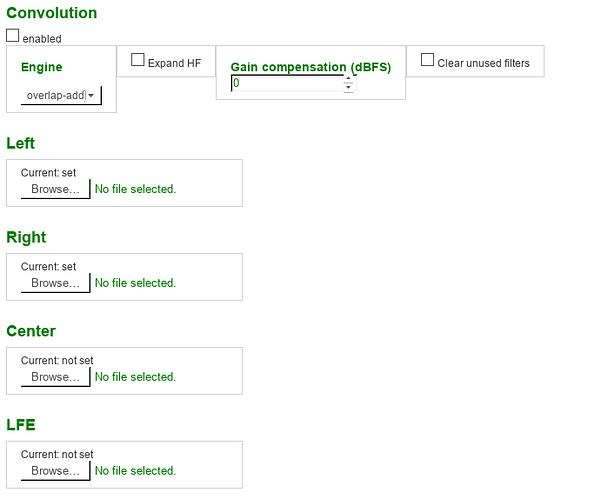No reason  Here’s a 44.1kHz version https://www.dropbox.com/s/79wly8u3mi4xw33/Null_IR_mono_44-1K.wav?dl=0
Here’s a 44.1kHz version https://www.dropbox.com/s/79wly8u3mi4xw33/Null_IR_mono_44-1K.wav?dl=0
Doesn’t work. Still turns the output into mono.
This is a mono NULL IR file to be loaded in HQplayer for left and right channel. I’ve just tested it on a demo version of HQplayer at my office and it works. In Roon, it also works well and doesn’t turn stereo into mono. Weird.
Would capturing the output using audiodiffmaker not give some insight into what’s changed?
That is possible. I have not used audiodiffmaker so I wouldn’t know. Capture with Virtual Audio Cable?
EDIT: I’ve installed Audio DiffMaker and recorded a ‘reference’ track and a ‘compare’ track, but I do not understand what to do with the difference track that is created. I’ve tried to play it - not very scientific. There is an Analyzer but it does not show the difference track. Is there someone with experience here?
With the “null” test file you need to remove the mix matrix (cross-feed) from the configuration and just feed all channels straight. And for stereo you need only two channels. For the matrix you need convolution filters designed for that purpose, while the “null” files certainly aren’t. That’s why you get mono output with those filters.
So channels 1 → 1 and 2 → 2 with the null filter mix gain of 0 dB, rest pointing elsewhere like 3 → 3, 4 → 4 and so on. Or just disable matrix and use the simpler convolution configuration instead…
As just explained by Jussi, siwtch off the “matrix / pipeline”, switch on “matrix / convolution” and load the mono null filter in “Left” and “Right”.
Thanks @evand. I know the alignment of the two is important - how do I do that? Is this done automatically? Is it possible to view the difference file in stead of listening? Maybe I need to use Cool Edit (Adobe) or Audacity for viewing?
It’s been ages since I used it so not sure on the time alignment, but I’m sure the help you’re looking for is on the website. I’d think you could view the difference file in audacity.
Ok, will give this a go asap.
Jussi, how do you use the convolution with embedded HQPlayer?
I’ve tried the following:
- enabled: checked
- add mono WAV files to the Left and Right
- Engine: overlap-add
- Expand HF: not checked
- clear unused filters: not checked
When I click apply, the enable check mark stays but the Right and Left “Current” still shows set and no file attached. Why is this?
Looks correct, because internal file name is used for the filters on Embedded, so it is not shown on the convolution interface, just saying “set” that it exists.
Hmm, this is tricky as there is no indication of what convolution name or whether any files are attached or blank. The Current/Set markings are the same even when no files are attached.
But ok, so as long as it works, I can try
No, it says “set” if there is attached filter and “not set” if there’s no filter. When uploading filters, you can select “Clear unused filters” to clear all others except the ones you have currently selected for upload.
Right, got it. Will try again. Thanks.
I’ve been playing with Jriver, HQPlayer and Roon:
- with or without the same “NULL” 96K mono convolution filter
- all reading the same files on my NAS, and streaming to my Devialet D200 via Ethernet. Roon (ROCK) is driverless with “Roon Air”, JRiver and HQPlayer via Devialet Air on a WIndows 10 machine. HQ Player only used as player, no upsampling. Same for JRiver.
Sound quality without DSP activated is really comparable between the 3 setup. There are very subtle differences between the 3 but it’s for me impossible to have a preference. It’s all very good.
WIth the null convolution filter in, I am not able to pick any difference for HQPlayer and JRiver between “No DSP” and “Null Convolution filter”.
For Roon, there is a small but very perceivable loss in dynamic and “liveliness” of the track, on acoustic recordings. Electro/pop/rock: impossible to differentiate to my hears.
Thanks @alec_eiffel! I was hoping someone would try this! My JRiver is old v.22 and I do not have HQPlayer installed. So something is happening when DSP is enabled in Roon… Comments @brian?
I will have nothing more to say until I find some time to measure this. It’s on my list…but my list is pretty deep. I’ll update this thread when that happens.
I’ve tried HQPlayer with the mono NULL filters above and the difference is slight, if any. Definitely less than with NULL filters in Roon. I wouldn’t be able to pick it up under a blind test.
Need to do further tests to confirm this as I used different music but it seems that there is something amiss with Roon’s approach for convolution.
Thanks @Brian if you can have a look at this eventually when you find time.