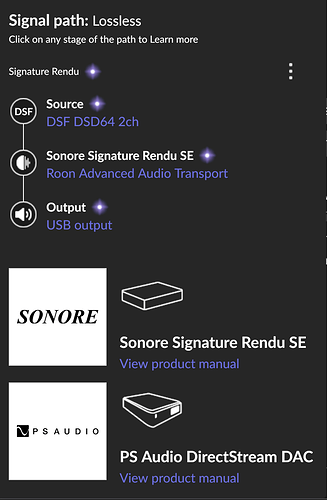Same issue for me after installing 903 last night…worked great until this morning and now my SonicTransporter core can’t see my Signature Rendu SE as an endpoint even though it shows up on a network scan and I can access it with the GUI. Rebooted everything all the way back to my router.
Tempted to never update again when/if I have a version that’s stable. 
Hoping this will fix my issue as well even though I’m not using a Mac.
@Evan_Scheele, it would appear that your issue is different from the one that some MacOS users is experiencing. I’ve broken you post out into its own topic so that @support can assist you.
Thank you!
Anyone have any thoughts or experiencing something similar?
Would appreciate any input; Sonore didn’t have any ideas and everything has been rock solid until I updated to 903.
Should I delete Roon on the SonicTransporter and reinstall it and then install a backup?
It feels like I’m just talking to myself here, but in case anyone in support is reading this, I deleted and reinstalled Roon on my SonicTransporter core and restored from a pre-903 backup thinking that might solve the problem since it was stable before. Unfortunately, it’s still running 903 even though the backup was 884 and my Sonore endpoint remains invisible to the Core; doesn’t show up under settings>audio. Sonore Rendu is visible on a network scan and can be pinged. It also shows up in the sonicorbiter web GUI and is configurable.
I had a lot of trepidation about updating to 903 and consequently waited a while but I decided I was being silly and went ahead with the update two days ago; really regretting that now!
Fellow user here and not able to help with anything, but…
…since Roon strongly depends on it’s code base up in the cloud, not installing an update will break functionality sooner or later, so not really an option…
… and Roon’s database backup encompasses library and settings, but has nothing to do with the application revision …
Not having any sonore equipment myself, can you verify its setup being unchanged?
Thanks for jumping in! The Sonore Rendu is updated to the latest version of their 2.8 software; I talked to Sonore and everything checks out from their end. And I’ve rebooted every single component on the network more times than I can count in the last two days. As I mentioned, the Sonore show up everywhere on the network expect for the Roon remotes.
Hi @Evan_Scheele,
What are you using to access your Sonic Transporter Server? It appears that some of your remotes aren’t yet updated. Can you please update all of your remote devices and let us know if that helps?
Additionally, please reboot the Sonore and the Device that you have connected to it. I see that you have done this. But can you please do so again after updating all your Remotes?
We’ll be watching for your reply. Thanks.
I’ve been using the updated Roon app on my iPhone to troubleshoot since I’ve been having problems; just updated my iPad (which has been asleep since the problem occurred) and rebooted the Core and all’s fine now!
(Didn’t realize that an inactive tablet with old software could cause this, but it makes sense since it’s still connected to the network when dormant!)
Thanks so much!
Evan
Spoke too soon, unfortunately. Enjoyed music for an hour and then the endpoint suddenly disappeared again.
Got it back up and stable; I changed my core and Rendu from static to dynamic IPs in my router. With 884, static was stable, and with 903 the opposite appears to be true. Very strange…
Did you try going back to static after you became stable? I keep my Core static because I am using the Control4 extension and Control4 needs that reliable consistent IP.
Haven’t had the nerve to try now that it’s stable, but I may in the future if I have any further issues.
Understood. Stability is nice and great for family harmony