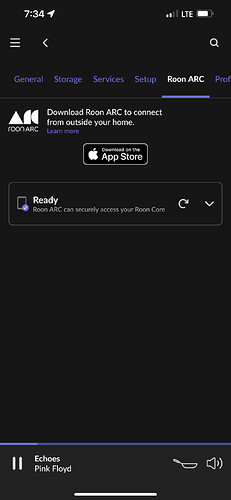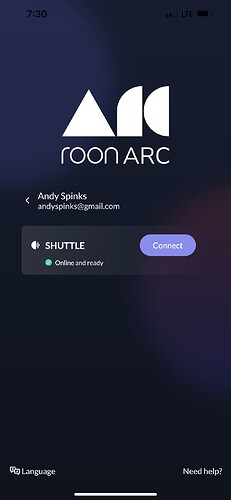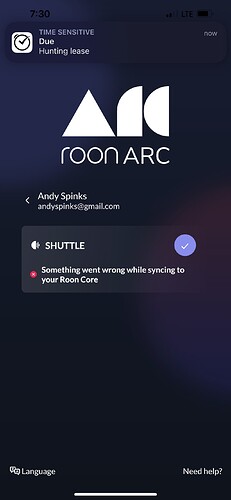Roon Core Machine
| Barebones Case/MB model: | shuttle XH110 |
|---|---|
| Processor | Intel(R) Core™ i5-7400 CPU @ 3.00GHz 3.00 GHz |
| Installed RAM | 8.00 GB (7.89 GB usable) |
| System type | 64-bit operating system, x64-based processor |
| Edition | Windows 10 Pro |
|---|---|
| Version | 21H1 |
| Installed on | 11/15/2020 |
| OS build | 19043.1826 |
| Experience | Windows Feature Experience Pack 120.2212.4180.0 |
Networking Gear & Setup Details
AT&T Gigabit Fiber, Gateway Model: BGW320-505
Set up with IP passthrough to
Orbi Pro SXK80 modem, SXS80 mesh satellite
Core PC connects through gigabit wired Ethernet
Connected Audio Devices
NAD c658
Bluesound Node 2i, Vault 2i, Powernode
Multiple RPi Roon Bridge devices (mostly DAC HATs, but one USB DAC)
Occasionally AirPlay and Chromecast devices
Number of Tracks in Library
27,000 tracks
Description of Issue
I upgraded my Core to 2.0, and in settings it says ARC is “Ready.” The ARC iPhone app finds the Core and says it is “Online and Ready,” but when I attempt to sync, it fails and says “Something went wrong while syncing to your Roon Core.”
Same error on local Wi-Fi and mobile data, and both networks are extremely fast. I’ve tried rebooting the core and deleting/reinstalling the app. Where should I troubleshoot next?