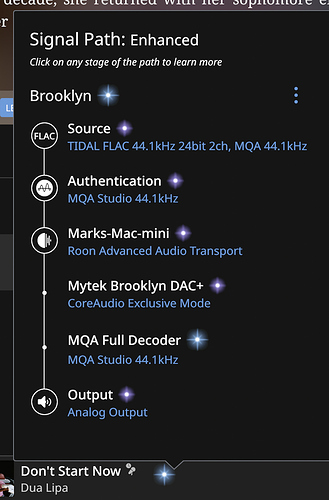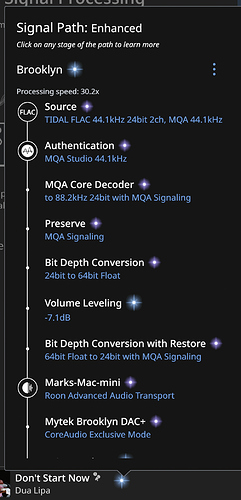Core Machine (Operating system/System info/Roon build number)
Mac Mini 2012 512GB 8GB memory. Latest Roon and Tidal Master. Mytek DAC+
Network Details (Including networking gear model/manufacturer and if on WiFi/Ethernet)
Fibre connection at 63mbps
Audio Devices (Specify what device you’re using and its connection type - USB/HDMI/etc.)
DAC Analogue out to Cyrus Preamp
Description Of Issue
Low volume playing MQA version of Dua Lipa’s ‘Don’t start now’. Awful crackle and distortion at low volume - sounds like playing vinyl with fluff and dirt on the stylus. Renders unlistenable.
Problem sounds like it disappears (does it?) at higher volume.
If played through Tidal (without Roon), turning off Exclusive Mode, there is no such distortion. In Roon, every combination of the audio settings tried and still same distortion. Have changed USB cable with no effect.
Q1 - how to get rid of the crackle distortion please.
Q2 - what audio settings within Roon Audio settings (and Tidal?) are recommended with Mytek?
Thanks for any help. Please.