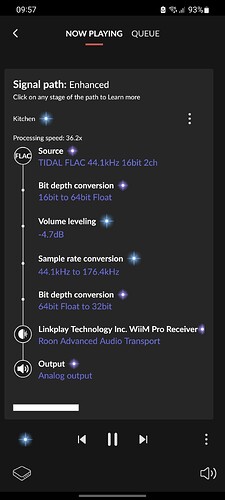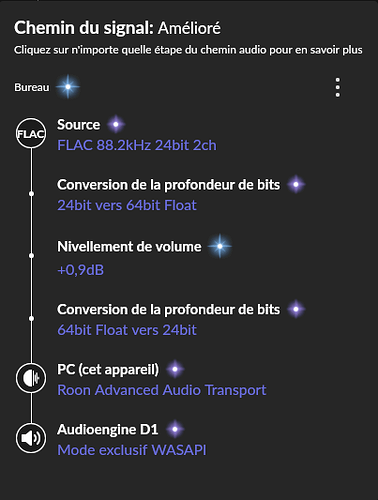I’m running Roon Core with the desktop application on my PC (Windows 10).
The files where the crackling noises appear are all records downloaded from Qobuz during the last months. Not all such records are polluted by crackling noises, but many of them are.
I only have those crackling noises when playing the files with Roon embedded player. Also, the sound quality played by Roon on those files is pretty bad (lot or reverberation, often).
On the other hand, I don’t have those issues when playing the files with another player. I tried with Music Bee, then with HQ Player (evaluation version) and the sound quality runs from okay (Music Bee) to excellent (HQ Player). I also played the files directly through Qobuz streaming, no problem.
I also recently changed my Internet Provider from bad quality ADSL with 800 ko/s max download rate (a current issue in remote zones when your house stand at the end of the ADSL line…) to Starlink, with a download rate running from 20 Mo/s (real, actual downloads) to 200 Mo/s (theoretical, embedded test bench in Starlink app). I took profit of this upgrade to download again the crackling files. With almost no changes in the final result : they are still unplayable with Roon Player but OK with Music Bee / HQ Player.
Any idea why this is happening ?
Edit > added an extract of the DXDiag export.
Audioengine D1 is the actual audio output.
System Information
Time of this report: 11/4/2023, 10:43:59
Machine Id: {E211A206-60B0-4DC7-99BF-772AF4C7FCEE}
Operating System: Windows 10 Famille 64-bit (10.0, Build 19045) (19041.vb_release.191206-1406)
Language: French (Regional Setting: French)
System Manufacturer: ASUSTeK COMPUTER INC.
System Model: G11CD-K
BIOS: BIOS Date: 11/25/16 14:12:34 Ver: 05.0000C (type: BIOS)
Processor: Intel(R) Core(TM) i7-7700 CPU @ 3.60GHz (8 CPUs), ~3.6GHz
Memory: 24576MB RAM
Available OS Memory: 24526MB RAM
Page File: 13183MB used, 14927MB available
Windows Dir: C:\WINDOWS
DirectX Version: DirectX 12
DX Setup Parameters: Not found
User DPI Setting: 96 DPI (100 percent)
System DPI Setting: 96 DPI (100 percent)
DWM DPI Scaling: Disabled
Miracast: Available, no HDCP
Microsoft Graphics Hybrid: Not Supported
DirectX Database Version: 1.0.8
DxDiag Version: 10.00.19041.3570 64bit Unicode
Sound Devices
Description: Haut-parleurs (Audioengine D1)
Default Sound Playback: Yes
Default Voice Playback: Yes
Hardware ID: USB\VID_2912&PID_30C8&REV_0003&MI_00
Manufacturer ID: N/A
Product ID: N/A
Type: N/A
Driver Name: USBAUDIO.sys
Driver Version: 10.0.19041.3570 (English)
Driver Attributes: Final Retail
WHQL Logo’d: n/a
Date and Size: 29/09/2023 01:00:00, 205824 bytes
Other Files:
Driver Provider: Microsoft
HW Accel Level: Emulation Only
Cap Flags: 0x0
Min/Max Sample Rate: 0, 0
Static/Strm HW Mix Bufs: 0, 0
Static/Strm HW 3D Bufs: 0, 0
HW Memory: 0
Voice Management: No
EAX™ 2.0 Listen/Src: No, No
I3DL2™ Listen/Src: No, No
Sensaura™ ZoomFX™: No
Description: OMEN by HP 25 (NVIDIA High Definition Audio)
Default Sound Playback: No
Default Voice Playback: No
Hardware ID: HDAUDIO\FUNC_01&VEN_10DE&DEV_0083&SUBSYS_10438725&REV_1001
Manufacturer ID: N/A
Product ID: N/A
Type: N/A
Driver Name: nvhda64v.sys
Driver Version: 1.3.40.14 (English)
Driver Attributes: Final Retail
WHQL Logo’d: n/a
Date and Size: 19/01/2023 01:00:00, 121880 bytes
Other Files:
Driver Provider: NVIDIA Corporation
HW Accel Level: Emulation Only
Cap Flags: 0x0
Min/Max Sample Rate: 0, 0
Static/Strm HW Mix Bufs: 0, 0
Static/Strm HW 3D Bufs: 0, 0
HW Memory: 0
Voice Management: No
EAX™ 2.0 Listen/Src: No, No
I3DL2™ Listen/Src: No, No
Sensaura™ ZoomFX™: No