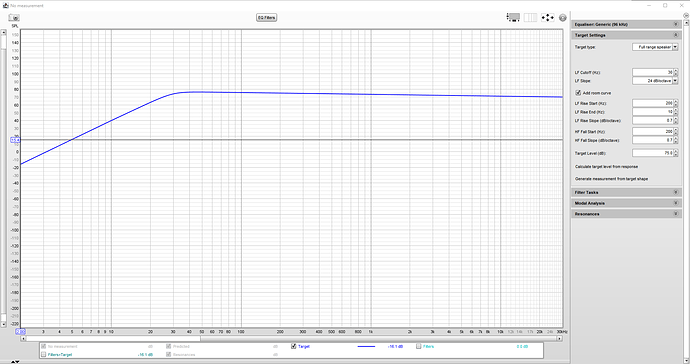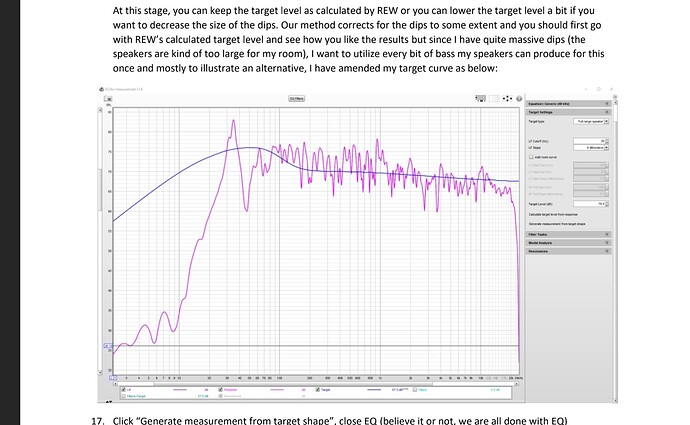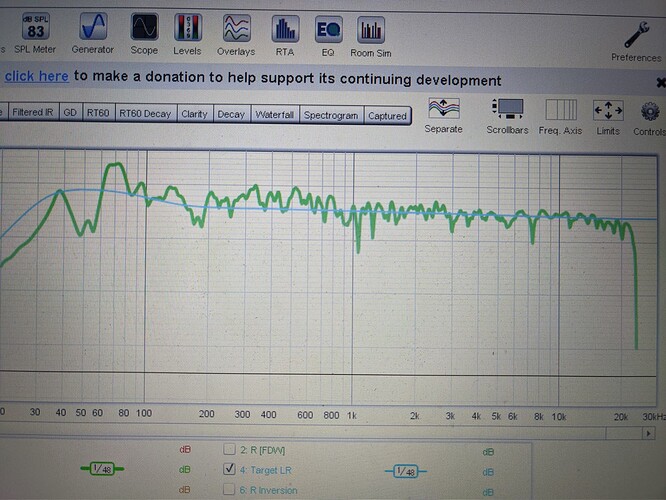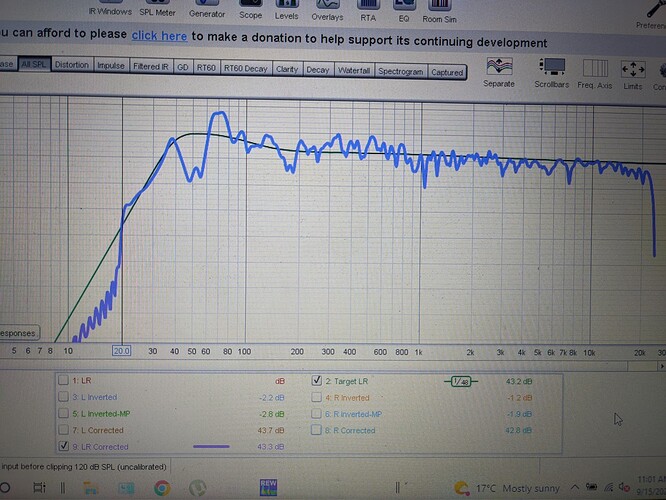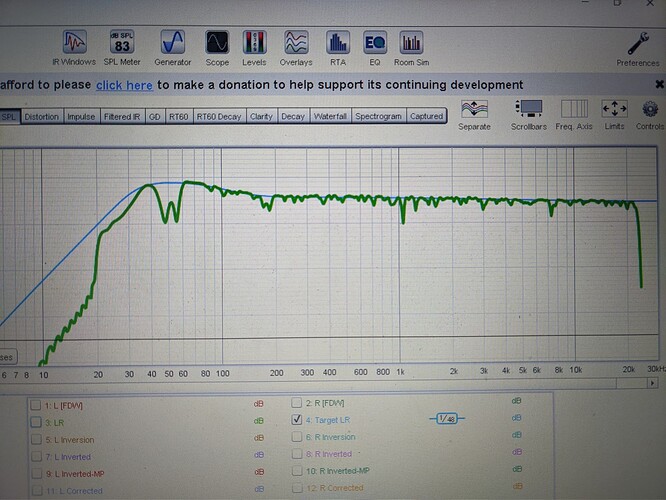One of your windows devices could have been stuck at 44.1 under windows/sound/properties/advanced if not try to increase buffer settings including asio’s own. If all fails, don’t worry, 44.1 will work fine.
I’m happy that you’ve brought that up here. 315, 4 octaves is correct. I found out after I launched the video that REW aligns SPL 2 octaves each way when you select 4 octaves and could only fix it in the text guide ![]()
Thanks Serkan, I’ll continue troubleshooting today. I’ve disabled everything else in sound devices than hdmi output and umik-1 mic so I don’t understand how it could be stuck at 44,1khz. The test signal under the windows/sound/properties/advanced also works with every sample rate and Linn supports up to 24/192. Well, Windows is a true mystery sometimes.
There’s an option to “always resample 44.1 to 48” in Asio. May be that could help you…
Great tutorial – learned a lot! Not sure i saw it anywhere , when setting this up in roon, is headroom recommended? I set mine to 10db only because i was getting clipping but what is the recommendation?
Thanks, happy to hear that people are getting good results by this method.
I don’t think any headroom is necessary since we’re only cutting peaks and lowering volume. Make sure you export wav files with “normalise IR response” unticked though as that option might increase db of correction with some dsp engines.
I am following your written tutorial and in steps 5-11 you talk us through SPL and time alignments. Since those get applied are they not part of the Convolution wav file generated at the end? If so, is it still necessary in Roon to adjust distance and gain for each speaker? Doing so, would we in effect not be doubling the adjustment?
Thanks!
No, the applied alignments in REW only help to produce efficient and proper convolution files but the convolution files produced do not have the alignment information in them. You should apply the alignments separately in Roon.
Thanks again. Super helpful! I’m trying your rephase procedure now and i cant seem to get all my crossover frequencies to line up along the 0 degree axis… I have Forte Ivs and the crossover frequencies are 5200 and 650hz. I highlighted the areas below and 650hz remains below zero despite my best efforts. Do you have any recommendations? Thx!
This is quite normal and your phase curve looks OK overall. When no amount of roll off brings it exactly on zero axis, you should select the one that brings it the closest.
You can also use paragraphic phase equalizer in 500 - 2000 Hz area. That’s a relatively safe area for ringing.
Apologies if this has already been addressed.
Is it possible to set an upper limit on the frequencies to be corrected (say I wanted to only correct below 500Hz)?
I don’t think correcting over 500Hz will degrade the sound, FDW is taking care of HF reflections and a lot of speakers are far from flat in their HF response but one way to do partial correction would be using the frequency limits during division and its reversal:
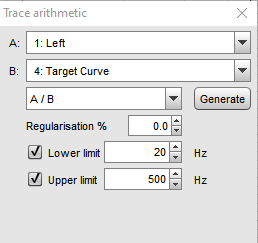
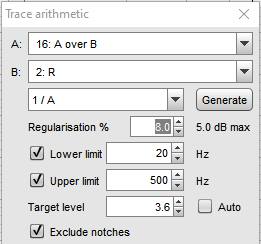
Hi, I could not get Asio4all drivers to work, it would not let me select both an input and output device, only 1 at a time. Selecting one removed the other. Very odd.
So that being the case, is it ok to just use the java drivers on a Windows laptop with usb mic?
Thanks
I have done it with java driver and it seems ok btw.
I’d like to say I followed your video guide the first time and there really wasn’t much of a change except for bass disappearing.
So the 2nd time I followed the pdf and decided to lower the target dB to reduce the dips a little as suggested and also reduce the steepness of the bass slope . This time when I checked the results in rew the difference was massive compared to no convolution and the sound was much better too but I was getting distortion. -3db in roons headroom management seems to have fixed this and I’m really happy with things.
I had my own share of problems with Asio4all over the years but the latest version seems to work fine for me. Sometimes reinstalling it helps and the most persistent problems usually stem from buffer sizes of the mic or the output.
Java drivers work fine with stereo and in the most recent REW, John introduced Wasabi drivers for Java so now I think you can use multichannel outputs through HDMI with Java drivers as well.
Happy to hear that you achieved good results. I’d suggest to give a try to this target curve rather than the Harman curve if you are unhappy with the bass:
Following the example below fixed my bass problems. What was happening is unless I turned the volume right up the bass was gone because it was rolling off sooner that needed. Because obviously below 75db my speakers are capable of a better roll off. By doing as below my speakers now roll off much slower when at lower volumes so I don’t need to crank things right up for things to sound alive
Here’s my speakers uncorrected, Vs my first correction which I wasn’t happy with, Vs the 2nd go around. Just to show people it’s worth experimenting.
Ok, I spoke too soon. Had a proper listen today and although the sound is better, it’s dragging my center image to the right for vocals. Disable convolution solves it immediately. I thought convolution did not affect right and left channel balance and that’s why we have to correct that separately?
It wasn’t doing that in my first effort
L&R average SPL must have changed after convolution. Just adjust Roon speaker setup Gain settings until you get the image centred.