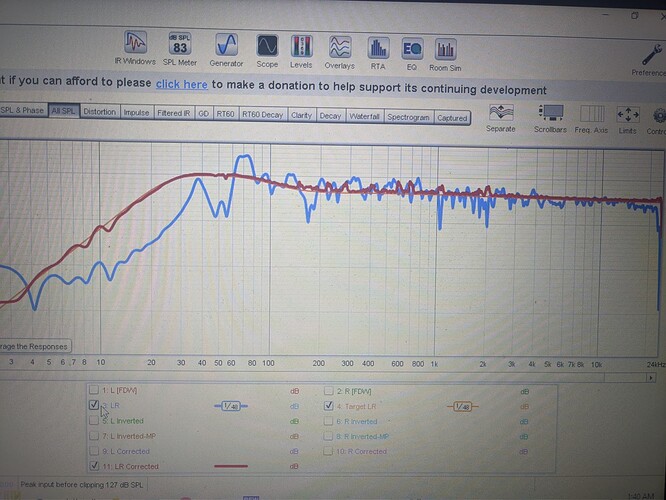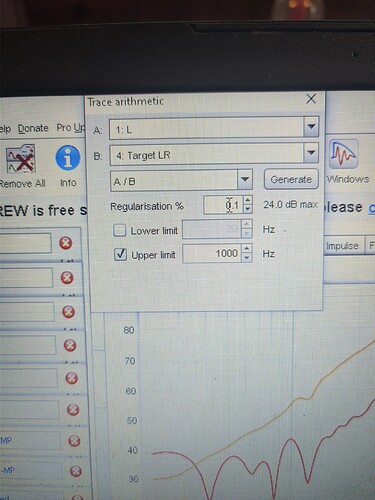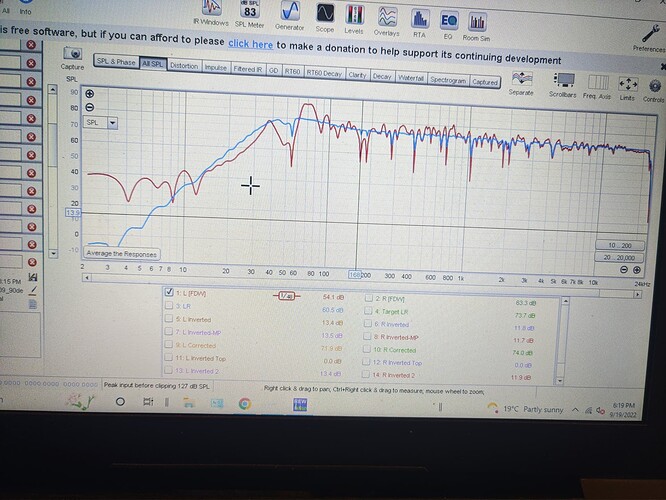It’s really odd, I did the whole process again minus mic measurements and triple checked the spl and was all correct but still same issue. I might take new mic measurements later and repeat them until I have LR spl perfect and then go from there
Are you exporting wav files with these settings:
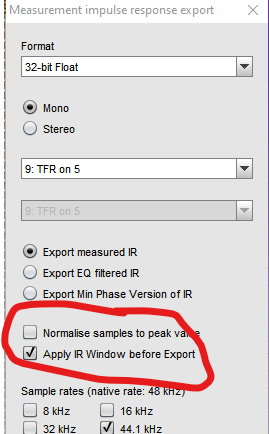
Normalizing impulse responses might cause SPL changes (also clipping). Applying IR windows will help minimize convolution delays in Roon (i.e. no delays between songs)
Yes, but with stereo LR
Ok. Fixed it. I followed the video this time but used the align SPL settings in the pdf and still lowered my response curve dB target to bring some of the dips up just like before. This time it worked perfectly, Beutiful strong center channel and great sound. The only difference seems to be in the process that when exporting the wav, in the pdf “apply IR window before exit” is ticked, in the video it is not. So it seems ticking this box is what caused my issues. Although it did seem to do the spl adjustment in a different order so maybe that’s the difference. Either way there’s something not right with the pdf guide. At least for me. I definitely highly recommend not changing the LF cuttoff and Slope, bass is much better for me without it being lowered to match my speakers slope at the reference db, especially at lower volumes.
If you like I can do it again following the video but using the pdf guides export settings? If it’s not that, then it must be something different in the levelling of the L and R channel that is different in the guides.
Ideally is it best to have ‘apply ir window’ ticked?
Thanks for the guide btw, really loving the results now things are correct.
I can’t edit the video but I’ll add revisions to the comments section. I’ll also sync the guide with it. I need sometime though, a bit busy these days with other errands. Thanks for all your comments.
You’re welcome, understand it takes time. It works beautifily once it’s done right. I read in one comment that the music lacked dynamics, that’s exactly how mine the first time unless I really cranked up the volume and then the bass came in.
Doing as you suggested and lowering the target dB to bring dips up a bit and not really changing the bass slope really transformed everything for me. I now have dynamic and bassy sound and all volumes and it got rid of the 70hz peak I had that was really noticeable with things like pianos. Super pleased now. Thank you again ![]()
@OCA can I ask you one last question, is it ok to use sample rate conversion alongside this method? And if so, would you recommend it? Thanks
I only produce 2 convolution filters at 44.1 and 48kHz sample rates in REW and then upsample everything to max in Roon (705.6 and 768 kHz). Low sample rate content is generally mastered with a steep linear phase filter that introduces “ringing” around 22kHz. Upsampling to a higher rate enables the use of an “Apodising” filter–which rolls off a bit sooner and slower and the ringing becomrs inaudible. The benefit is less for higher sample content. Most DACs upsample everything to max before processing (to minimise errors) anyway but Roon use better upsampling tech than almost any DAC.
So you just set sample rate conversion to max pcm rate? (I have mine set to max pcm rate (power of 2) and precise minimum phase.
Hi Serkan — I’m following your guide and I have a stupid question:
When I try to do Trace Arithmetic to get the inverted curves, I don’t see the options for regularization and target level.
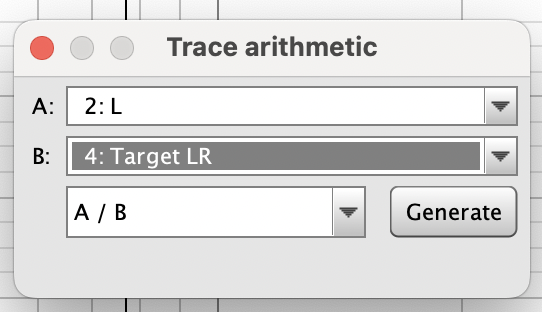
Any idea where I can enable the additional options for trace arithmetic? I’m using REW V5.20.9 on macOS.
Many thanks!
You will need REW 5.20.11 pretty sure its still beta/early access… https://roomeqwizard.com/installers/REW_macos_5_20_11.dmg…
Or here at V5.20.10 Early Access | AV NIRVANA
Thanks - that worked. As I said it was a stupid question.
A different question to anyone who has experience with REW. What’s the best way to generate settings for a five-band parametric EQ that approximate the room correction curve? I have a RME ADI-2 DAC and for when I listen to CDs and can’t use the convolution engine in Roon, I’d like to at least have an EQ preset that gets as close as possible to the room correction curve.
Many thanks!
Just use REW’s generic EQ.You can limit the number of filters to 5 by turning 15 of them to manual before you match filters to target response.
So I found it why I’ve been getting shifted audio problems, and it’s not the guides fault.
Despite me selecting to use an acoustic timing reference and everything being quiet and me clearly hearing the reference sounds, either the mic or REW hasn’t picked it up. So the distance measurements are completely screwed up and therefore don’t match up, so any change to time alignment that I make shifts audio because my corrections don’t match up to the real world.
For now I’ve got around it be just not touching time alignment, as my speakers are almost perfect anyway.
I don’t have a mic at the moment but will get another one in soon, have you got any idea why the reference sounds might not get picked up?
Thanks
Mark
It could be related to buffer settings of player /mic/asio or a bug in REW but I’m not sure. But I understand you because it sometimes happens to me, too.
0% doesn’t work but 0.1% does ![]() even 0.0001% etc works, so you can pretty much correct to any dB that you like theoretically
even 0.0001% etc works, so you can pretty much correct to any dB that you like theoretically
Bare in mind that does not sound good lol, sounds odd and digital and hollow
I’ve seen several people ask how you just correct the lower end to a certain range. I’ve not tested how it sounds yet but basically looks like you just put upper and lower limits in when doing a/b and 1/a in TA
I’m also assuming you might be able to layer this and correct different ranges of the spectrum to a different regularisation. But that’s just a theory.
So it is possible to do different parts of the frequency response to different regularisation percentages.
What I did was make inverted files for 0-200hz, then made separate inverted files for 201hz and above. I then did a*b on them to get a stitched together inverted file and did as normal from there on.
This could be an excellent solution for correcting big bass dips without (if your speakers can handle it) without overcorrecting the top end. What I’ve found when the top end is over corrected is the sound gets real odd sounding, with the highs going way to high and sharp.
Final result on the left channel looks like this and it sounds really really good
Did you use “Merge A to B” to stitch?