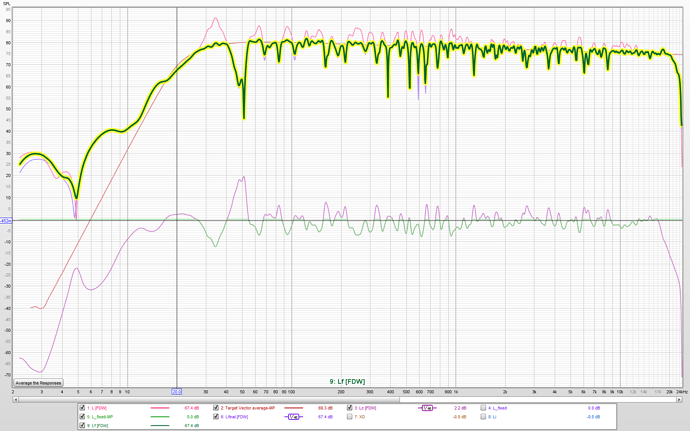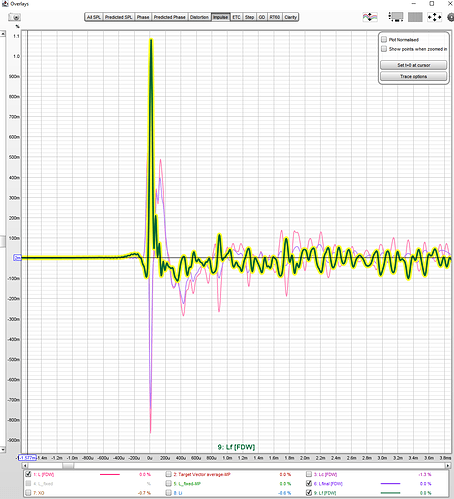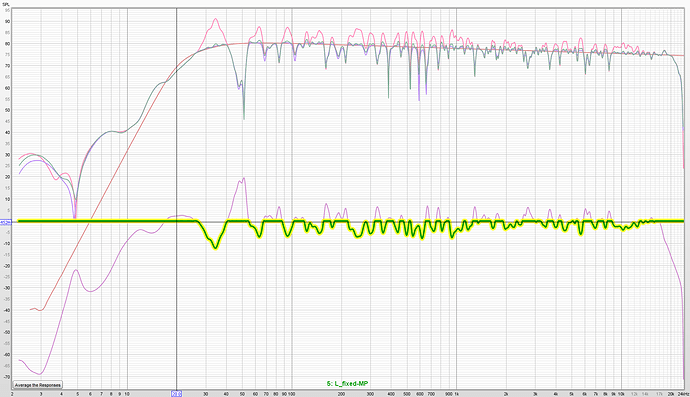stupid question — if (as in this post) — the correction in the low end is like a +20 dB boost above the measured curve … is it even possible for the speaker to achieve that? And if it can, achieve it well? I guess it’s an empirical question but just wondering what the limits of this kind of correction are.
@OCA I went through all of them in TA and A*B seems to be the best way. I went and did two more corrections the normal way, one for each of the 2 regularisations that I merged together. When I overlay them they fit together perfectly with the merged files (up until the points selected).
It’s going to be totally dependent on the speakers being used, some speakers will easily have the headroom to boost bass by 20db, others will fall apart. In all cases, max total volume possible will be lowered
FDW minimizes reflection related HF irregularities so anything you are correcting there are your actual speakers (and the stands). If there are large dips and peaks in the HF, you should check your speaker placement and their toe-in angles. Not to mention spending some time to SPL align left & right, create an average response of the two and fit a sensible target curve on that. This correction technique works best if the speakers are already optimally placed. Check my left speaker measurement before and after correction:
I would also emphasize the importance of correcting the crossover phase shifts (XO impulse in the graph is the fix for my speaker created in rePhase). This is basically driver time alignment and when all three (or two) drivers signals arrive at LP at the same time, you get a stronger impulse peak which makes the difference between a muffled - odd sounding - in your words correction and a beautiful one. See below the impulse responses of L (uncorrected left speaker), Lfinal (corrected by inversion), Lf (Lfinal + crossover phase correction):
Lf peaks at nearly 1.1% vs Lfinal less than 0.9% (note that “Plot Normalized” is unticked).
This is my latest correction and sounds better than all before it. By “all before” I mean literally “thousands” of different previous correction techniques ![]()
We are not boosting anything in this method, every correction applied is a “-” dB. The response dips stay as is. Check the correction applied (highlighted green):
All boost type (+dB) corrections are eliminated before creating the minimum phase convolution file.
Me too, after going through the process, have to set the Roon headroom to -10dB to avoid clipping…
If you are “normalizing” impulse response during export, that might be causing it.
Thanks for the reply.
So I redid the process carefully: in the export window I don’t select ‘’ normalize samples to peak value ‘’, also I don’t select ‘’ Apply IR windows before export ‘’ as it is indicated in your video (but not in your text).
The result, however, is the same, despite having a remarkable audio quality (congratulations) the headroom management in Roon must be lowered by 5dB in order not to have clipping …
(I have tried both with ‘‘exclude notches’’ in trace arithmetic and without)
Thank you. Clipping happened to one other user, too. I will try and get to the bottom of it. Can you show your measurement graphs? It would be even better if you can send me the .mdat file.
I did take measurements by your instructions but was too lazy to follow the instructions to the end. I’ve been quite happy with only correcting the one bas room mode I have around 36-37hz. Btw. It sounds better when done with your measurement instructions compared to the moving microphone measurement I used earlier.
Anyway, I noticed that I also get clipping with convolution filter in use, even though I don’t boost any frequency. Would it help to disable the normalization before exporting the impulse response? What does it mean and how does it affect the correction? Thanks!
Although normalizing impulse response properly would only increase convolution accuracy in theory, it may distort the shape and cause clipping with some engines. I have seen REW normalized impulses do that in Equalizer APO for example and I always leave the option unticked. It has no effect (at least audible) on the actual correction which is related to relative ratios of the tapped values in the impulse response.
It has no effect on the correction itself but applying IR Windows will accelerate processing speed of the impulse response by Roon (i.e. shorter pauses when switching songs) for certain cases where you have manually decreased left and right window sizes of the final convolution response. For slower PCs, it also helps correcting very high resolution DSD files.
Thanks Serkan. I remade the impulse response filters without normalizing but I still get clipping according to Roon indicator. I read that Roon’s implementation of clipping indicator is extremely sensitive and might not mean anything at all. At least I can’t hear any difference with clipping tracks with headroom on/off, other than that the headroom option has lesser sound quality if there’s any headroom added. So playing without headroom and tracks clipping is better than with headroom and no clipping… weird indeed.
EDIT:
Before someone says that with headroom on for -3dB the music plays quieter and sounds worse because of that… I know. That’s not the case. I obviously compenaste with the volume control to match the levels.
… because less volume always sounds less good in comparison - and adjusting headroom does just that, reduce level …
![]()
You were faster than me, I just edited my post. This is not the case obviously.
I tried this with Linn Akurate DSM where one number in volume control is 1dB. So it’s quick to switch headroom on/off and add/reduce three clicks from volume control to compensate. I checked the result with iPhone app Decibel X decibel meter. Accurate enough I think.
I currently have Auralic Vega G2.1 borrowed from my dealer for audition. Here one click feels less than 1dB and it’s more difficult to compare headroom on/off.
I have never even checked headroom management in Roon to this day. I believed clipping is when a not powerful enough amp is pushed to the very limit, it clips and cuts off and the levels I listen to music are far below those.
But now I searched a little bit on the web and they say it can occur at any level and it’s about current converting to DC due to the voltage breaching sine wave boundaries and literally converting all power to heat which might heat up and burn a tweeter if it lasts long enough.
I guess someone with technical knowledge should help us.
But I still find it very very unlikely that couple of dB of peak minimizing taps would cause speaker damage unless listened at the very limits of the amp.
That sounds wrong!
Can you post a link?
Analog signal clipping gradually sets in, when there’s not enough voltage swing available from an output stage to follow the desired value, effectively “clipping” off the positive and negative tips of the waveform.
It’s comprised of varied levels of even and odd order harmonics, depending on output stage topology and level of overdriving it.
Digital clipping, on the other hand, is instantaneous once over 0dBFS, and comprised of only odd order harmonics with equal power relative to the fundamental.
Since clipping, whether analog or digital, adds large amounts of high frequency content, it typically vaporizes tweeters’ voicecoils when it is of high enough percentage and duration.
I guess this was the link, I cannot be sure as I had closed the page:
But your explanation is very enlightening, thanks.
The blog’s author does seem to have skipped a couple of his EE classes ![]()
But he’s right about one thing, which is that it doesn’t matter where in the chain clipping is generated, since clipping is what it is…
![]()
This was good thread about clipping in Roon:
Especially brian’s replies.