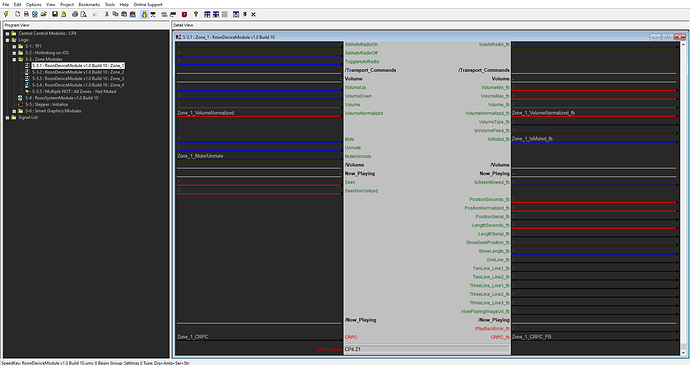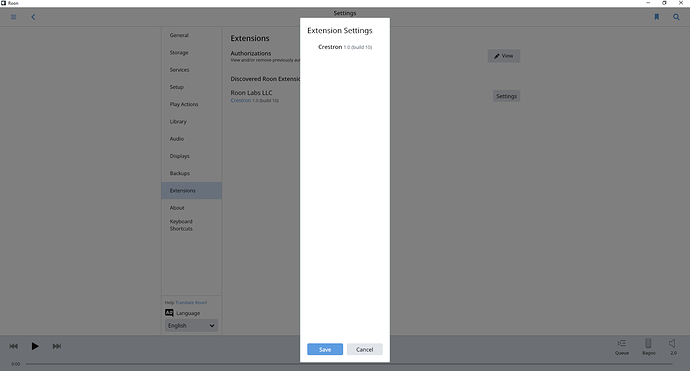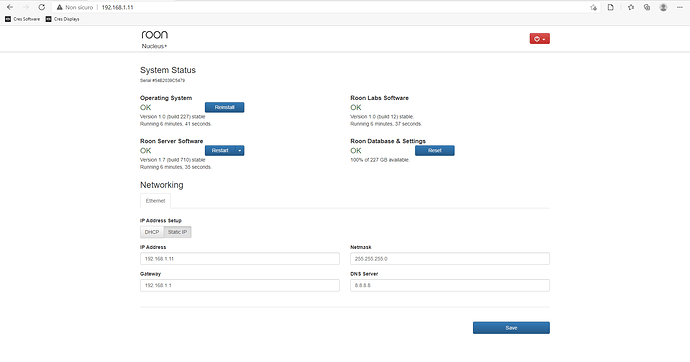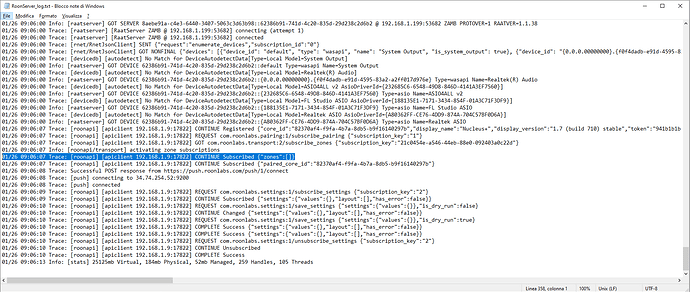It seems that modules for Roon Nucleus published for Crestron 3-Series processors does not work on 4-Series.
The connection between Crestron and Nucleus works because I can see the Crestron processor (CP4) in the Extensions tab, enable and pair it. However in the Settings screen of the Roon software the zones configured in crestron does not appear.
Will you publish a working driver for Crestron’s 4-Series processors?
I attach a photo of the Crestron programmation and Roon empty Settings tab.
Thanks for reaching out! We have not done any testing on Series 4 processors, only Series-3 so far but since the module appears in Roon, I would like to suggest some troubleshooting here:
- Can you please try the re-sync instructions from our Crestron Knowledge Base Guide:
- Update Nucleus and Roon Remotes to the newest Roon version
- Unauthorize any existing Crestron extension in Roon Settings -> Extensions -> View - Add the Nucleus’ IP address in the Crestron module RoonSystemModule symbol
- Compile and upload the module to the processor
- Reboot the Nucleus from the WebUI or power button
- Enable/Pair the new module in Roon Settings -> Extensions
- Configure the new module in Roon Settings -> Extensions
- Reboot the Nucleus again after the module is paired
-
Can you please confirm that the Crestron processor and the Nucleus are on the same subnet (and there are no VLANs separating them)?
-
If the re-sync procedure does not help, can you please submit a set of your Roon logs by using these instructions to access them on the Nucleus?
-
Similarly, if re-sync does not help, can you also capture the SIMPL Debugger output when running the module and send that output to me as well?
Thanks!
I did the procedure described but the result is always the same: in “Roon Setting -> Extension -> Settings” you do not see any configured zone while in SIMPL they are present.
2. I confirm that the Crestron processor and Nucleos are on the same subnet.
3. and 4. Here is the Dropbox link for the log files and Crestron debugger trace: https://www.dropbox.com/s/by0dv4k6wb6bloc/Alessandro%20Zambelli%20Log%20%2B%20Crestron%20Debug.zip?dl=0
Thanks for sending those logs over and for your patience here while I had a chance to review.
I’m noticing the Roon zones appear in the Crestron module as expected, but your Nucleus logs are filled with Networking Errors and there are also issues confirming your Roon account is valid with our account authentication servers.
I suggest that we try to resolve this networking error first, it may or may not help with the Crestron issue as well, but based on your logs you will likely run into issues with Roon on this network if changes are not made. Can you please provide some more details regarding your setup?
-
What is the model/manufacturer of all your networking gear?
-
Are you using any managed switches in this setup? If so, can you connect the Nucleus + Crestron processor to an unmanaged switch or directly to router and verify if issue persists?
-
Have you set up any VLANs on either Crestron or Roon network? Roon will not work properly across VLANs.
-
What does your Nucleus configuration look like according to your Web UI, can you please share a screenshot of what you see there?
-
What DNS servers are you using, have you configured the router to use Cloudflare DNS, Quad9 or Google DNS?
Hi @noris,
1 and 2. My Internet provider is Vodafone, my router is a Vodafone Station Revolution (Firmware: 5.4.8.1.350.1.14). My PC, Roon Nucleus+ and Crestron CP4 are wired with the router passing by an unmanaged switch (tp-link TL-SF1008D).
3. There is no VLANs configured at all. Crestron has 192.168.1.9 and Roon has 192.168.1.11 (Gateway 192.168.1.1 and subnet 255.255.255.0 for both).
4.
5. This time I am using Google DNS (8.8.8.8), the last time I was using Vodafone DNS.
Here the new logs: https://www.dropbox.com/s/2zph0qagfqr0p2f/Logs.zip?dl=0
Now the network and dns error seem to be gone but the result is the same: in Extensions Settings I see the Crestron request, I enable Crestron but there are no zone in Settings…
I don’t think it’s a network issue because in that case Roon wouldn’t even get the api request from Crestron.
I noticed this in the logs (look at the highlighted line):
No zone subscribed!?
In my opinion it’s a problem of Crestron modules not working well with 4series processors (with a CP3 the modules work perfectly).
In this period I’m experiencing that many modules i had made in the past using simpl# for Crestron 3series processors are not fully compatible with the new 4series processors and need some adjustments to work well on a 4series.
If you send me the c# source code of “RoonSystem.clz” I could personally take a look and try to fix the problems.
Thanks,
Alessandro
Hello @Alessandro_Zambelli ,
Thank you for providing those additional details! At this time, we have only tested our module on 3-series processors, but we are investigating if our module can be supported on 4-series as well.
We have to discuss this aspect with our developers, unfortunately dev queues are a bit longer with our 1.8 Roon release around the corner, but once we have more information to share we will reach out once more.
Thanks again for all the logs and info you have provided so far!
@noris I don’t know if you are aware or not, but Crestron announced on Friday, 02/12, that they are discontinuing all 3 Series processors and are now switching to 4 Series. We are being told that all 3 Series processors will be discontinued by March 31st.
Hopefully you will have an update soon.
Are you going to develop drivers for Crestron series 4 processors in the future or not? Thanks
Otherwise is it possible to have the source files of the compiled “RoonSystem.clz” so that I can modify them to make them suitable for a Crestron series 4 processor?
Crestron no longer sells Series 3 processors so the published drivers are now useless…
Unfortunately no, we don’t have plans to support the Crestron series 4 processor right now. However, we will continue to maintain the Roon API for those looking to develop their own custom implementations, and our existing modules will continue to work with series 3 processors.
Hi @kevin, this is very disappointing. I know that Crestron planned to make the new NAX product line operate as Roon Endpoints, so without supporting their current range of processors I think you are going to miss out on an opportunity.
Even if, as @Alessandro_Zambelli requests you make available the source code for the RoonSystem.clz file that is part of the current released driver it would allow competent Crestron programmers a means of easily continuing to use the Nucleus. Without it, they have to re-invent the wheel, starting from scratch with the API.
Please can Roon do one or both of these options.
Hello @Giles_Charman,
We can’t make any promises regarding the future development of the module, but we will keep your suggestions in mind. Thank you for the feedback here!
Norris,
I am struggling to understand your thinking on this. If we can’t integrate Nucleus on the current Crestron processors, we can’t sell it. If you don’t have the available resources to update the driver, then release the source, so that a Crestron programmer can do it. That is what they do for lots of other manufacturers, and it works. What I find annoying, is that we support and sell your product, and then you just decide to dump us in it, so we have to find another product and start again. Is this grown up thinking ? Are you in this for the long term ?
Hello All,
We have been working directly with Crestron on our module and we are happy to announce that Crestron has updated our module and it is now 4-Series compatible!
Please find a download link to the updated module on the Crestron Application Market, linked below:
This module will not survive a reboot of the Roon server. I just started a new ticket for this issue.
Hi @Michael_Flink ,
We have not been able to reproduce the issue, I’ve responded in your existing thread here: