Bonjour,
You will find all the colors indicated in the Dark → colors file
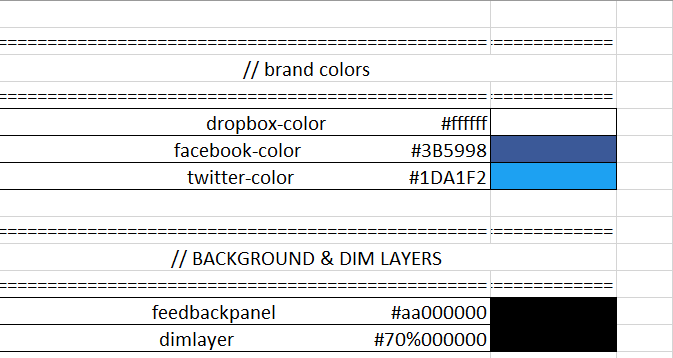
Nope. That’s for the main menu panel.
With iOS you won’t be able to modify the colours, you also have to change this on all your endpoints, and in MacOS (not sure about Windows) you can corrupt the app file by modifying the contents.
Be neat if one day the theme files migrated to the core - and then all endpoints used them, including mobile.
Nice… a bit like sepia which is supposed to be easy on the eyes.
What’s the code for main colour, please ? 
All credit to @Charles_Peterson for this one ![]()
On my 27" NEC: (others were on a 13" MB Air). Almost there. Simple and boring, but I like simple and boring. Now to do something about all that negative space but that’s in Roon’s hands.
Noooooooooo…
I like the negative space. I find it quite positive 
1.7 reminded me of a junk (ok so they call themselves antique) store. Claustrophobic
Atom-background. Atom classical-background is for classical albums and bios.
Do you have the color code for this theme please ?
Just found it one and half sec ago 

I can almost read it now without stabbing a knife into my head; somebody needs to understand tabs and breaks though.
Everything you need is here.
Here you go. Enjoy.
// ===================================================
// Theme Colors
// ===================================================
atom-background #1E1E1E
atom-background-fade #181818
atom-black-fade #181818
atom-separator-light #777777
atom-separator-heavy #A2A2A2
atom-classical-background #252525
atom-grey4 #ffffff
atom-grey4-hover #ffffff
atom-grey4-insensitive #10%ffffff
atom-grey4-marked #72%ffffff
atom-grey4-secondary #A8A8A8
atom-grey3 #FFFFFF
atom-grey3-hover #C2C2C2
atom-grey3-insensitive #20%C5C5C5
atom-grey3-marked #C5C5C5
atom-grey2 #4C4C4C
atom-grey2-hover #666666
atom-grey2-pressed #4D4D4D
atom-grey2-insensitive #3C3C3C
atom-grey1 #1E1E1E
atom-grey1-hover #2D2C2C
atom-grey1-insensitive #ACACAC
atom-grey1-marked #85%1E1E1E
atom-grey #3C3C3F
atom-grey-mapping #BBBBBB
atom-genre-mapping #ADADAD
atom-blue #C1B18D
atom-blue-hover #3C3C3C
atom-blue-pressed #AAAAAA
atom-blue-insensitive #444444
atom-blue-mapping #555555
atom-onebox-blue #4C4C4C
atom-orange #777777
atom-orange-hover #333333
atom-orange-insensitive #CCCCCC
atom-orange-mapping #AAAAAA
atom-green #00E639
atom-green-hover #4CAFA3
atom-green-insensitive #295E57
atom-red #AAAAAA
atom-red-hover #BBBBBB
atom-red-insensitive #888888
atom-selectable-blue #333333
atom-selectable-blue-hover #444444
atom-selectable-blue-checked #555555
atom-selectable #333333
atom-selectable-hover #393939
atom-selectable-checked #1F1F1F
atom-selectable-insensitive #1F1F1F
atom-bluebg-noalpha #333333
atom-bluebg #333333
atom-bluebg-hover #404040
atom-bluebg-pressed #404040
atom-bluebg-insensitive #333333
atom-footer #242424
atom-classical-footer #2B2B2B
atom-zebra-stripe #282828
atom-panel #242424
atom-classical-panel #2C2B2B
atom-popup #262626
atom-border #424242
atom-graph-1 #C1B18D
atom-graph-2 #998c70
atom-graph-3 #80755d
atom-graph-4 #665e4b
atom-graph-5 #4d4638
atom-graph-6 #333029
// ===================================================
// not theme colors. these should not change
// ===================================================
atom-white #ffffff
atom-white-hover #ffffff
atom-white-insensitive #05%ffffff
atom-white-marked #72%ffffff
atom-white-button-hover #22%ffffff
atom-white-button #12%ffffff
atom-black #000000
atom-black-hover #2D2C2C
atom-black-insensitive #ACACAC
atom-black-marked #85%2C2C2C
atom-waveform #777777
atom-fade #1E1E1E
atom-highlight #999999
atom-yellow #CCCCCC
// ===================================================
// used by dynamiclist scrollbar in 3/2020, before changes in master. Question for brian2: are these colors correct for the new dynamiclist?
// ===================================================
atom-purple #999999
atom-purple-hover #777777
atom-purple-pressed #555555
// ===================================================
// brand colors
// ===================================================
dropbox-color #ffffff
facebook-color #555555
twitter-color #BBBBBB
// ===================================================
// BACKGROUND & DIM LAYERS
// ===================================================
feedbackpanel #000000
dimlayer #70%000000
David, which theme is that one you just posted?
Okay, pretty much have it where I like it now. Dimmed the gray background a just a wee bit more and went back to a slightly darker gray to differentiate the panels.