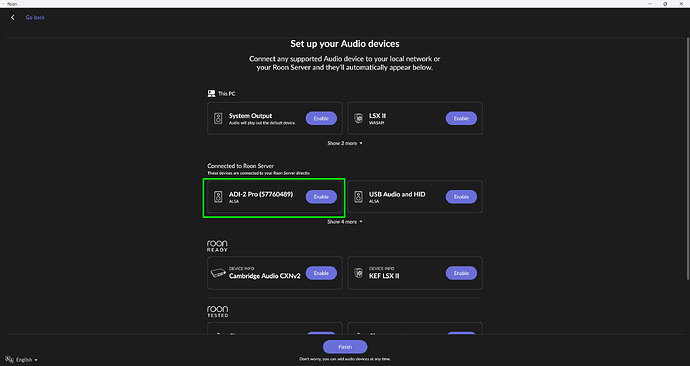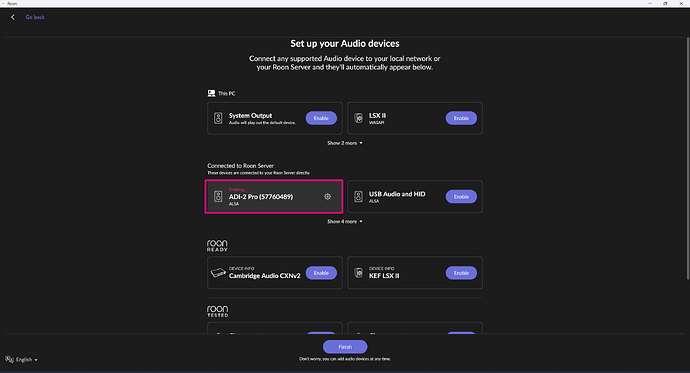Hello @Dirk_De_Taey
Thank you for uploading the files.
For some reason, the log information ends at 09/23 13:21:03 and does not include the timestamp you mentioned. Could you please double-check and send us the complete logs so we can review the correct timeframe?
From the logs you provided, we can confirm that the devices are being detected correctly. For example, your RME ADI-2 Pro shows up in Roon with the following details:
09/23 13:19:45 Trace: [rnet/RnetJsonClient] GOT NONFINAL {"status": "Success", "devices": [{"name": "ADI-2 Pro (57760489)", "type": "alsa", "device_id": "hw:CARD=Pro57760489,DEV=0", "vendor": "RME", "usb_id": "2a39:3fd2", "config": {"external_config": {}, "volume": {"type": "alsa", "device": "hw:CARD=Pro57760489,DEV=0"}, "unique_id": "acb8f3e2-5b61-f4c5-3eb6-c0968bc52001", "output": {"type": "alsa", "name": "ADI-2 Pro (57760489)", "device": "hw:CARD=Pro57760489,DEV=0", "dsd_mode": "none"}}}, {"name": "USB Audio and HID", "type": "alsa", "device_id": "hw:CARD=HID,DEV=0", "vendor": "CSCTEK", "usb_id": "0573:1573"}, {"name": "HDA Intel PCH HDMI 0", "type": "alsa", "device_id": "hw:CARD=PCH,DEV=3"}, {"name": "HDA Intel PCH HDMI 1", "type": "alsa", "device_id": "hw:CARD=PCH,DEV=7"}, {"name": "HDA Intel PCH HDMI 2", "type": "alsa", "device_id": "hw:CARD=PCH,DEV=8"}, {"name": "HDA Intel PCH HDMI 3", "type": "alsa", "device_id": "hw:CARD=PCH,DEV=9"}]}
09/23 13:19:45 Trace: [devicedb] [autodetect] No Match for DeviceAutodetectData[Type=Local Vendor=RME Model=ADI-2 Pro (57760489) UsbId=2a39:3fd2]
09/23 13:19:45 Info: [raatserver] GOT DEVICE 88ada3ca-40bc-444e-a20f-88a7c2d4226c::hw:CARD=Pro57760489,DEV=0 Type=alsa Name=ADI-2 Pro (57760489) Vendor=RMEUsbId=2a39:3fd2
RAAT
09/23 13:19:46 Trace: [RAAT::ADI-2 Pro (57760489)] [info] initializing info dictionary
09/23 13:19:46 Trace: [RAAT::ADI-2 Pro (57760489)] [info] inserting raat_version -> 1.1.39
09/23 13:19:46 Trace: [RAAT::ADI-2 Pro (57760489)] [info] inserting protocol_version -> 3
09/23 13:19:46 Trace: [RAAT::ADI-2 Pro (57760489)] [output/alsa] initializing output uniqueid=hw:CARD=Pro57760489,DEV=0
09/23 13:19:46 Trace: [RAAT::ADI-2 Pro (57760489)] [output/alsa] preferred buffer duration=0.040000s
09/23 13:19:46 Trace: [RAAT::ADI-2 Pro (57760489)] [output/alsa] force_max_volume=0
09/23 13:19:46 Trace: [RAAT::ADI-2 Pro (57760489)] [output/alsa] resync delay=0.100000s
09/23 13:19:46 Trace: [RAAT::ADI-2 Pro (57760489)] [ALSA] max pcm rate=1411200
09/23 13:19:46 Trace: [RAAT::ADI-2 Pro (57760489)] [output/alsa] max dsd rate=1024
09/23 13:19:46 Trace: [RAAT::ADI-2 Pro (57760489)] [output/alsa] enable_mqa_usb_device_support=1
09/23 13:19:46 Trace: [RAAT::ADI-2 Pro (57760489)] [output/alsa] dsd_mode=none
09/23 13:19:46 Trace: [RAAT::ADI-2 Pro (57760489)] [output/alsa] getting hardware info
09/23 13:19:46 Trace: [RAAT::ADI-2 Pro (57760489)] pcm card id Pro57760489
09/23 13:19:46 Trace: [RAAT::ADI-2 Pro (57760489)] pcm card name ADI-2 Pro (57760489)
09/23 13:19:46 Trace: [RAAT::ADI-2 Pro (57760489)] pcm card longname RME ADI-2 Pro (57760489) at usb-0000:00:14.0-1, high speed
09/23 13:19:46 Trace: [RAAT::ADI-2 Pro (57760489)] pcm card mixername USB Mixer
09/23 13:19:46 Trace: [RAAT::ADI-2 Pro (57760489)] pcm card components USB2a39:3fd2
09/23 13:19:46 Trace: [RAAT::ADI-2 Pro (57760489)] pcm card driver USB-Audio
09/23 13:19:46 Trace: [RAAT::ADI-2 Pro (57760489)] pcm card usb id 2a39:3fd2