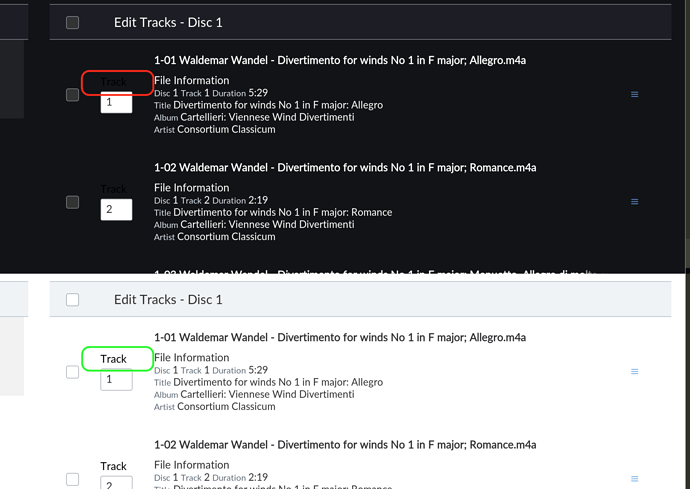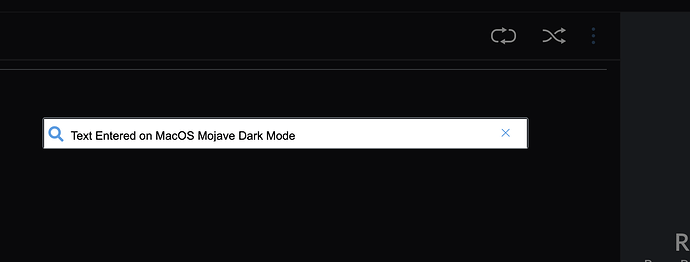When using the Grouping Editor with the Dark theme it’s nearly impossible to make out the “Track” label - it should probably get another property/colour assigned - even in “regular contrast” mode:
Hi @anon47919701,
Thanks for the clear and concise report (as always  ).
).
Ticket has been filed with QA.
– Noris
Hi @Larry_Post,
I am unable to reproduce on Windows 10 x64, can you let me know what type of computer you are seeing this behavior on?
Thanks,
Noris
MacOS 10.14.2 - Dark Mode set both in the OS and in Roon.
@Larry_Post, you don’t happen to have some additional app running for enforcing Dark Mode on where it’s not supported out of the box on Mojave, do you? Because I get this:
and can’t confirm your finding. 
No, just Dark Mode in Mojave and Dark theme in Roon. If I change back to Light Mode in Mojave, no problem. I’ve always run the Dark theme in Roon as I really don’t like bright pages/screens.
I just tried switching Roon to Light theme and Dark Mode in Mojave. Dark Mode in Mojave is the problem. The search dialog is black regardless of Roon them with Dark Mode in Mojave on.
Strange that it isn’t easily reproducible. There must be something to it - but what? I’m on 10.14.3 but I doubt that this would make the difference.
I updated to 10.14.3 last night. No change. I don’t know why mine is behaving differently. It’s not a big deal, I’ve just adjusted to it.
Did you by any chance use that plist key for Dark Mode as described here: https://developer.apple.com/documentation/macos_release_notes/macos_mojave_10_14_release_notes/appkit_release_notes_for_macos_10_14 (section Supporting Dark Mode)? That’s the only thing which I currently could think of as having an influence on the behaviour you experience. Note: I did never tried that forced setting (and had no problem with the input box).
Perhaps I used this for a while: http://osxdaily.com/2018/10/15/dark-menu-dock-light-theme-macos/
defaults write -g NSRequiresAquaSystemAppearance -bool Yes
But have set it back to the defaults - No. No change. Logged out, rebooted, no change in appearance.
Well, sorry - maybe the pros at Roonlabs have an idea. I don’t. 
Thanks for the try nonetheless.
Found the command to fully reset the temp dark title bar in MacOS.
defaults delete -g NSRequiresAquaSystemAppearance
Roon is back to normal now.
Hi @anon47919701,
We’ve just released Roon 1.7 (Build 500) which includes changes that should improve this behavior. Please give it this a try and let us know how it goes!
You can read the full release notes here:
Thanks,
The Team at Roon Labs
Haven’t been in the Grouping Editor for ages. 
Looks good now. 
This topic was automatically closed 36 hours after the last reply. New replies are no longer allowed.