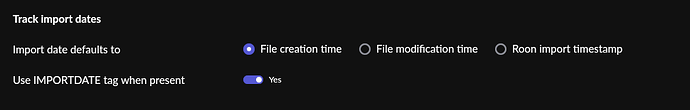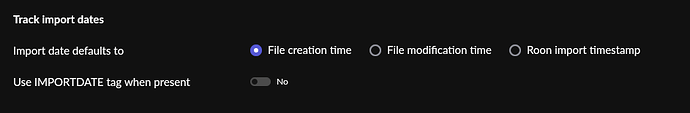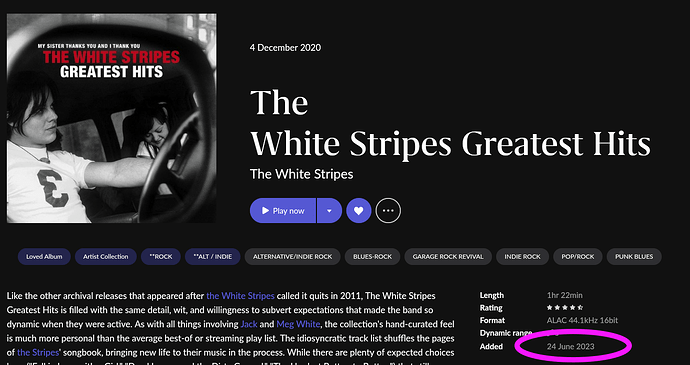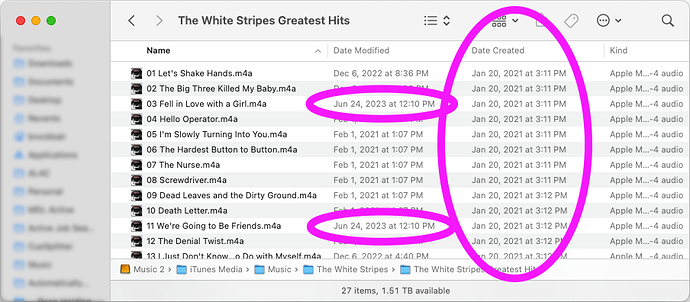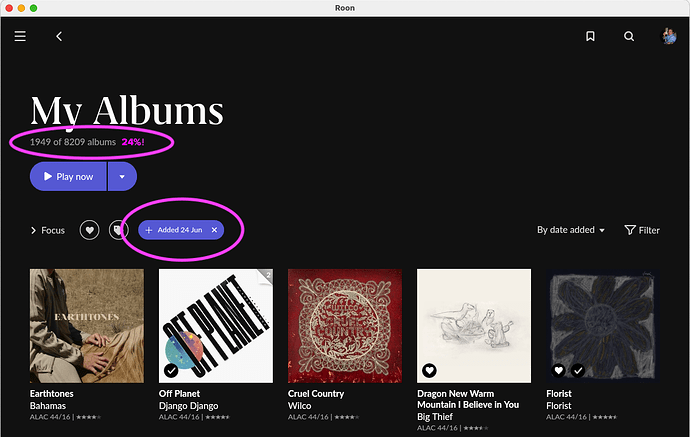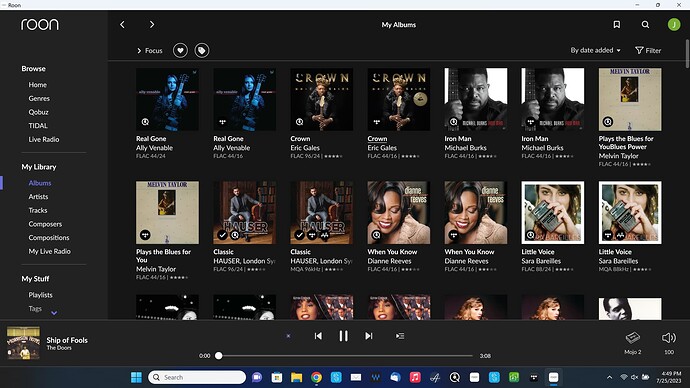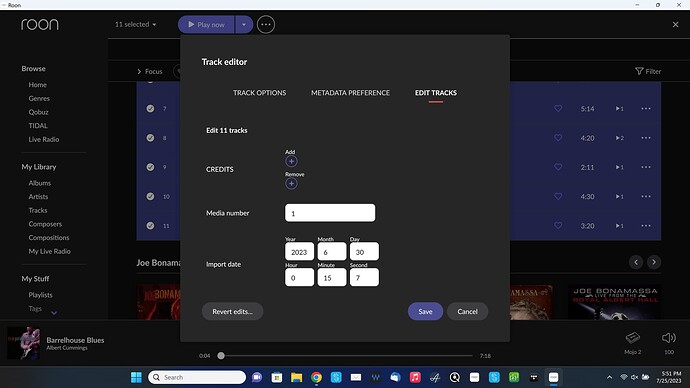Roon Core Machine
Previously: Roon Server running on a 2017 MacBook Air, with a 1.8Ghz Dual-Core i5 with 8Gb RAM
Now: Roon ROCK running on Intel NUC11TNHi5 with 8Gb RAM
Networking Gear & Setup Details
Verizon Fios router, connected via ethernet, no VPN
Connected Audio Devices
Schiit Bifrost 2, connected via USB
Number of Tracks in Library
134,000 tracks
Description of Issue
Recently, I moved my core from an old MacBook to a Roon ROCK setup on an Intel NUC. After I got everything set up technically, I restored from a backup onto the ROCK, and reconfigured my storage settings appropriately. Everything has been working as it should, with one exception …
My “date added” data is now all wrong. A large number of my albums seem to have been assigned a “date added” of June 24, 2023, which is a date that has nothing to do with anything. It’s not the date the albums were created or modified, and it’s not the date the albums were imported to Roon.
Before I moved to ROCK, the dates added were all correct. Presumably, they were correct in the backup I restored as well.
I’ve tried changing the import date settings, but none of the three options results in correct date added dates. The one it’s set on now – file creation time – yields the best result, but still, there are hundreds and hundreds of albums that now have a date added of June 24, 2023.
Here are a couple screenshots:
Here are my current import date settings:
I’ve also tried this (toggling off the IMPORTDATE tage setting), but it made no difference:
Here’s an example of an album with the reported date added = June 24, 2023:
And here’s the same album in Mac OS’ finder:
As you can see, the created date is Jan 20, 2021, which is what should be listed in Roon as the date added, according to my import date settings. (What’s weird here is all the different “dates modified” for individual songs, including – probably not coincidentally – June 24, 2023. I have no idea what’s going on with that, but I assume it’s an OS thing, and Roon is reporting the wrong data, in any case.)
Can anyone help me figure out what’s going on and how to straighten it out? Date added is an important field in how I use Roon, and it would be a tremendous setback have the data be all wrong, with nothing that can be done about it.
Thanks!