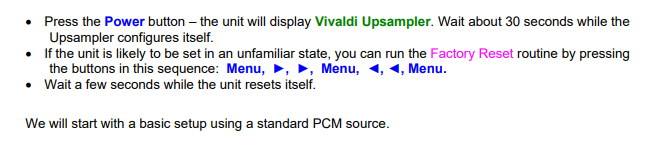Roon Core Machine
Networking Gear & Setup Details
Connected Audio Devices
dcs vivaldi upsampler, for test purpose also Linn Klimax DS
Number of Tracks in Library
10 000
Posted it in ROON and dcs community, summary here
The thread is getting long, so I want to summarize where we are;
- I had ROON on a NUC (full spec) connected via Netgear GS 308 switches to my LAN and to the Vivaldi Upsampler. For a long time all was working perfectly.
- 2 weeks ago the upsampler did not show up any more seettings-audio in the roon app on my iPad. Only the airplay version came up under Other Network devices. I had not changed anything in my Network, no updates, no other switches, no different cables…
- As recommended I rebooted everything, the NUC, the upsampler, all switches, the app… upsampler still not showing as a full network device
- I upgraded the upsampler network interface to the latest version, 510, no scussess
- I installed another core to my windows 11 desktop on the same network …upsampler not showing up
6 I installed another core to my MAC connected via mesh to the Ethernet network, no success - I connected my Linn Klimax DS to the network via the same switch where the upsampler is connectected to… Linn is there as network device and airplay device, upsampler only via airplay
- I connected the upsampler and NUC directly to the router… no success
- I connected the upsampler to different switches … no success
10 I sent the upsampler logfile to dcs… nothing unusual to see
Now I am really running out of ideas and time. Would be great if someone has a hint why it is not working and what else to try. Probably one have to look into the details of how roon is recognizing roon ready devices and how dcs has adapted this. But I am not a software expert.