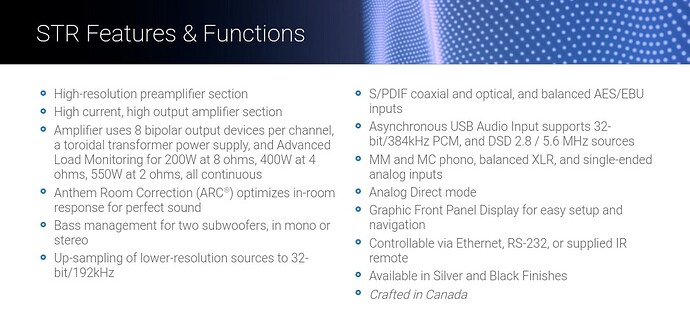Just setup a brand new hifi system and became interested in trying Roon. Ordered a Mac Mini M1 to operate as a Roon Core. Intend to use IPad as Roon remote. If my Mac Mini is an essentially headless Roon core doing nothing else, is it necessary (read: better sound quality) to have a separated endpoint? My rudimentary understanding is that you want to minimize/separate tasks to get best SQ but Mini would be doing nothing else. If i need to separate, would a spare cell phone or IPad operate well as an endpoint or would SQ improve using a Roon-ready streamer?
Do you mean you want to have the DAC plugged into the Mac Mini? But, if you have a Roon Ready streamer you would not want to do that. You would plug the Mac Mini via ethernet and you would plug the streamer via ethernet, and… done.
Can you detail the equipment in question and how you are thinking about setting it up.
I have an Anthem STR integrated running into Persona 3f speakers and Persona Sub. Thus far, I’m pretty happy with the Anthem’s DAC. I’m asking if I can run the Mac Mini via usb to the Anthem directly and control it via IPad or if it is truly required (to get the best sound quality out of Roon) to have a separate Roon endpoint run into the Anthem. If so, would an IPad or smartphone, of which i have spares, be a good bridge choice?
Just try it out, it’s as cheap as a standard USB cable.
As long as you don’t get any audible disturbances, you very likely won’t be able to improve on sound quality.
You need to do one thing before you proceed. Look at the Anthem manual and determine what inputs it has and what it does to those inputs. I’m not sure USB in is an option for a Mini into an Anthem receiver. You may be better served using HDMI. Once you have determined what is available then we can make suggestions.
I actually did check before I posted, to make sure my recommendation isn’t just wasted internet bandwidth…
![]()
OK, Apologies to Marin. USB direct will be a great baseline to begin. No fancy cables just yet. Then I might go to an in line conditioner like the Holo Audio Titanis in line USB conditioner. That would be as far as I’d go personally, but some might want to go to boutique cables and beyond.
[=“Henry_McLeod, post:7, topic:220850”] Holo Audio Titanis
[/quote]
Thanks for the suggestions. I believe I’ll be running the connection from a USB-C to the Anthem’s USB-B, same as i currently am direct from my iPad, using a relatively decent Audioquest Cinnamin cable. Would you still suggest the USB conditioner? The ones i see online (Titanis, Jitterbug, etc…) appear to be USB-A. I’m not sure if USB-C doesn’t have the same issues as USB-A or, if they do, whether introducing another converter to use the conditioner comes with its own set of problems.
Thanks much,
Peter
You can get adaptors but I’ve no idea how well they would work. ![]()
You didn’t ask me, but I’ll offer my blurb anyways…
![]()
If you cannot hear anything being wrong, there’s nothing to fix or gain, really.
![]()
I would disagree, but I have Titanis built into my USB input rather than as a separate module. Either way I suspect it may not work properly with an Apple product feeding it as it is powered by the source. The IPad may not have to juice to power it adequately.
Slightly confused by that statement about powering the conditioner. If I’m running Mac Mini via USB-C to Anthem’s USB-B then the IPad doesn’t factor in, correct? Are we all assuming it’s best to separate components using Mini as core and use an IPad as the endpoint and control with a different IPad? Sorry if I’m being dense, this is a totally new setup/components for me.
Sincere apologies Peter, it’s all become quite confused. You should be connecting the Mini to the Anthem using the appropriate cable. The iPad is control only.