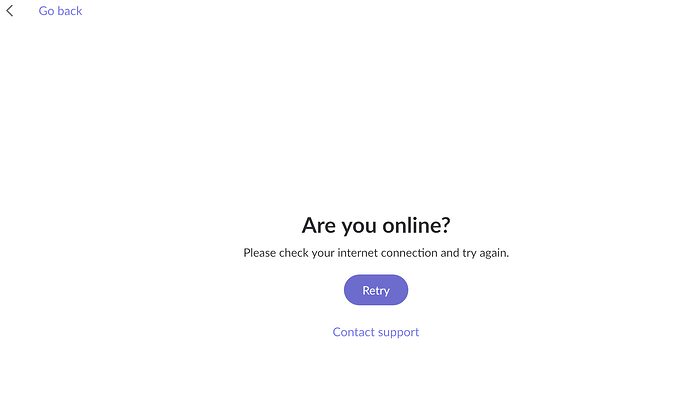I need to delete a Roon Core that I setup on my laptop. How do I do that?
There is sort of a long story on why I’m wanting to do this. I’m not deleting the Core that matters. Any help would be appreciated.
When you uninstall Roon, it asks you if you want to remove the database. Just say yes.
Once you’re done, you can re-install the Roon desktop app so that you can use your laptop as a control.
When you uninstall the Roon app on macOS it doesn’t ask anything
Delete the app folder, and follow this post.
Ah, yes. You didn’t specify an operating system. I incorrectly assumed Microsoft Windows.
But an ALT key? On a Mac?
I went to the Library folders you write and still can’t find anything.
The only thing that fixed this was restoring the Core that I wanted, which I purposefully never mentioned, on my Linux.
In any case, this was a complicated mess and it just seemed like I kept hitting one roadblock after another that just didn’t show up in the forums. Thanks for the help guys.
The Alt key, i.e., Option key.
Since this isn’t your server (previously called the Core) you won’t.
It’s unhelpful not to mention crucial information when seeking support.
This topic was automatically closed 36 hours after the last reply. New replies are no longer allowed.