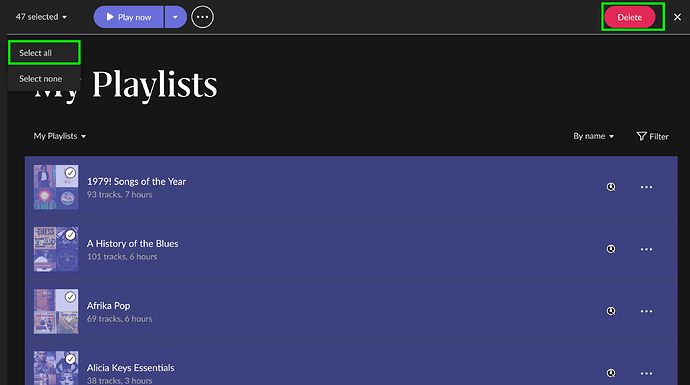Welcome to the community!
Go to Playlists, select one (on the PC with right-click, on mobile with a tap-and-hold). At left top, Select All. Click Delete:
On PC, you can also select ranges easily:
- Start range selection with a right-click
- Hold Shift and click the last in the range, all between will be selected.
You can also select several ranges at once by repeating this with different range start points.
Optionally, add to the multi-selection with additional clicks.
On mobile, you can tap additional items after starting the multi-selection with the tap-and-hold, but I don’t think you can select a whole range.
This multi-selection works with all kinds of things like albums, tracks, artists. You can then apply, for instance, an edit (like credits) to all of them at once. For edits, click the (…) button at the top of the page.