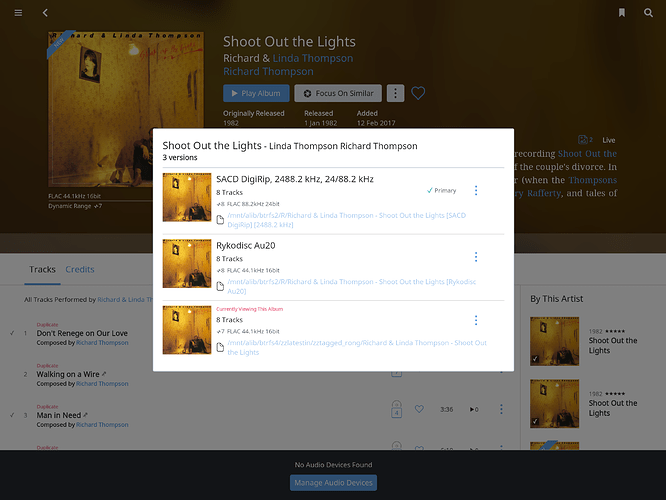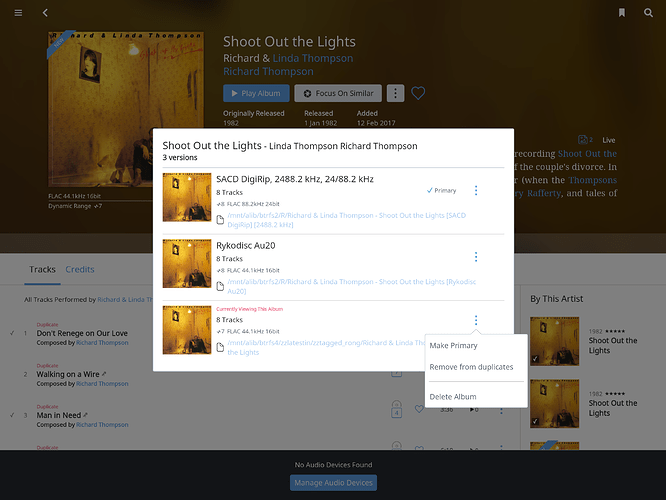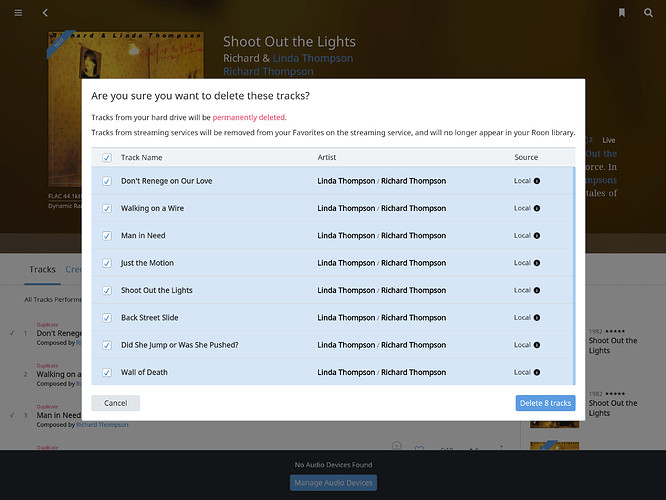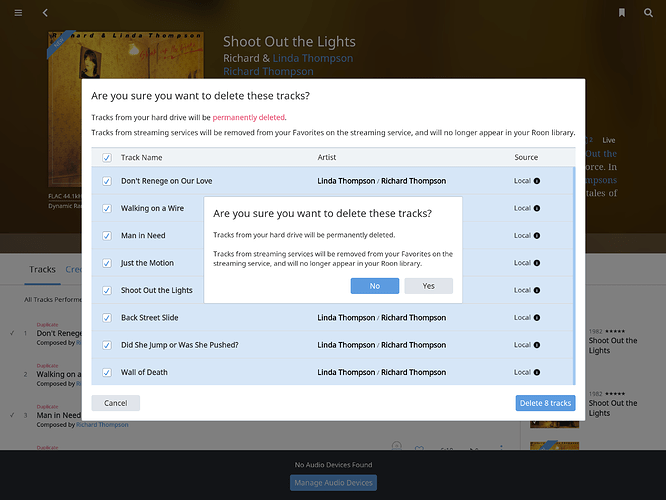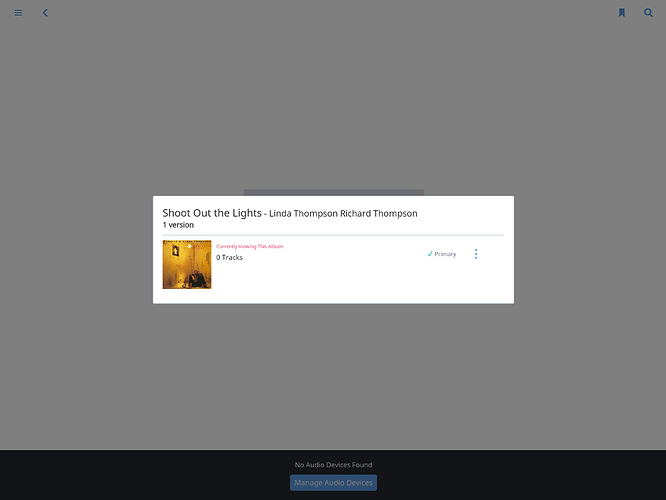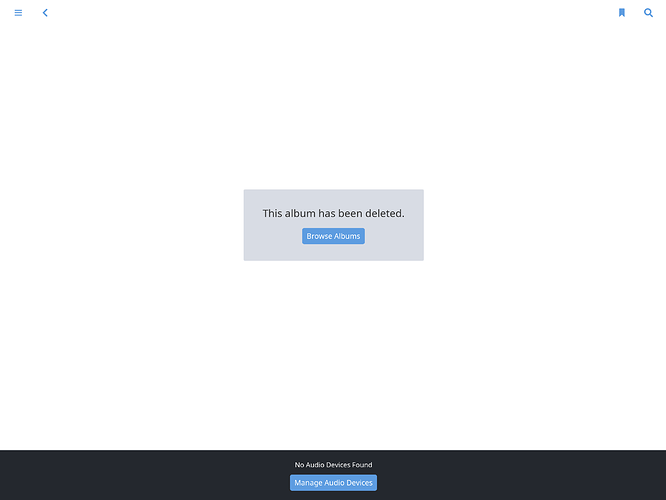I’ve had a few instances now where I’m presented with 3 albums that Roon considers to be duplicates. Deleting one causes the other two to disappear from the duplicates Focus. Resetting and reselecting Duplicates focus does not bring the remaining two back into focus. Should they not remain as duplicates?
Can you reproduce this consistently Evan?
Does it happen when you’re deleting the primary copy, a secondary/duplicate copy, or both?
I can reproduce consistently, it definitely happens when I delete the primary copy, I need to check what happens when I delete a secondary copy.
@mike, it would appear it only happens when one deletes the primary version.
Additionally, If I can make a suggestion, I think there’s some work to do here to ensure Roon isn’t leaving crud in the filesystem. At present it deletes only the audio files and leaves the directory and any other content intact. I understand it why it may be preferable to leave other content intact, but I think there’s benefit to be had in having Roon move the folder and contents to a housekeeping folder so a user can easily review contents outside Roon and cull what they don’t want to keep whilst they may choose to move liner notes etc. back into their library as part of the dataset for another release of the same album.
Hi Evan, the issue will be that you cannot assume only files for a single album reside in a folder. So, deleting the folder that an album is in could have bad consequences.
Moving files to a “to be deleted folder” is a good idea.