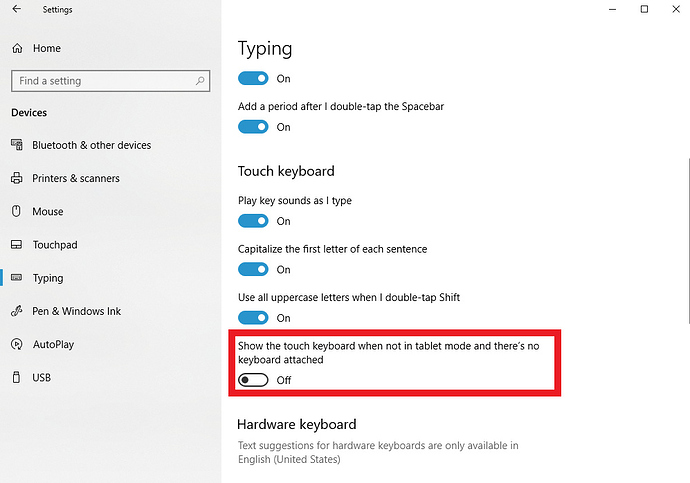Any news? Really sucks to have it like this in our store where we use Roon for controlling many zones
Hey @Emanuel_Persson – we have a ticket open on this in our backlog, and we are planning to look at it soon.
It’s extremely hard for us to make any kind of commitment on timelines here, since the issue could be in any number of places, and if this is a driver issue, our developers will need to confirm what kinds of workarounds might be possible, if any exist.
When Eric first mentioned this to me, I tried on a few touch-enabled Windows machines here, and both my Lenovo and HP touchscreens work without issue. The Dell I have here reproduces the symptoms you describe, so something about that setup is different. We’re going to look into what that might be, but I can’t make promises about when (or if) a fix will be possible until that investigation happens.
We’ll let you know how it goes. Thanks for your patience here, @Emanuel_Persson!
Hi @Emanuel_Persson ------ Thank you again for your patience here while we have been looking into this behavior for you. Very appreciated!
Continuing forward, our tech team has asked if you would kindly please perform the following on the Inspiron 235:
-
Go into Windows Settings > All settings > Devices > Typing and then turn on “Show the touch keyboard when not in tablet mode and there’s no keyboard attached”
Thanks!
-Eric
Windows Settings > All settings > Devices > Typing and then turn on “Show the touch keyboard when not in tablet mode and there’s no keyboard attached”
Fixed it!!! 
This topic was automatically closed 36 hours after the last reply. New replies are no longer allowed.