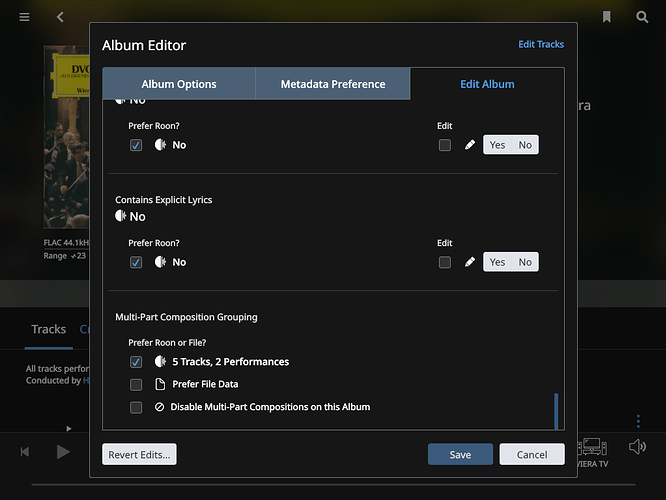As your example is a multi-part composition, you have to edit the album preference for multi-part compositions to “Prefer File Data” or Roon’s metadata for the multi-part composition gets chosen.
If you really want track titles and no work/part names, choose “Disable Multi-Part Compositions on this Album”.
See also: File Tag Best Practice - Tagging Multi-Part Works
Update: But I see you already know this all.
One of the things I noticed with my first trial of Roon in 2016, which has improved but still has flaws, is the grouping and names of imported tracks. All of my tracks have a consistent naming scheme, no tags, and I have “prefer file” selected in every import option it’s available, but Roon still applies its grouping and names to some tracks. So far, I’ve noticed this in a few of my Japanese rips. Below is an example where every one of the 5 tracks is named thusly:
11 Corelli - Concerto gros…