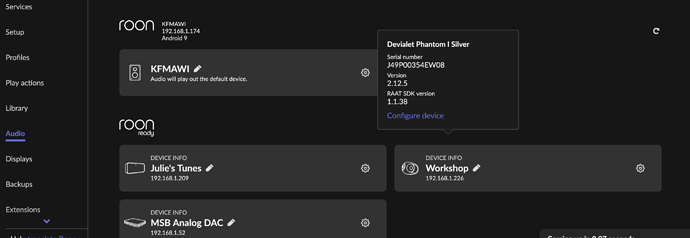NUC10i7 with ROCK
Devialet Phantom Premier Clasic, today it is called Phantom I
RPI4 HiFi Digi + Pro with Ropiee
Optical cable QED Reference Optical Quartz Cable
Status before update to Devialet DOS 2.12.3 and Roon 1.8:
Work without any problems, using Roon remote from iPhone, Android tablet or PC all resolutions up to 24/192 via RPI4 and optical cable.
Status after update on Devialet DOS 2.12.3 and with Roon 1.7:
Work without any problems, using Roon remote from iPhone, Android tablet or PC all resolutions up to 24/192 via RPI4 and optical cable, or now Roon Ready Phantom with two add-ons after the arrival of the signal in Devialet via RAAT, but then unknown DSP step and unknown downsampling steps.
Status after update on Devialet DOS 2.12.3 and Roon 1.8:
There is no signal via the optical cable at irregular intervals, the Devialet application on the iPhone says that the optical cable is not connected, although the Roon remote on all platforms shows that the signal is flowing properly. Quite by accident, trying to restart Devialet once, I did it while the signal was running and it worked, but after pausing the music and after a few hours of intent to listen again, the situation with the “invisibility” of the optical cable repeats itself. Then I tried the same recipe, so while the signal was flowing, but not with a restart (disconnection and plugging in) but with sending the Phantom to stand by and it also worked. But it is also interesting that when after proper work, a few hours later, the same mistake is repeated, even without any restart or stand by option, the next morning everything starts working without problems.
Also, when I use the RAAT transfer option on the now Roon Ready Phantom those two unknown steps in the signal flow after the RAAT transfer arrives in the Phantom are read as DSP step SAM (Devialet speaker function adjustment function) and downsampling at 48 Khz.
There are two important questions: how is it possible for the optical cable to be seen a little, and then a little not seen. And perhaps more importantly, does signal processing after entering Devialet, therefore, DSP step SAM (Devialet speaker adjustment function) and downsampling at 48 Khz mean the same thing happens when the signal comes over RPI4 with HiFi Digi + Pro and optical cable, which is a combination that exists to take advantage of the possibility of 24/192 DAC in the Phantom, or it is only the case with wireless RAAT, or that Devialet in any case does this downsampling, but he was not seen on the signal path before because The Phantom was not in Roon Ready status, and RPI 4 with Ropiee is in Roon bridge status, meaning that the DAC in Devialeth never actually works in 24/192 mode.
I haven’t managed to make audible comparisons of the two Phantom inputs so far, but maybe the addition of the SAM function is the reason why some users say that the sound they get is better than before the update.