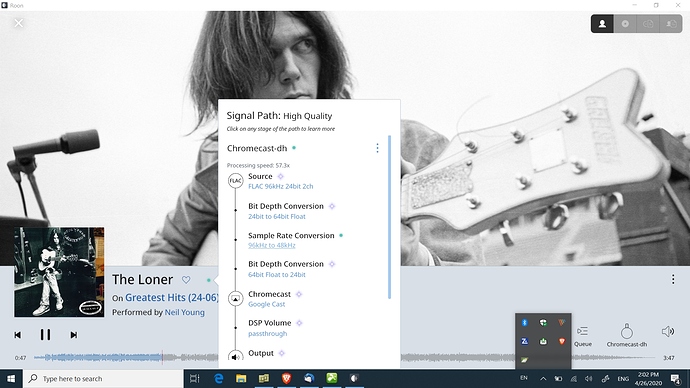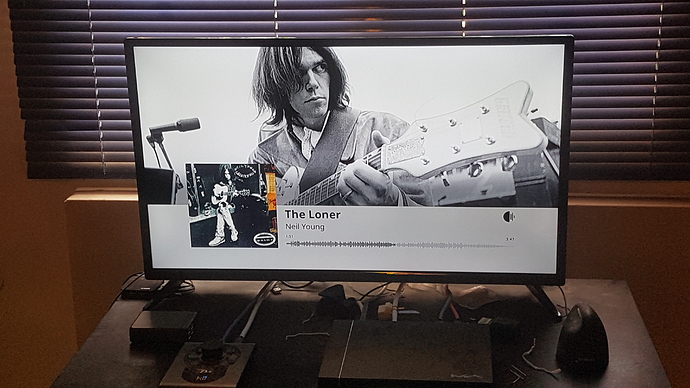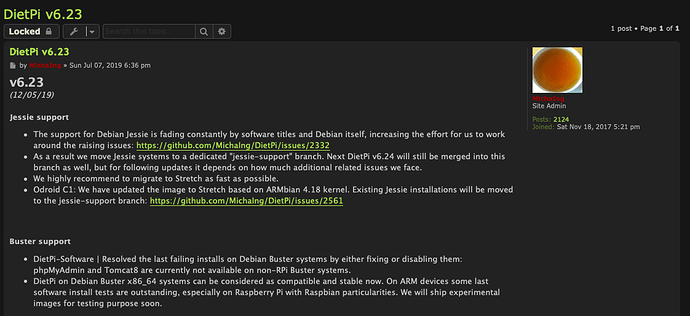I have a similar problem but I cant access the ALOO _ GUI anymore and cant reinstallit again ,pls any ideas??sorry if not correctly posted !!
I recently got digione signature with Allo Web Interface dietpi pre-installed and pretty happy with it but im trying to get the most out of it but struggling to make it do anything more then be an roon end point.
I have a few questions if anyone can help me out.
- I just bought a flirc can someone tell me if it will work with dietpi or only with ropieee?
- I read some people were using spotify with dietpi but i dont see it as an option to play to the digione in my spotify app. would be handy for podcasts.
- Is it possible to send audio from my windows laptop to the digione or is this only possible with a mac and airplay?
- Can i do anything else cool with dietpi i might not know about?
I know this is a roon forum and some of my questions arent related to roon but just thought i would ask…
Thanks
Please excuse the noon question…
I’m looking for a RAAT device which behaves just like a chromecast. i.e. just plug it into a HDMI port on a TV and be able to hear it via stereo HDMI and see what playing on the screen.
Will DietPi + Allo Gui let me do that? If so, does anyone know where I can see some pics of the displaying when is playing music?
Thanks
Short answer: no.
Slightly longer answer: the Allo GUI is simply a web-based administration interface. It does not display musical content.
Hi Guy,
Roon does let you point a web browser at an URL (look under “display” in settings).
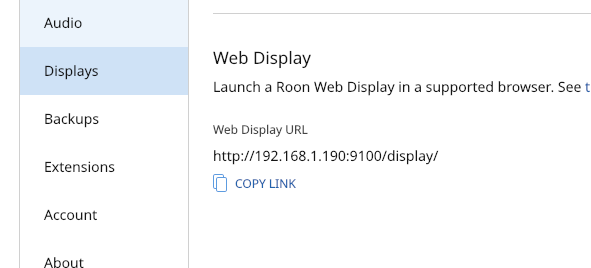
You then need to go to the speaker icon on whatever zone you are playing, click it, and choose the top left display icon.
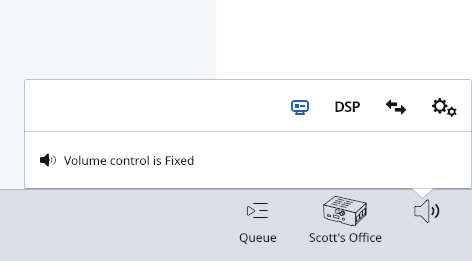
In theory, a Raspberry Pi with HAT would probably do what you’re looking for, but don’t know how robust it would be. Probably hard to beat the convenience of a chromecast.
Others may well know better than me, in which case it would be great if someone were to chime in and help out.
Good luck.
Not sure I understand: Why don’t you just get a Chromecast Video/Ultra? Roon Recognizes it and works perfectly with my TV on one of the HDMI inputs. I see the Roon display just like I do with any other Roon device and hear the audio.
Maybe you are thinking of the discontinued Chromecast Audio, which worked over USB?
The presently existing models of Chromecast will do what you want.
A Pi should work if it has Roon Bridge installed and a web browser. However, there can be issues connecting a Pi to a “non-Pi” monitor. If you go that route, make sure there is software that will allow your Pi to use your display.
Links to chromecast: this is what I have and it works:
CCA was WiFi not usb as far as I recall. Usb powered tho.
And Ropieee won’t output HDMI audio (or video).
Yes, the CCA had a USB power setup and came with an 3.5 cable for audio output. I was just trying to make sure @gwpt knew there’s a later model of chromecast, which actually is perfectly suited for what I think he wants to do.
The newer models, designed for video, have an HDMI connector for the output.
Roon UI Display via Chromecast Video
TV display when connected via Chromecast with HDMI out.
I have 2 of the CCA and 3 of the CCU4k units but seldom use them for roon display as I don’t want to risk burning in my plasma tv and I find them a rather mediocre audio endpoint compared to a RPi and a dac of almost any quality.
That said it’s an easy endpoint if you have a connection that doesn’t need the display on to output audio.
Hi @volpone
Are you still using NAA on DietPi?
If so, I remember seeing you mentioned in DietPi Release Notes for NAA updates.
Is DietPi planning to update NAA to 4.1.1 ?
Hi @dabassgoesboomboom, sure, i’m still using NAA on DietPi but due to Sparky SBC “old” kernel last version available for ALLO USBridge is NAA 3.6.
NAA 4.1.x will probably be only available for new USBridge Signature version (based on RPI with a “modern” kernel).
The last version “Strech” is 3.6.0-42 not 4.1.1 and Dietpi is build on Debian Strech.
https://www.signalyst.eu/bins/naa/linux/stretch/
This version will change when DietPi pass to Buster.
I’m waiting too… with 3.6.0-42 under DietPi 6.30. and ax88179_178a // v2.0.0 ethernet driver.
Any word when this is planned?
I asked… perhaps a changement of souces.list ?
What I understood is that DietPi with Sparky would never switch to Buster and therefore we would stay with NAA 3.6 for the “classic” USBridge.
For USBridge Signature version (RPI based), DietPi is already on Buster so latest NAA versions (4.1.1) is available from jussi laako (Signalyst) repository, manual install is easy.
@Stef_Dahl isn’t that what you understood?
No, not on Sparky SBC because CPU kernel too “old”.
Yes on RPI.
DietPi 6.29.2 (May 2020)
root@USBridge:~# cat /etc/os-release
PRETTY_NAME=“Debian GNU/Linux 9 (stretch)”
NAME=“Debian GNU/Linux”
VERSION_ID=“9”
VERSION=“9 (stretch)”
VERSION_CODENAME=stretch
ID=debian
I understand, my Sparky unit has been in storage for this reason.
As you noted I’m mostly referring to USBridge Signature (and DietPi on any RPi4).
So it is possible to manually install latest NAA from Signalyst repository.
We may have to ask DietPi to set the last NAA Buster version when on RPI.