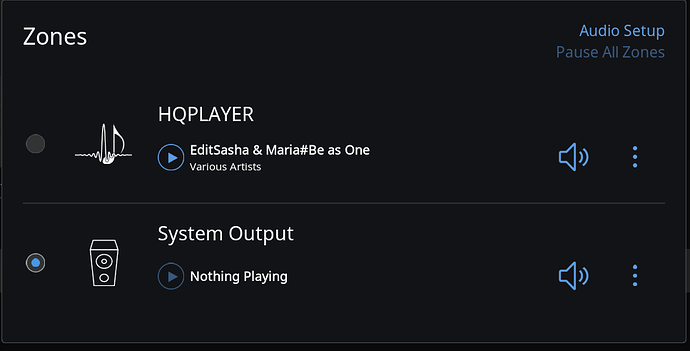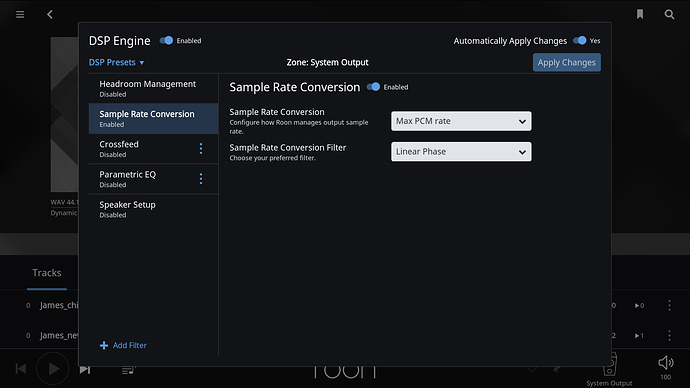I haven’t tried it as my hats are all digiamps no DAC but I think it might work for USB and DAC outputs. Many of the amp hats take the analogue out from a DAC below them, or have the DAC on the amp hat.
I think DAC and Hdmi works as 2 zones tho, so usb would be similar. Not sure the pi would cope to well with 2 streams at 24/196 though
Thanks the comments just triggered a thought. I have an Oppo105D sitting in the same cabinet that I could use as a USB DAC as I am only using digital out of the Oppo at the moment. So the analog out is free.
I am using Dietpi together with a Sabre ES9028 Dac, connected by direct I2s. It works great, except I can’t get anything above 176/192 24bit even with 384 kernel installed. I believe this is because I am having to use the hifiberry-dac profile as there is no profile for a Sabre Dac available. None of the other profiles will work.
Is there any chance of profile for the Sabre range of Dac’s, or just a Native I2s option?
Thanks for the great software.
Hi Dan, when I clicked on your link and clicked “Save As” I got the Boot window you showed in your example. In the Name list I didn’t get “dietpi.txt” name but just got “dietpi”. When I clicked Save, I got the message “dietpi.txt already exist. Would you like to replace it?” I clicked Yes. I then put the micro sd card in the Rasberry and booted it up. Did I do this right? If so, my next step is to change my sound card to the Meridian Explorer 2 DAC connected to my Rasberry Pi. I need a little more detail as to what you mean by “login to the system and run dietpi-config > audio options > sound card”. What system are you talking about that I am supposed to log into?
Hi,
Yep, thats fine. It just means file extensions are not displayed on your system.
I need a little more detail as to what you mean by “login to the system and run dietpi-config > audio options > sound card”. What system are you talking about that I am supposed to log into?
This needs to be completed on the device you installed DietPi on (eg: Raspberry Pi):
- Plug in monitor + keyboard
- login with username =
rootand password =dietpi - type/run
dietpi-config - goto
Audio Options - goto
Sound card - Select
USB-DAC - Exit dietpi-config and reboot when prompted.
That’s a problem in that I am running headless and don’t have a monitor nor keyboard to connect to the Rasberry pi 3. Any way around this Dan?
Hi Dan, thanks again in helping me get thru this installation. However, after completing all the steps using the monitor and keyboard, I couldn’t get any music to play using the Roon Remote app on my Galaxytab 4 tablet. All my music files are present on the app and the metadata is beautiful. On the app, I went to “Settings” and “Enabled” my Meridian Explorer 2 DAC, the input of which is connected to my Rasberry Pi 3 USB port. The output of the DAC is connected to my Shanling headphone amp. What else must I configure to get the Rasberry Pi to play my files?
Hi Dan, disregard my last reply. I got everything up and running thanks to you. My mistake was that I thought that if I enabled the Explorer 2 in the android app settings, I would get my music to play. WRONG!!! By playing with the app, I discovered I also had to choose the Explorer as my playback option. Wow, the sound is fantastic. I you have any suggestions as to what else I could do to make the sound even better using the settings in the app and also the config files (seeing I now have a monitor/keyboard), I t would be greatly appreciated. You are the PI Master.
Thanks,
Bill
Hi Bill,
Great to hear its all working 
In terms of the RPi, this is fully setup now and will give you the best sound possible through your DAC.
You could reduce power consumption, if PSU noise reduction is needed, by limiting CPU clocks to 600MHz:
-
dietpi-config> Performance > CPU Governor > Powersave
In the main Roon App, you can enable upsampling which may improve audio quality:
- Select Audio device
- Select 3 dots on the right hand side of your RPi DAC, then DSP engine
Enable upsampling:
@Dan_Knight Is it possible to add a general ‘soundcard’ that is a straight I2s output? Also, would be good to have all the ESS Sabre chips covered. I suspect they would all need the same configuration.
Thanks for DietPi, it’s great!
I’m putting DietPi on a Raspberry Pi 3 this weekend. Does the RP3 have wifi and usb on the same bus?
Yes it does – though with recent kernel optimisations it is not much of a problem anymore. As a point of reference: I can play up to PC384 / DSD256 without problems on any of my Pi’s (2/3). Make sure it’s wired and not on WiFi though (you can disable Bluetooth/WiFi easily in DietPi).
@RBM i know Ethernet and USB share the same bus, but I have read conflicting info about wifi. For example:
Help.
Getting this error when dietpi reboots:
Please contact your system administrator.
Add correct host key in /var/root/.ssh/known_hosts to get rid of this message.
Offending RSA key in /var/root/.ssh/known_hosts:5
RSA host key for 192.168.1.192 has changed and you have requested strict checking.
Solved the host key issue with: ssh -o ‘StrictHostKeyChecking no’ user@host
And managed to complete the install on my new Pi 3. Working well over wifi for now.
What’s the best way to add UPnP/DLNA client software to DietPi?
Check out the available programs in the Media Systems section of the Diet-Pi Software menu and install what appeals. Mini-DLNA looks good, but I haven’t tried it.
Yeah, I looked at those. I was wondering what would be a client only, don’t need server abilities.
YMPD will also install MPD (music player daemon). You can then control it from a web interface.
Yeah. I can’t tell if that provides a uPNP front end or not. Guess I’ll find out!