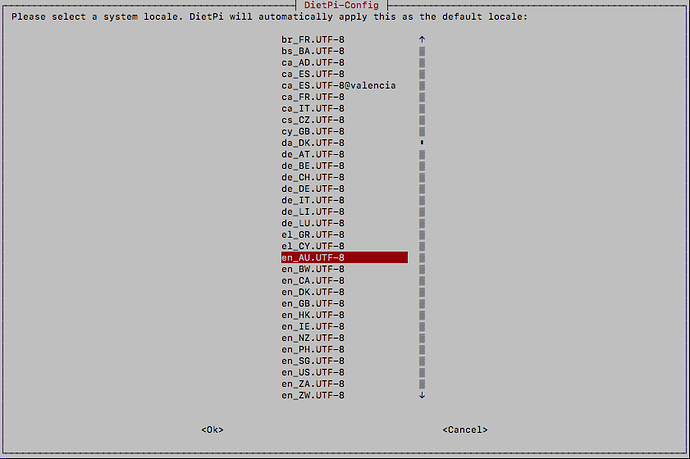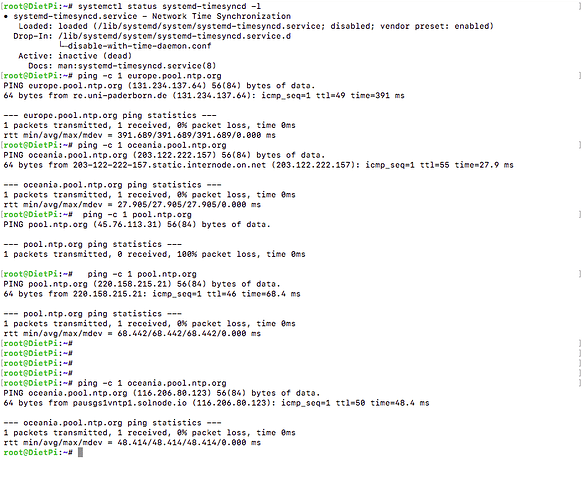Oh and the USBridge is up and running. Awesome. 
 Strong work Gents.
Strong work Gents.
Linux command line: can nearly always be worked out.
Windows: the Dark Side is too strong.
I also want to say that when I started this update process earlier on today that I was ready to sell the USBridge, thinking what a pain in the backside it is but I’ve actually enjoyed myself, I learned something new and used the old gray matter, it was fun.
I may have said something different if I had bricked the unit but that’s another matter entirely.
Ha better than my 1st failed attempt/s - my unit nearly ended up out the window.
Happy days now though.
Hi Rene,
The timesync fix is only applied once the update to v6.9 is completed. So yes, if you experience time sync issues, disabling it in dietpi-config will resolve that until the update is completed.
In regards to v6.7 > v6.8 failing, this is news to me, and, something we’ve not seen in local testing. For us to investigate, we’ll need to know more information (eg: a screenshot of the issue).
Update and timesync issues are fixed on the latest version of DietPi v6.11. The Allo GUI images have also been updated.
If you experience any issues with the update (mostly through the Allo GUI pre v6.11), it may be more efficient to simply re-write the updated images, with those fixes already applied.
https://dietpi.com/phpbb/viewtopic.php?f=8&t=2317&p=8869#p8869
Hi @Dan_Knight
I posted some screen shots at the beginning of the thread, I don’t know if they are of any help. I tried the update several times but unfortunately they are the only screen grabs I took.
Once I disabled the time sync the update from 6.7 through to 6.11 worked without a hiccup.
I had to turn off the timesync to complete my upgrade from 6.5 to 6.11 (as described). But now that I am on 6.11, when I try to turn it back to the recommended setting, it still just hangs there with the same repeated “waiting” message.
@Dan_Knight is it expected that I can re-enable this sync after I complete the upgrade?
Hi Mike
I have the same issue, I can’t turn time sync back on, if I do I get the same “waiting” message from 1 to 60 and then a window appears giving me options to retry etc.
@Dan_Knight @rahulkc_s can you please tell me if it is an issue running the USBridge without time sync enabled.
I really don’t want to dismantle the unit again and have to re-flash the eMMC, I have a busy life and I just want this unit to be plug and play.
The way its going it will be unplug and go away 
I cant see any issue other than issues with certificates when timing is off.
But if you manually set date and time everything works just fine, for me at least.
I am beginning to feel like this to. Dietpi work fine on my pis but the version on the Allo is borked.
Hi All,
Apologies for the issues.
Ok, there was some issues with timesync pre-v6.12. We have made vast improvements to this in the latest version which should resolve issues.
Unfortunately, if you have a failed timesync with DietPi v6.11 or lower, you will need to disable it prior to upgrade:
- dietpi-config > advanced options > NTPD/Time sync mode > Custom/Disable
- now run dietpi-update
- Once the system is rebooted and updated
- dietpi-config > advanced options > NTPD/Time sync mode > boot + daily
If the sync fails at this point, it may indicate an issue with your network/ISP route to the NTP server. In which case you’ll need to change the NTP mirror, until you find a working one:
- dietpi-config > Network Options: Misc > NTP mirror
We will update the Allo GUI images to v6.13 once released.
Hi @Dan_Knight
I have tried them all with no luck. I spent a considerable amount of time trying but I am back to having timesync disabled.
Hi Mark,
Very strange, and this is with running DietPi v6.12?
Running with timesync disabled, should be fine, as long as the device is running 24/7. There will be some drift in time (over time), however, should be fine for a year or two.
Ideally, as we cannot replicate this issue locally, we’d like to debug the issue with your system, to find the cause of the failed sync.
You would need to re-enable time sync for this, after it has failed, use the following command and please paste results:
systemctl status systemd-timesyncd -lIt should look as below:
root@DietPi:~# systemctl status systemd-timesyncd -l
● systemd-timesyncd.service - Network Time Synchronization
Loaded: loaded (/lib/systemd/system/systemd-timesyncd.service; disabled; vend
or preset: enabled)
Drop-In: /lib/systemd/system/systemd-timesyncd.service.d
└─disable-with-time-daemon.conf
Active: inactive (dead)
Docs: man:systemd-timesyncd.service(8)
Aug 12 13:20:38 DietPi systemd[1]: Starting Network Time Synchronization...
Aug 12 13:20:38 DietPi systemd[1]: Started Network Time Synchronization.
Aug 12 13:20:39 DietPi systemd-timesyncd[860]: Synchronized to time server 178.3
3.111.49:123 (0.europe.pool.ntp.org).
Aug 12 13:20:41 DietPi systemd[1]: Stopping Network Time Synchronization...
Aug 12 13:20:41 DietPi systemd[1]: Stopped Network Time Synchronization.
Aug 13 01:25:02 DietPi systemd[1]: Starting Network Time Synchronization...
Aug 13 01:25:02 DietPi systemd[1]: Started Network Time Synchronization.
Aug 13 01:25:03 DietPi systemd-timesyncd[2838]: Synchronized to time server 37.1
87.104.44:123 (0.europe.pool.ntp.org).
Aug 13 01:25:05 DietPi systemd[1]: Stopping Network Time Synchronization...
Aug 13 01:25:05 DietPi systemd[1]: Stopped Network Time Synchronization.Also try pinging the pool server (minus the 0. at start):
root@DietPi:~# ping -c 1 europe.pool.ntp.org
PING europe.pool.ntp.org (31.31.74.35) 56(84) bytes of data.
64 bytes from mail.spamassassin.cz (31.31.74.35): icmp_seq=1 ttl=54 time=34.3 ms
--- europe.pool.ntp.org ping statistics ---
1 packets transmitted, 1 received, 0% packet loss, time 0ms
rtt min/avg/max/mdev = 34.398/34.398/34.398/0.000 msThanks Dan, it is on 6.12 but I have deleted some of the software packages that I will never use and also changed a couple of system settings i.e. locale and time zone (I think, I can’t exactly remember off of the top of my head but anything I could change in the settings to Australia I did). I am not at home now but I will let you know the details of the changes I made and also run the commands detailed above.
I will hopefully get back to you in a few days.
Hi @Dan_Knight
I had changed the system locale to en_AU.UTF-8, I don’t know if this would make a difference.
I also deleted much of the software that I don’t use, this is all that is left:

I get exactly the same issue on my USBridge but not running straight dietpi on a pi both are 6.12
@Dan_Knight i can ping the ntp pool server just fine but the systemctl status of the daemon only gives this
systemctl status systemd-timesyncd -l
● systemd-timesyncd.service - Network Time Synchronization
Loaded: loaded (/lib/systemd/system/systemd-timesyncd.service; disabled; vendor preset: enabled)
Drop-In: /lib/systemd/system/systemd-timesyncd.service.d
└─disable-with-time-daemon.conf
Active: inactive (dead)
Docs: man:systemd-timesyncd.service(8)
So there must be something about the Allo build as I have pis running dietpi with no issue like this and they are on the same version. Also my Ropieee pi ntpd works fine to.
After some googling found an old ticket for dietpi and used the following commands and ntpd now works so it looks like on boot its falling over maybe network taking too long to come up?
killall -w ntpd
ntpd -g -q
Hi guys,
Apologies for the delay.
Ok it appears ntp may still be installed which is preventing systemD from taking over. If this is the case, we can patch this during v6.14 update and i’ll need to redo the Allo GUI images aswell.
Please run the following commands
G_AGP ntp
systemctl start systemd-timesyncd
sleep 2
systemctl status systemd-timesyncdIf successful, you should see a time sync, or, progress of one being completed:
root@DietPi:~# systemctl status systemd-timesyncd
● systemd-timesyncd.service - Network Time Synchronization
Loaded: loaded (/lib/systemd/system/systemd-timesyncd.service; disabled; vend
or preset: enabled)
Drop-In: /lib/systemd/system/systemd-timesyncd.service.d
└─disable-with-time-daemon.conf
Active: active (running) since Thu 2018-08-16 11:48:43 BST; 2min 1
3s ago
Docs: man:systemd-timesyncd.service(8)
Main PID: 4924 (systemd-timesyn)
Status: "Synchronized to time server 85.119.83.237:123 (0.debian.pool.ntp.org
)."
CGroup: /system.slice/systemd-timesyncd.service
└─4924 /lib/systemd/systemd-timesyncd
Aug 16 11:48:43 DietPi systemd[1]: Starting Network Time Synchronization...
Aug 16 11:48:43 DietPi systemd[1]: Started Network Time Synchronization.
Aug 16 11:48:43 DietPi systemd-timesyncd[4924]: Synchronized to time server 85.1
19.83.237:123 (0.debian.pool.ntp.org).At that point, you should no longer receive any NTP/sync related errors during running of DietPi.