It is indicated that the disc downloaded on Qobuz (from Roon’s recommendations/proposals) is in 192/24 format. But the signal path indicates that it is in 44/16. Why is this ?
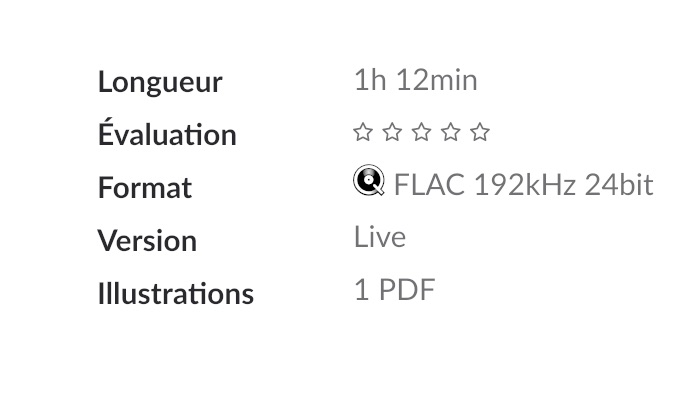
It is indicated that the disc downloaded on Qobuz (from Roon’s recommendations/proposals) is in 192/24 format. But the signal path indicates that it is in 44/16. Why is this ?
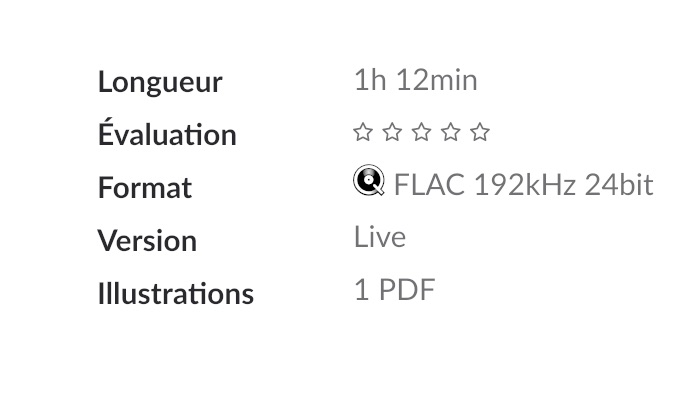
What album is this?
You have DSP activated.
What a coincidence - a few minutes ago, just queued up Steely Dan’s Gaucho from Qobuz - there are two versions in there - both say they are 96/24 - however one of them is actually 44.1/16 - the other one is right - maybe you are running into this - seems to be a Qobuz issue. Happens both in Roon and in their client. I don’t use DSP, so no issue there…
v
The difference OP is highlighting is how the Source format is described in the Signal Path compared to the details on the album page (44.1kHz 16bit - 192kHz 24bit).
Things I can think of:
Check Qobuz ‘STREAMING QUALITY’ under ‘Settings’, ‘Services’
Thanks but the streaming quality in Qobuz only offers me 44.1/16 or… MP3!!! I don’t have access to anything else…
the problem is the same whether I activate DSP or… not!
I also can’t open the ROON CORE OS… What is this ?
My described core is supposed to be my iMac. I feel very tired with Roon and maybe will go back to Audirvana 
Wouldn’t that be your problem then? You are on a plan that doesn’t download any greater res, no matter what the original format might be.
Here’s the options you should have -
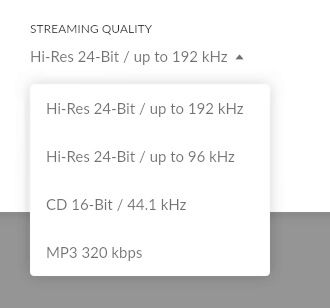
Try not to panic. Have you found Roon Core in the past on your Mac?
What is listed as Core in Settings==>General for you?
What screen are you referring to? Roon Core OS means either Roon’s Nucleus or ROCK running on a NUC. It doesn’t mean the Roon Core running on a PC/Mac/Linux machine.
Thank you for helping me. My core is my Mac (iMac) My DAC is a HAPI (MERGING AUDIO) running through its own network system AES67. Maybe I have to contact Qobuz and ask why I receive only 44/16 or MP3 when paying a SUBLIME subscription. Is a ROON expert able to explain me clearly. Because there is NO easy user’s manual, and the explanations are full of acronyms I don’t understand. I paid for a life subscription and now I fell prisoner of logarithms, acronyms, pictures… What a pity.
I would contact Qobuz about this. Roon is only connecting to the service. If you don’t have the right tier, there’s nothing Roon’s support can do.
I guess you would rather talk to @support, so I have just tagged them for you.
Patience because they are quite busy with the V1.8 release fallout.
True, that.
Thanks again. The Qobuz support service is a… FAQ (as usual. No human anymore on earth!) There is an answer that doesn’t work. When I play the music I can choose between two version the “flat” one and the “HighRes” but the signal path shows always the same 44/16… as a source, whether the DSP is on or not. Tired, I said 
I am waiting for my coach to do some sport. at home I will be more calm after that and will send the pictures. Thanks. 
In the meantime, if you want to talk to support then I’ll move this thread TO the support section where it will get seen.
Just so Slim_Fishguttz’s earlier suggestion isn’t forgotten (I haven’t seen a response) - please check if you have told Roon to use HiRes for Qobuz:
In the Roon client GUI, go to Settings/Services. Click on ‘Edit’ next to Qobuz, and make sure ‘Hi-Res 24 bit / up to 192 kHz’ is selected.
Regards,
Rolf
Yeah, sorry - I just noticed you actually already did provide that information before.
Does Qobuz offer you more in their own mobile or desktop client? I believe this will be under settings (cogwheel)/Streaming.
Regards,
Rolf
I’m almost certain only Qobuz can resolve this issue for you, given you can only see CD or MP3 formats in Roon’s Qobuz settings.
Contacting their customer services isn’t great, but you can leave support a message via the Help centre website:
You might get redirected to the French language site (if there is one for the Help centre), but the English version shows this:
There is a “? Help” button on the right corner of the footer:
Just click, then enter a relevant search term (likely any term is fine), then click ‘Leave us a message’:
Pretty well hidden if you ask me. 
Thanks to all of you. I left a message to Qobuz support.
Have a nice end of the day.
:))))