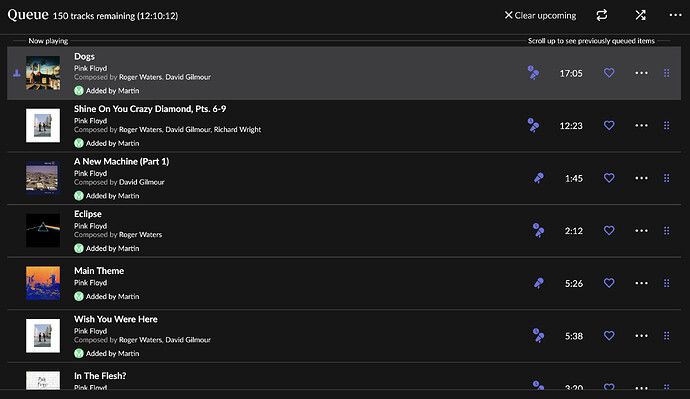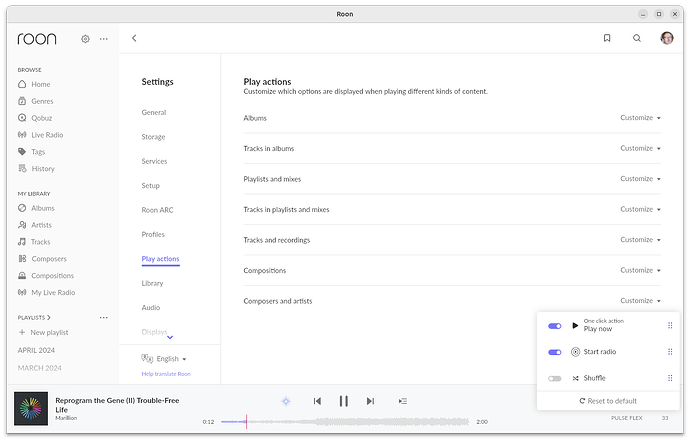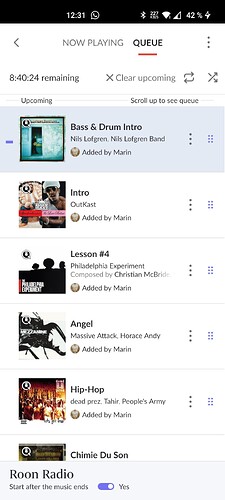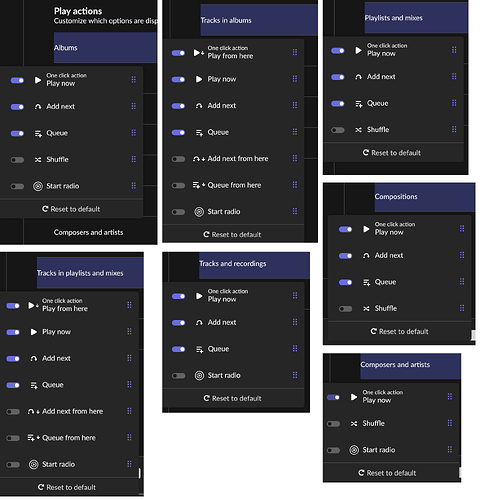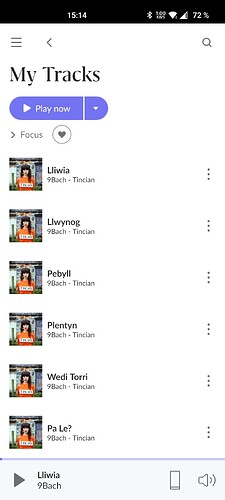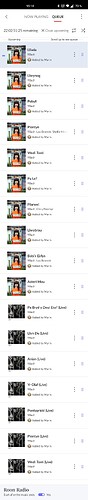Is there a way to disable the shuffle feature globally? I never want to shuffle and it especailly annoying because Roon constantly wants to shuffle almost everything. I have to spend too much time and energy trying to avoid it. Thanks already!
Shuffle is set for each zone under the Queue, and is turned off by default.
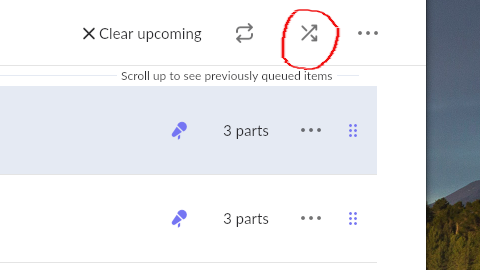
To reset, click on the shuffle icon until it is grey.
Shuffle isn’t set for the queue, but I can see the queue is a mix of Pink Floyd. Therefore, I’d check your play actions.
These settings are universal. You can restore the default settings, or drag to any order.
already switched off each and every shuffle toggle everywhere in Roon. When I hit the shuffle toggle in the queue it reshuffles the list, when hitting the shuffle toggle again it re-reshuffles the list.
That one is off but I don’t see how Roon Radio will affect my local library shuffle?
You can’t unshuffle the current queue once shuffled. Clear the queue, and add what you want to play a fresh.
Maybe we’re just missing a clear step by step description, possibly aided by screenshots, of what exactly you do that leads to what you seem to experience, because such never ever happens to me at all - and before you shoot me now, consider that I’m just trying to be of help to solve your issue…
Your help is much appreciated!
Here’s what I do;
Going to My Artists, My Albums, My Tracks or My Composers (maybe a level deeper e.g in My Artists to Albums) and click Play Now (the blue button itself or from the pull down) it start playing but always shuffled per track. The shuffle order is visible in the queue where the shuffle icon is off
See the pic for the shuffle settings per play action item.
Hmmm … hope I understand correctly?
When I go to i.e. My Tracks and hit Play now tracks are queued one title after the other, album by album alphabetically sorted, no shuffling in sight and my play actions are untouched from default…
Edit: I can scroll farther down than what the screenshot shows, btw.
As I said earlier, if you shuffle the queue, it can’t be undone. Therefore, clear the queue, and start over, making sure shuffle is not applied.
I reinstalled Roon Server and imported my local library again (and waited for that to complete) and left all Roon settings to their default. But the issue remains.
When in ‘My Library’ going to a particular artist in ‘Artists’ and hit Play the queue is never in order of album release date, track no. It is always randomly mixed up. Even when that artist has only one album the order of the songs is random.
The underlaying directory and file structure is artist name, album name, track no - track name and the AIFF tags are all set with Apple Music app on my macbook. But the default setting is that Roon does its own inventory / indexing (which is completed). When switching every Metadata preference toggle to ‘Prefer File’ in Import Settings doesn’t make any difference.
Maybe the random order is some kind of Roon misinterpretation or non-interpretation (not necessarily a shuffle)?
Well, yes, if you do it this way, then Roon will randomly pick individual tracks from the artist’s oeuvre and play them - this is by design.
If you want to hear complete albums with tracks in sequence - then use the Album browser…
ok, that’s an odd design (imho)… But good to know it’s not a bug or whatever.
This topic was automatically closed 36 hours after the last reply. New replies are no longer allowed.