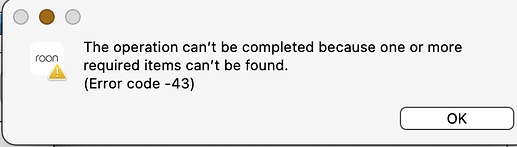Roon version 1.8 (778) for both the core and the client.
Intel NUC with ROCK Core, backed by Synology NAS (all of which has been working 100% fine).
Issue: I am missing some few files from my filesystem since the latest update. The files are absolutely there on the NAS and I can play then via other players. The files appear there until I think they get somehow “locked” by Roon, then they appear not to be there. If you try to put the files in the “empty” folder, you get the Error Code -43 Issue.The fact that I get a popup Roon notification when just touching the file system, is very odd. This makes me feel like Roon has locked the files or something making them unavailable via mount, yet they are clearly there on the NAS.
The NAS which backs the Roon ROCK is fine, rebooted, etc. The Roon Core has been rebooted, etc. No luck.
Any guidance appreciated.