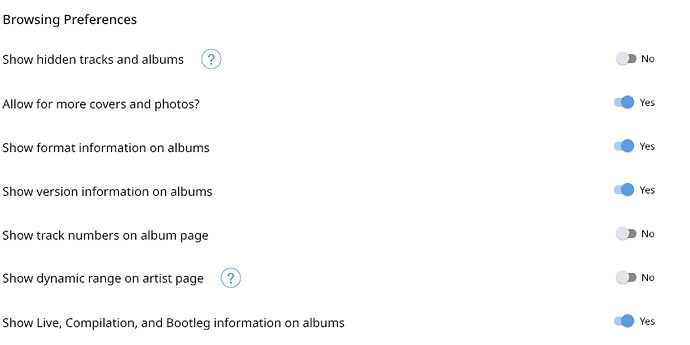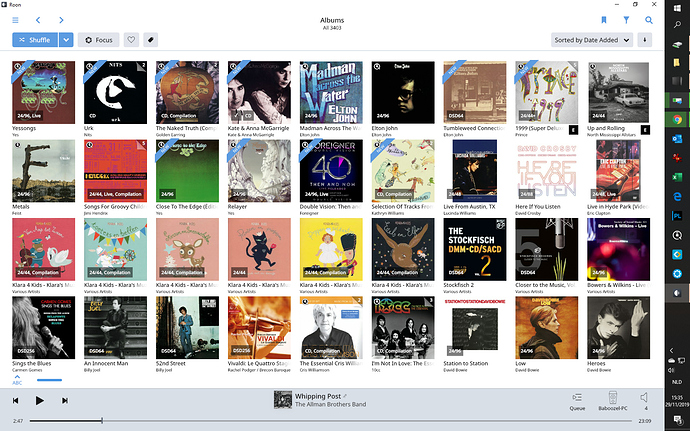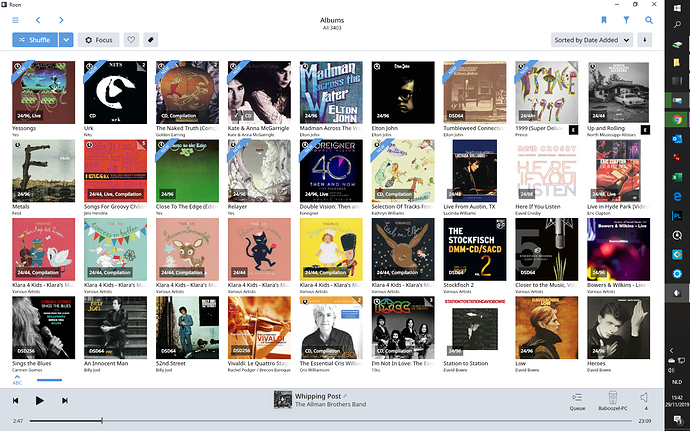how do I display album specs (bit rate etc) without having to open album?
Hi @cary_vokes,
You can enable what information is shown on the Albums Browser by changing these settings in Settings > General
Hi Dylan; Thank you for getting back to me so quickly. I am sorry but I guess I should have been more specific with my request. What I am actually looking for is ability to display bit-rate and frequency without having to “open” the album. Any help is greatly appreciated. Thank you once again.
If you enable ‘show format information on albums’ - as recommended by Dylan, this is what you will see in Album browser:
So you do notice bitrate and frequency (acknowledging that CD stands for 44,1kHz/16bit)
If you enable ‘show version on albums’ on top of that, your Album browser will look like:
Hope this clarifies
Dirk
I’ve already enabled format information and album version but it does not display bit-rate or resolution. it only shows basic info such as “mqa” etc.
Hi Dylan I’ve already enabled format info etc. but it only displays general info such as “mqa or CD”. I would like to display bit-rate and resolution without having to “open” the album.
Hi @cary_vokes — It is not possible to display more detailed information than this on the browser.
Hi Dylan. Thanks so much for getting back to me. Maybe not the answer I was hoping for but…now I can at least stop looking. I’ll just edit album info to details details that i was looking for.
Thank you once again and don’t forget to keep smiling.
This topic was automatically closed 36 hours after the last reply. New replies are no longer allowed.