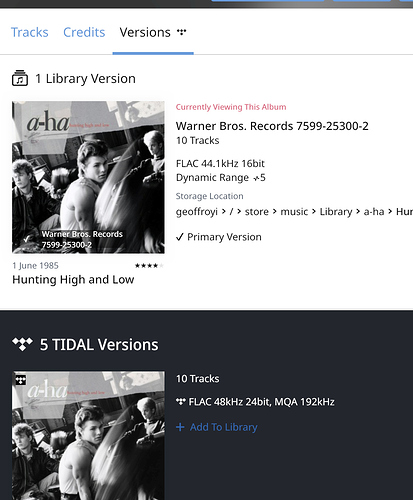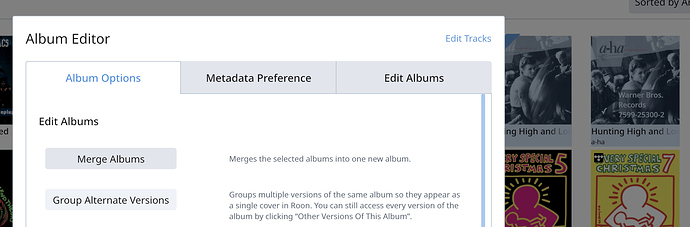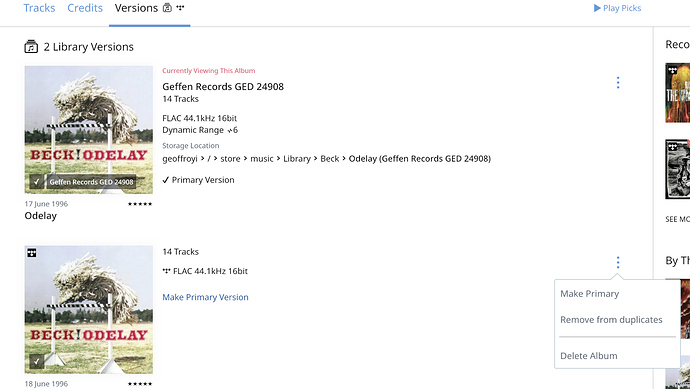Core Machine (Operating system/System info/Roon build number)
TEXT GOES HERE
Network Details (Including networking gear model/manufacturer and if on WiFi/Ethernet)
TEXT GOES HERE
Audio Devices (Specify what device you’re using and its connection type - USB/HDMI/etc.)
TEXT GOES HERE
Hello, I have an extensive library, all in Flac. However, when I want to use TIDAL to play one album already in my library (I want the tidal version because in that case it is in MAQ and not FLAC), I don’t see appearing in Tidal. I guess it is because there is already a version of that album in my library. But in my library, it is FLAC and in Tidal MAQ. So I would need to see the album on both source so that if I want to switch to Tidal to play the MAQ version, this would be possible. Is that possible ?
TEXT GOES HERE