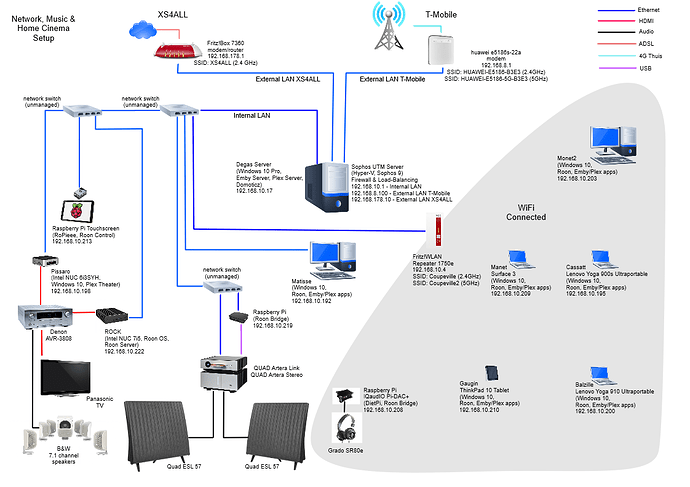Hi, complete newbie here. I purchased an annual subscription to Roon within the past couple of weeks. I was interested in the database, UX and Tidal integration first and foremost. The audio transport capabilities of the product were actually secondary to me when I first evaluated the product.
I have mostly inexpensive “mid-fi” consumer products in my cabinets. I was familiar with streaming as a concept, having struggled with early products like the Phillips Streamium close to 15 years ago. I have tried a number of software products over the years and have eventually abandoned all of them for one reason or another. I am currently using Plex for video streaming, primarily because client software is integrated with my Roku and Sony BDP devices. Prior to that I had been using JRiver for audio and video, but I disliked the UI and the amount of granular tweaking required to use it.
We found our selves short of HDMI connections on our older Yamaha AV Receiver, and so I just purchased a Pioneer Elite VSX-LX301 AV Receiver. It has lots of HDMI connections, accepts USB input front and back, has integrated Tidal Streaming, AirPlay and other network-enabled features. I knew it wouldn’t serve as a Roon endpoint, but I hadn’t yet spent as much time reading forum posts about Roon architecture and RAAT yet at that point.
We find the sound of the Pioneer to be distinct from our Yamaha, but we’re fairly satisfied so far. We have Fluance fronts, center and satellite channels supplemented with old Athena Micra satellites for rear surround and the Athena sub. I was actually surprised when Roon detected the Pioneer as a networked device and gave me the ability to create a zone for outputting audio to it. Unfortunately, I soon discovered that the audio is transported over Airplay. Both the Sony BDP-S7200 and the Pioneer will see Plex serving up a DLNA connection, but the media server feature does not see Roon. (I understand why, it’s just an observation). It also has a reasonably capable DAC. I was able to stream DTS multichannel audio to it from JRiver running on my main computer in another room, and it will do DSD over HDMI and up to 192 via USB input.
The A/V receiver has an AK4458 DAC and will supposedly output 384 kHz/32Bit, but I have yet to identify what input sources will result in that level of performance.
But neither of those DACs will talk to Roon (beyond the AirPlay connection). And therein lies the problem.
I don’t have a lot of free cash lying around, so I was thinking about a Raspberry Pi-based endpoint as a solution. But I’m still a little confused about what I’m accomplishing by going down that path. I have these available HDMI ports, but I gather HiFiBerry would output to RCA instead? If I use the HDMI interface on the main Pi board, do I defeat or circumvent the HAT DAC? If the A/V receiver accepts USB connections, would that be a better pathway? And to the point of the question in the title, I feel like committing to Roon has created the need for another piece of hardware in my audio chain that I didn’t realize I needed. I realize that I won’t get multichannel audio from the RasPi. And I’ll need to sneakernet USB keys or go back to JRiver to get the BDP to output multichannel audio. Besides the fabulous experience of using Roon with my audio files and Tidal (which I kind of get now with AirPlay), do I really need a RasPi DAC to get more out of the experience?
Looking forward to your feedback…