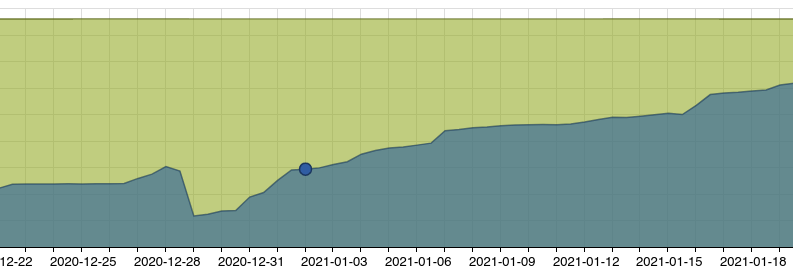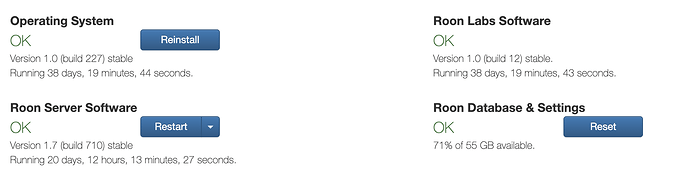Just wondering when RAM will stop increasing, Roon is up to 6GB RAM now, everything just being shoved into RAM then ?
Roon probably has at least one memory leak.
You need a reboot.
I found this when I only had 4 gig Ram on my QNAP. Eventually I would have issues due to Saturated RAM and have to re boot the core app which brings things back to normal.
Now I have 16 gig Ram, the issue has gone away for all intent and purpose.
In my docker setup I see the same phenomenon. The ram usage of the core container slowly increases to 5Gb. Restarting the core (container) solves this temporarily, bringing memory usage back to about 500Mb.
On my Core, the Core process tops out at about 2.5GB RAM after weeks of uptime. I have a fairly small library, FWIW. I run the Core on a bare metal CentOS 7 system, FWIW.
Interesting. I checked my streamer, a Salkstream III (running Linux Arch, 8gb RAM), and there was less than 1gb available. I rebooted it and now over 6gb is available.
It looks like regular reboots are in order. 
If you have ssh access, you can simply restart the roonserver process. Or make a cron job do it regularly. I have to restart roonserver every 5-6 days when memory usage reaches 5.5 - 6 GB and interface interactions with the server get unbearably slow.
The only thing I understood in your post was the part about rebooting. 

I need a computer speak to computer dummy translator. 

Does not have to be a memory leak, maybe Roon uses available memory and free up when needed? I have however never seen this before, which OS ? I run Roon on Nucleus+, it just works. Restarts when I update the OS.
Restart 38 days ago due to power failure in the entire area I live.
Mine is on Ubuntu Server, 16 GB RAM. There are more reports on the forum where users on Ubuntu and other Linux distros have the same problem. I don’t restart roonserver because of RAM usage, but because all interactions with Remotes are very much slowed down - page loads, searches, etc.
If it slows down and consumes more and more memory - this is not a good sign. Maybe @support can help you out?
Your operating system has been running for 38 days, but the roonserver process only for 20 days… so it has been restarted or restarted itself 18 days after the last reboot.
Any idea how much RAM is being used?
Yes, this is when I upgraded last time (20 days ago).
I have no clue how to even find that information on a Nucleus+ ? Don’t think it is available, but it works fine with multiple Roon Ready devices.
Edit:
The concept of a Nucleus+ (or Nucleus) is to “fire and forget”. It just stands there connected - zero maintenance.
There is a thread opened by another user and the problem is known by support. I am not much bothered by this, as restarting the roonserver process is easy enough and takes only a couple of minutes. After restarting the server process, RAM usage is down to 2.6 GB and operation is smooth again. This is with a 150.000 tracks database.
I’m on ~136.000 tracks.
My Salkstream pretty much “just works” as well, but I do notice response is a bit snappier after a reboot (using an iPad to control Roon).
I am sure there must be a book
“Roonspeak for Dummies”
There is one for everything else 
PS what is wrong with an occasional reboot ?
It’s made out to be sacred …
Nothing at all. Only that restarting roonserver is faster.