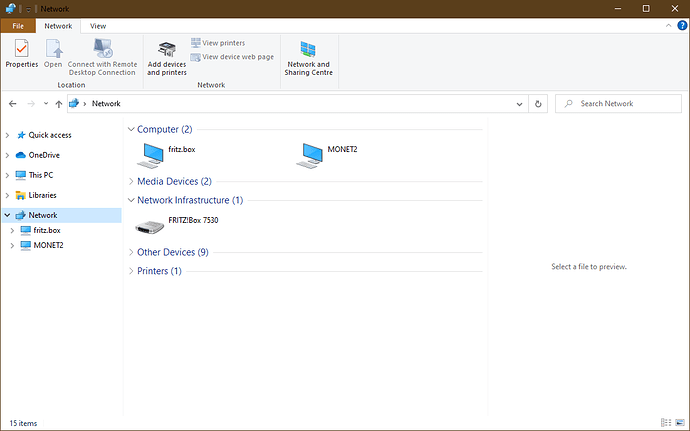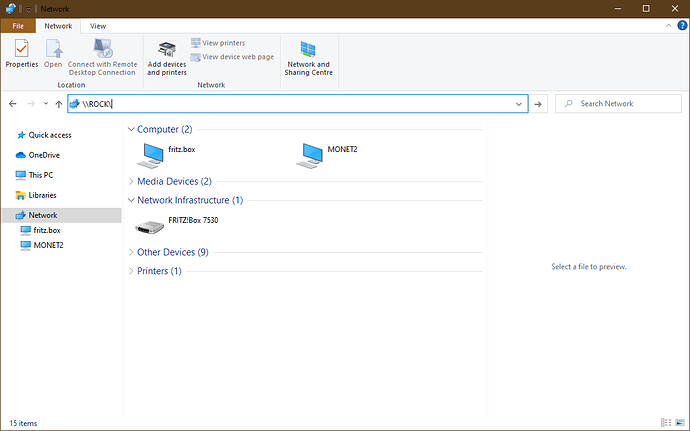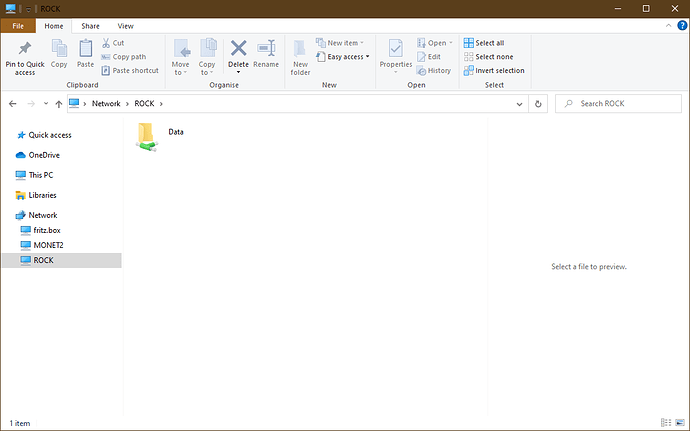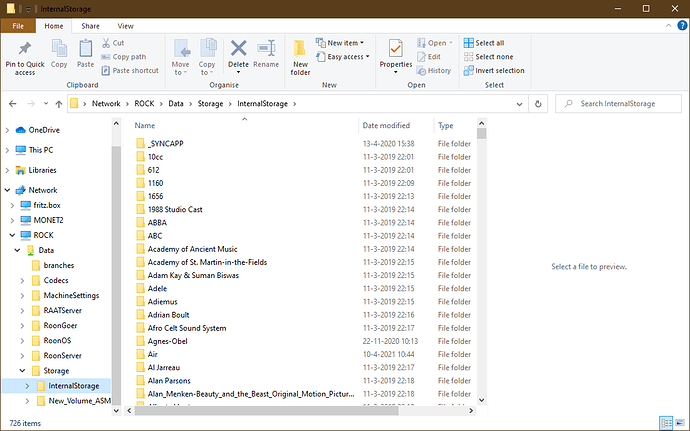Core Machine
Operating System
Version 1.0 (build 227) stable
Roon Server Software
Version 1.8 (build 790) stable
NUC Intel
Network Details
Cable Ethernet
Audio Devices
Description of Issue
Good morning all.
Sorry for the syntax, but I am French and I use google trad.
I have roon core on a nuc with the library on a ssd on this nuc.
I drive roon from a pc on ethernet cable on windows 10 and everything works fine.
But the problem is that I can’t see the nuc ssd on my network at all.
And it poses a problem to add, remove or modify the files
musical.
Everything was working fine before I reinstalled my PC yesterday.
I think this is a windows network setting, but I can’t find it.
Can someone help me?
Thank you so much.