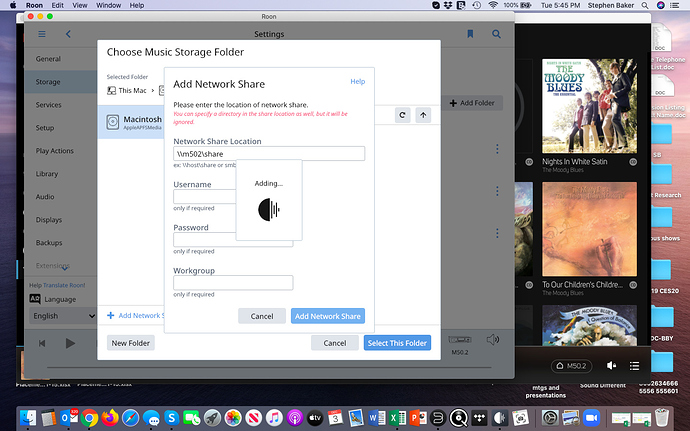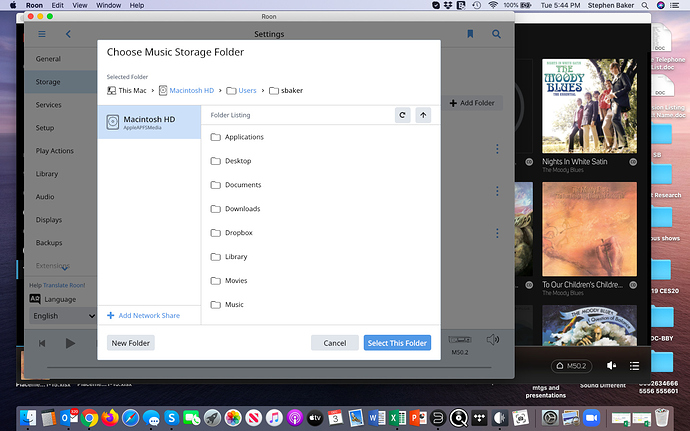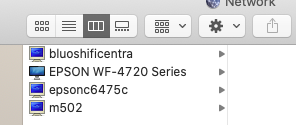Core Machine (Operating system/System info/Roon build number)
Mac OS recently installed Catalina
Network Details (Including networking gear model/manufacturer and if on WiFi/Ethernet)
Verizon router
Audio Devices (Specify what device you’re using and its connection type - USB/HDMI/etc.)
NAD M50.2 (wifi), Bluesound Vault 2 (ethernet), Bluesound PULSE Soundbar 2, Flex 2 (wifi)
Description Of Issue
Using various Bluesound and NAD BluOS components, BluOS system working perfectly. When I downloaded Catalina I had to re-apply permissions for Roon, system worked fine for a while. Then saw a notice from Roon notifying of an upgrade, saying “this might take longer than usual”, and my M50.2 and Vault 2 drives were no longer allowed access. Thought to delete the drives and reinstall, but now Roon won’t reconnect with the drives. Had Bluesound techs remotely reboot the entire system, and they also tried to reinstall the drives on Roon, without success.Is this a Catalina problem? Please help.