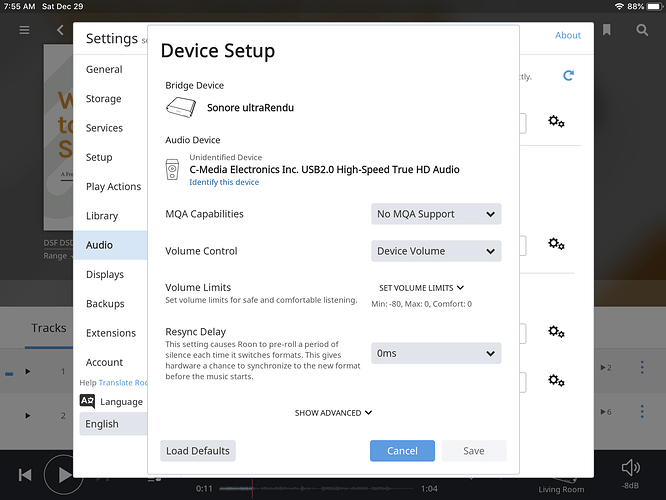I am unable to play DSD files through my sonicTransporter I5 into a DSD capable DAC using Roon software (version 1.5). An Ultrarendu streamer relays music signal from the sonicTransporter to the DAC. The USB cable from the Ultrarendu to the DAC is an Audioquest Cinnamon cable.
I have two DACS, one is PCM only and the other is DSD capable. The DACs are manufactured by Audio Horizons.
The DSD files (.dsf extension, DSD128) came from the www.NativeDSD.com website.
The DSD music files are stored on the NAS device (Synology DS418) in a subfolder of the same folder that contains PCM music subfolders. Roon plays music files from the PCM music subfolders without hesitation.
I copied these same DSD files onto a laptop computer that has JRiver MusicCenter software installed on it. I connected the laptop to the DSD capable DAC via the DAC USB interface and played the files through the JRiver software. THE MUSIC PLAYED THROUGH THE LOUDSPEAKERS. So, the DSD files and the DSD capable DAC work together.
When I play the DSD files through the sonicTransporter hardware using Roon, the Roon interface software indicates the files are playing, but NO SOUND COMES THROUGH THE LOUDSPEAKERS. Roon identifed the DSD files. According to album page, the Roon software recognizes the DSD music files as “DSF DSD128” files. I queue the DSD files in Roon to play them. The Roon queue controller indicates the file is playing. NO SOUND COMES THROUGH THE LOUDSPEAKERS. It is as though a full mute command is active.
I have tried to play the DSD files with the DSD capable DAC (#1) and with the PCM only DAC (#2). In both cases, the Audio App Switcher of the Ultrarendu is active on “RoonReady.”
In #1 configuration, I set the Ultrarendu’s Roon Ready Setting of DSD support to “DoP”. On the Roon device setup page, the Ultrarendu streamer reports a connection to XMOS HIFI DSD, which indicates that it recognizes its connection to the DSD capable Audio Horizons DAC.
In #2 configuration, I set the Ultrarendu’s Roon Ready Setting of DSD support to “none". The “none” setting should alert the Roon software to transcode the DSD into PCM. On the Roon device setup page, the Ultrarendu streamer reports a connection to C-MEDIA ELECTRONICS INC. USB2.0 USB HIGH SPEED TRUE HD AUDIO, which indicates that it recognizes its connection to the PCM capable Audio Horizons DAC.
In both cases, I can play PCM files successfully. In both cases, DSD file play is fully muted - NO SOUND COMES THROUGH THE LOUDSPEAKERS.
I have reviewed the settings and installation of the sonicTransporter I5 and Ultrarendu with Andrew at Small Green Computer. All is correct with the hardware setup.
I am stumped. The Sonictransporter is properly set up. The DAC works properly. The DSD files DO PLAY through DAC when I use the JRiver software. However, they do not play in Roon either as DSD files or as transcoded PCM files. I’ve applied the usual troubleshooting steps - reboots, review Roon settings, etc. What do you suggest?