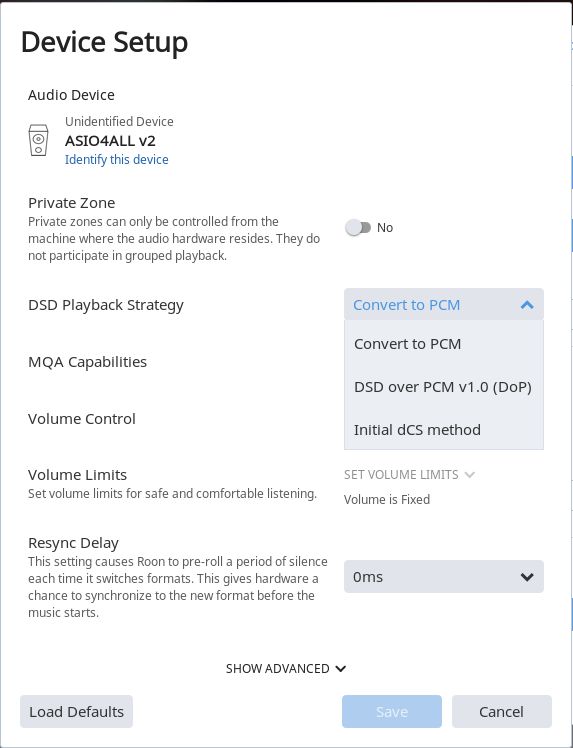Core Machine (Operating system/System info/Roon build number)
Windows 10 Pro 1809, i7-8700K, Asrock Z370 Extreme 4 motherboard with onboard Realtek ALC1220 sound chip, 16GB RAM, Roon 1.6 build 416.
Network Details (Including networking gear model/manufacturer and if on WiFi/Ethernet)
Wifi Asus PCE-AC68
Audio Devices (Specify what device you’re using and its connection type - USB/HDMI/etc.)
Onboard Realtek ALC1220, Asrock realtek driver version v8668_UAD_WHQL_DTS (6.0.1.8668)
Description Of Issue
When trying to playback DSD64 file in Roon, the DSD playback strategy can only be “Convert to PCM”. The native playback is not available even though the ALC1220 can support native DSD playback up to DSD128.
I have been playing DSD64 on the same system with foobar2000 (with the appropriate SACD plugin) and it works fine in native playback.
Is native DSD supported through this onboard sound card chipset?
Thanks.