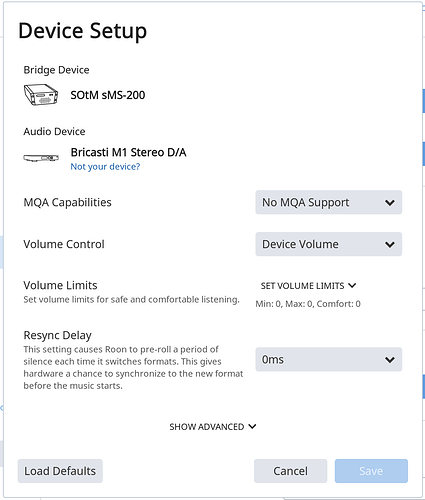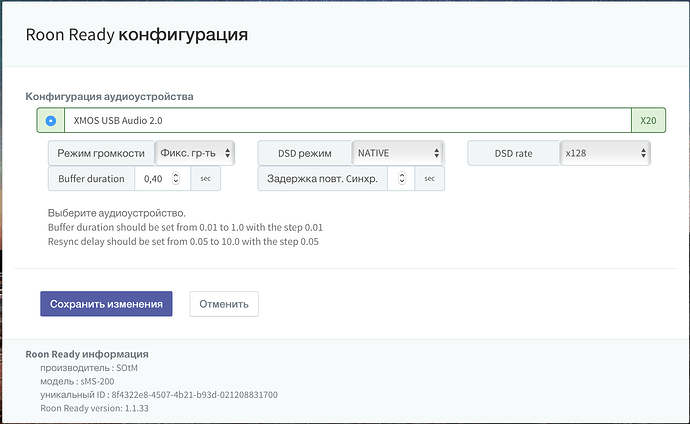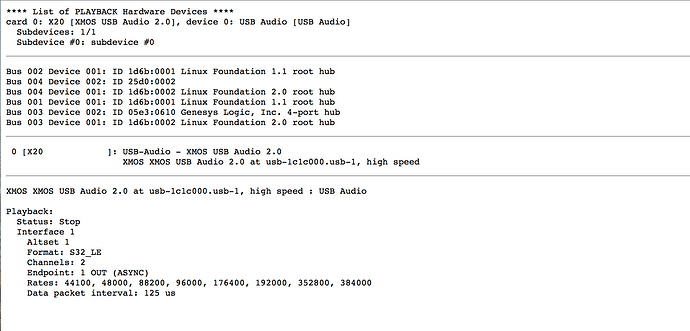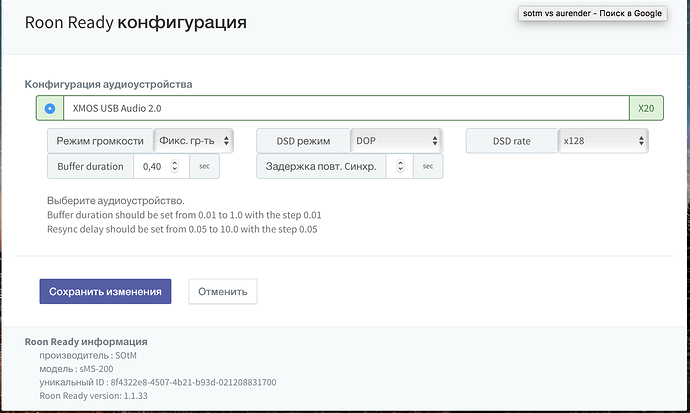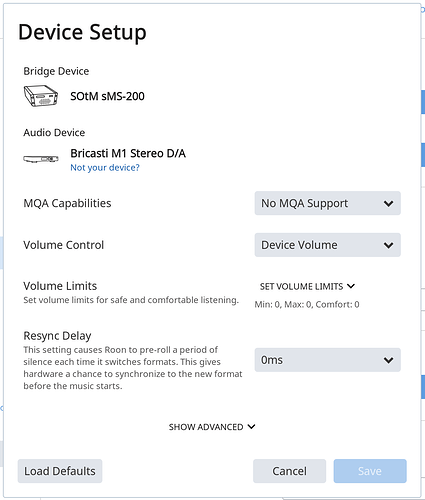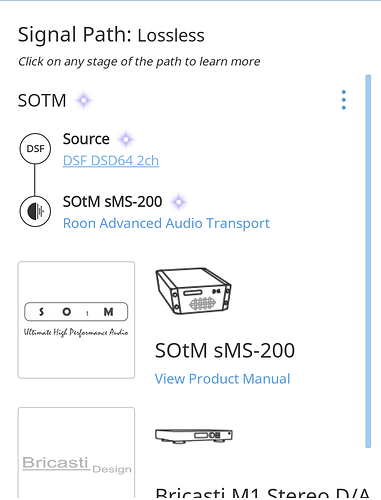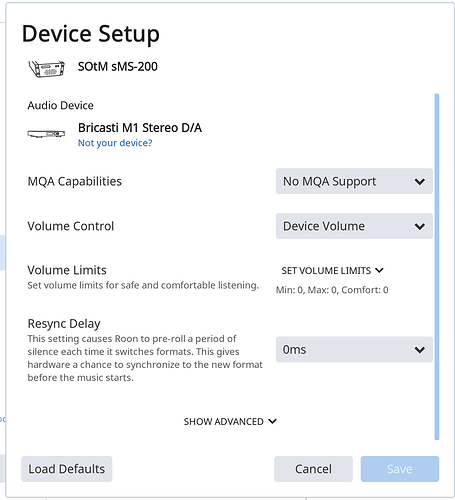Hi there! I have some strange problem with Roon audio settings. My setup is:
Macbook pro with Roon core and Sotm sms-200ultra usb connected to Bricasti M1 Dac. My DAC supports dsd, but in Roon audio settings “DSD strategy” doesn’t appear, as well as “Exclusive mode” and “Private Zone”. When I play DSD files via Roon, it turns into PCM. But when I use MPD players (MPD mode on sotm sms 200ultra) my DAC receives DSD signal well… Could you advise please why It happens, what do I do wrong?
It’s been awhile, but I used to have an SMS-200.
If remember correctly, I had to turn on ‘Fixed Volume’ before I could play DSD native. What do your SOtM parms look like? Is your DAC recognized?
“Fixed Volume” is turned. I also tried to turn all other settings combinations. But there is still the same situation in Roon. My DAC is recognised by Sotm, here are Eunhasu and DAC settings (sorry for eunhasu interface language, I couldn’t find how to switch it to english):
Could anyone help please? 
It could be that the Linux Kernel in your SMS-200ultra can’t recognize DSD for that particular DAC.
You could ask SOtM Support about that; I’ve found them to be very helpful.
Hello @Timur_Kadyrov,
Thanks for contacting us regarding your question here. I would suggest that you change your DSD strategy to DoP in the SOtM WebUI because some Cores such as OSX and Linux do not support Native DSD rates without additional drivers. After making the change to DoP please let me know if DSD works as expected.
Thanks,
Noris
Thanks for your reply. I turned DoP in the SOtM’s WebUI but nothing changed. DSD settings still don’t appear in Roon
My Atom supports DSD but does not show up with a DSD strategy in the UI it only has a DSD sample rate option in advanced.
Hi @Timur_Kadyrov,
The DSD settings only appear for USB devices or devices that can support multiple DSD modes, since your DAC is connected over Ethernet, the SOtM needs to configure the DSD output and you have just done this in the SOtM WebUI.
What does your Signal Path look like with these new settings in place? Does the signal path reflect the DSD output? Please try to play back a DSD file and then provide a screenshot of your signal path while there is music playing.
Thanks,
Noris
Hi Noris. In SOtM WebUI I set fixed volume, DoP, DSD rate x64 (before this option was turned on x128, and apparently DSD doesn’t work if you play x64 files on x128 tuning) And now when I play DSD files, my DAC receives DSD signal, signal path looks like on the pic, but “DSD strategy” still doesn’t appear in Roon settings.
That hasn’t been my experience. One should be able to play any DSD track that is lower or equal to the resolution in the SOtM GUI.
Did you ever run the prolem by SOtM support?
They may have some insight and I have found May Park to be responsive to questions.
Hello @Timur_Kadyrov,
The DSD Strategy will only appear if your DAC is connected to the Core via USB. Since your DAC is connected to the SOtM first, you will need to do the DSD configuration from the SOtM WebUI, which you have already done. All Roon is doing here is passing on the audio stream to the SOtM and then the SOtM has to specify the DSD playback strategy since it is handling the USB connection to the Bricasti.
I suspect if you connect your Bricasti DAC via USB to your Core directly, you will be presented this option. But since the Bricasti is further down the line when you use the SOtM, then the SOtM needs to make these specifications explicitly and Roon won’t be able to set this config because Roon is not the one handling the DSD playback strategy anymore.
Thanks,
Noris
This topic was automatically closed 365 days after the last reply. New replies are no longer allowed.