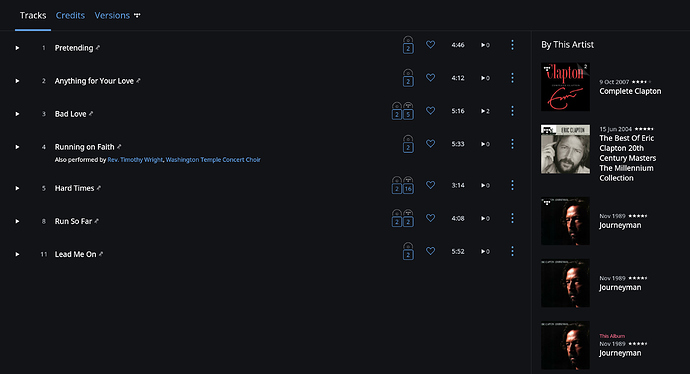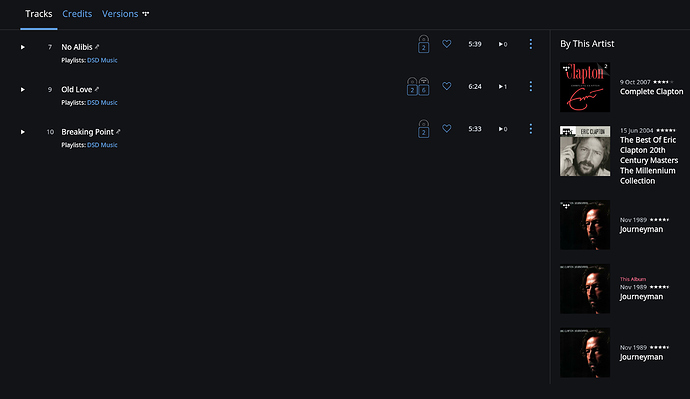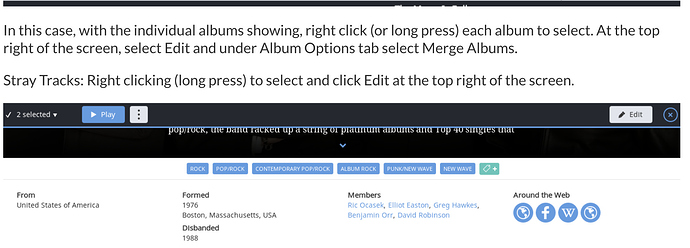I have a DSF file that shows up twice and each one shows different songs from the file.
How can I combine these into one album?From the album browser, select both albums… then click edit and then the merge option.
See
Roon Knowledge Base - Merge Albums for more details.
Merge Albums is not an option that shows up. I just deleted both albums and re-added the file again.
I Would like to still try and merge two albums as I have another one thats doing this. Deleting both and re adding is not working.
Hi @Michael_Pember,
Are you sure you had selected both alums (both highlighted in blue)? That’s the only reason I can think of if the merge option was not shown in the edit screen.
Could you give us step by step details when you attempted to merge.
This topic was automatically closed 36 hours after the last reply. New replies are no longer allowed.