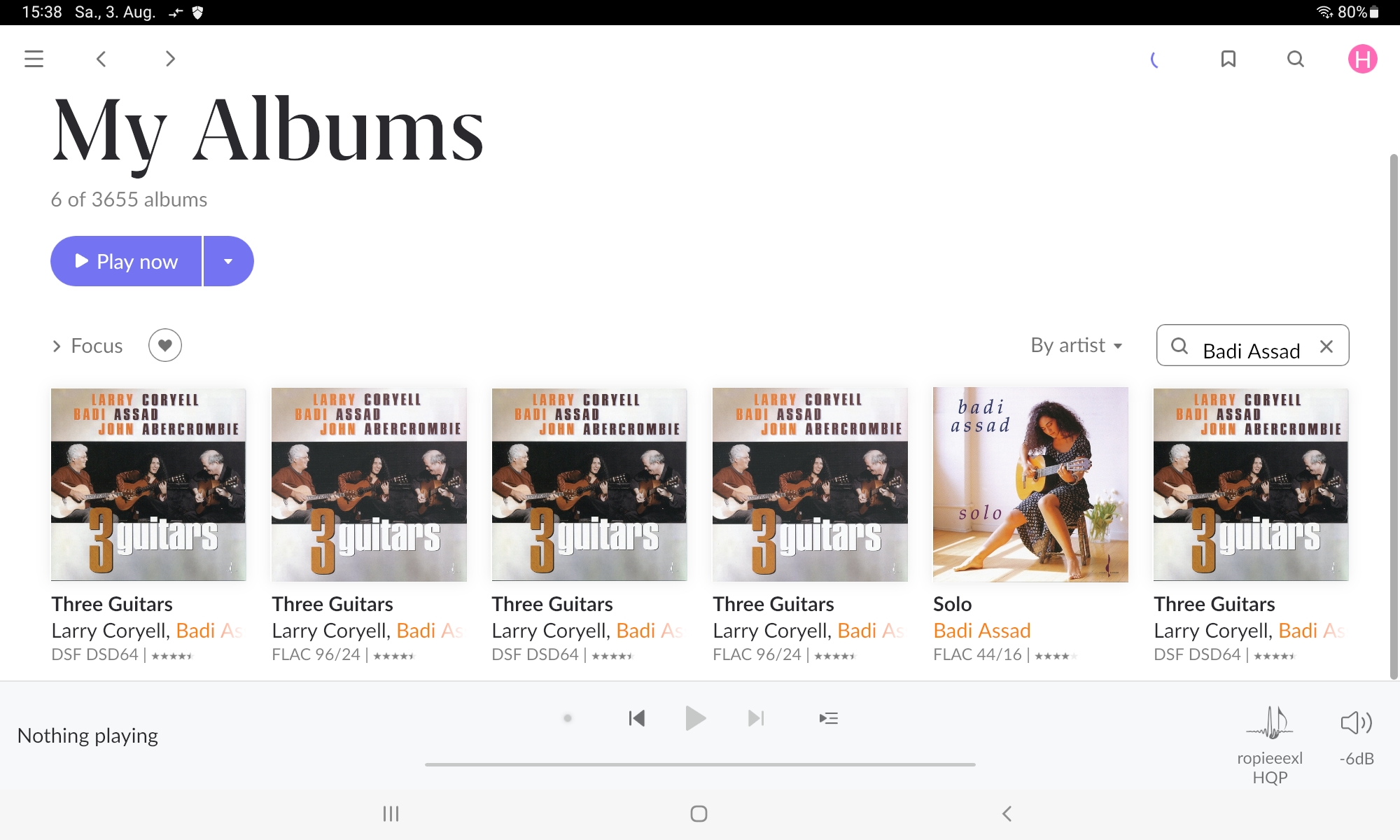What’s happening?
· Something else
How can we help?
· None of the above
Other options
· Other
Describe the issue
Hi,
After moving my roon core from a Windows PC to a Synology NAS (DS918+ with M.2 SSD) the Album view shows a strange behavior.
A lot of Albums appearing several times. On op of the album view page you can read "6683 of 3652 albums"!
"Force rescan" doesn't help!
The amount of multiple views have been increased over the last days.
All other roon functionality seems to be ok.
Describe your network setup
Cable modem FB6660,
Gigabit Network,
Synology NAS DS918+ with M.2 SSD for roon core including database,
Music also on the NAS (HDD volume),
Every night the NAS makes backups of the music library and the roon database backups (not the original database on the M.2 SSD),
Endpoint is HQPlayer on a W11 PC in the same Network